Function settings-basic operation, Function settings—basic operation, Detailed settings cp33 owner’s manual – Yamaha CP 33 User Manual
Page 32
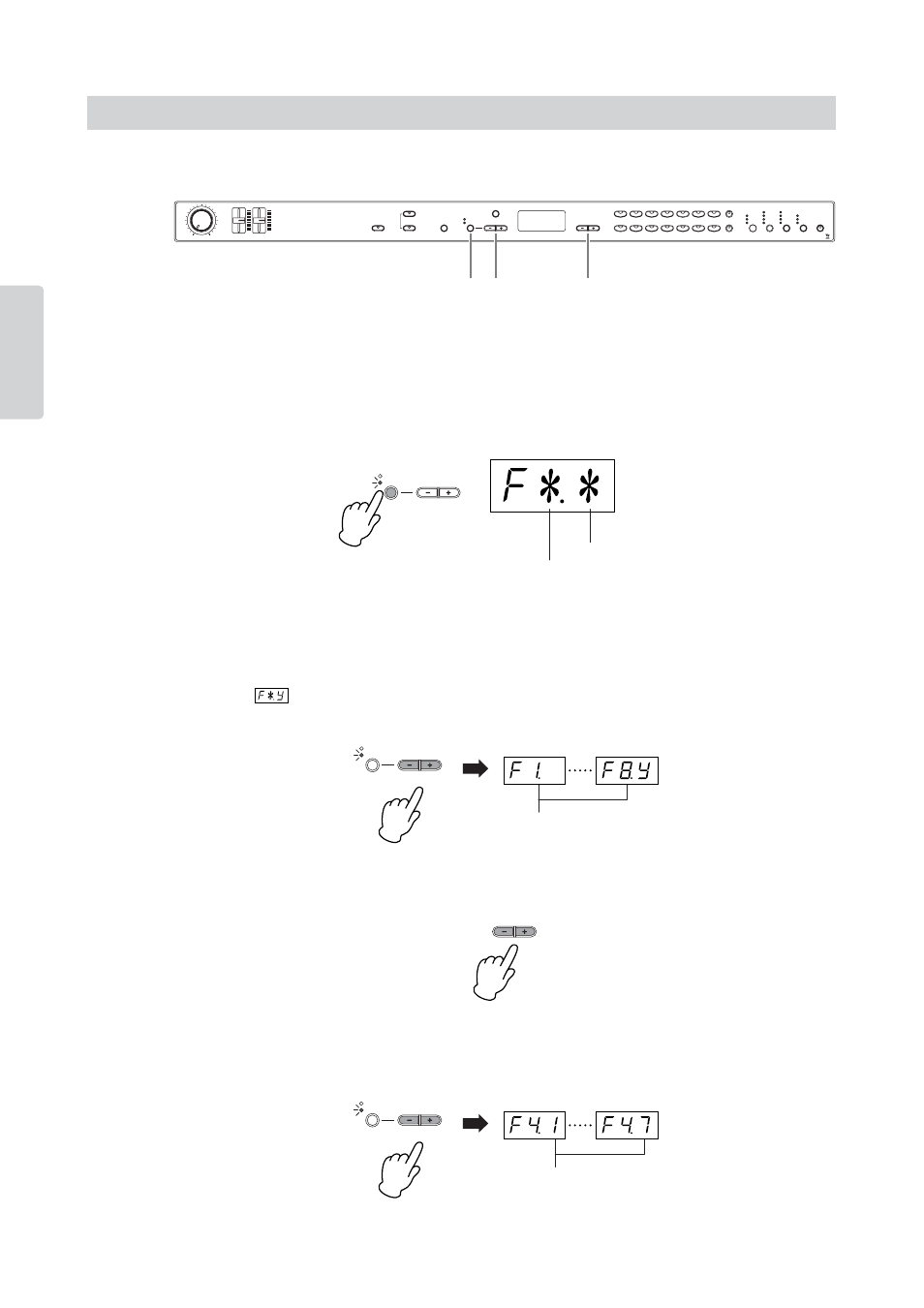
Detailed Settings
CP33 Owner’s Manual
32
Ref
erence
Follow the steps below to use the Function settings.
If you become lost while using a function, return to this page and read the basic procedure.
1
Press the [TEMPO/FUNCTION] button to enter the Function menu.
The [FUNCTION] indicator lights.
When you call up the FUNCTION display after turning the power on, F1. appears on the display.
When you call up the FUNCTION display again (without turning the power off ), the previous selected
F*.* appears on the display.
n To cancel the function in step 2, 3, 4 or 5, press the TEMPO/FUNCTION [–][+] button any time to exit
Function.
2
Use the TEMPO/FUNCTION [–][+] buttons to select the desired function from F1–F8.
When
(that include the sub-functions) is selected, go on to step 3.
When F1 or F6 is selected (these have no sub-functions), go on to step 5.
3
Press the [YES/+] button to enter the sub-function menu.
4
Use the TEMPO/FUNCTION [–][+] buttons to select the desired sub-function.
In the example below, the sub-functions of F4 (Split) are shown.
Function Settings—Basic Operation
GRAND
PIANO 1
1
CHURCH
ORGAN
8
GRAND
PIANO 2
2
JAZZ
ORGAN
9
MONO
PIANO
3
HARPSI-
CHORD
10
E. PIANO 1
4
STRINGS/
CHOIR
11
E. PIANO 2
5
GUITAR
12
E. CLAVI-
CHORD
6
WOOD
BASS
13
VIBRA-
PHONE
7
E. BASS
14
VARIATION
MEMORY
SPLIT
VOICE/MASTER
TEMPO/FUNCTION
DEMO
MASTER
TRANSPOSE
ZONE CONTROL
MASTER VOLUME
MAX
MIN
ZONE 1
ZONE 2
MASTER EDIT
MASTER
TEMPO/OTHER VALUE
BRILLIANCE
REVERB
EFFECT
TOUCH
BRIGHT
NORMAL
MELLOW
HALL 1
HALL 2
STAGE
PHASER
TREMOLO
CHORUS
ROTARY SP
HARD
MEDIUM
ROOM
SOFT
NO
YES
CLICK
ON/OFF
TEMPO
FUNCTION
PANEL
LOCK
2, 4
1, 6
3, 5
TEMPO/FUNCTION
TEMPO
FUNCTION
Sub-function
Desired function
TEMPO/FUNCTION
TEMPO
FUNCTION
Desired function
NO
YES
TEMPO/FUNCTION
TEMPO
FUNCTION
Sub-function
