Reference, Control names and functions, Front panel – Yamaha CP 33 User Manual
Page 12: Ref erence 1 pitch bend wheel (page 22), 2modulation wheel (page 22), 3[master volume] dial (page 10), 4[zone control] sliders (page 25), 5[transpose] button (page 23), 6[master] button (page 26), 7[master edit] button (page 27)
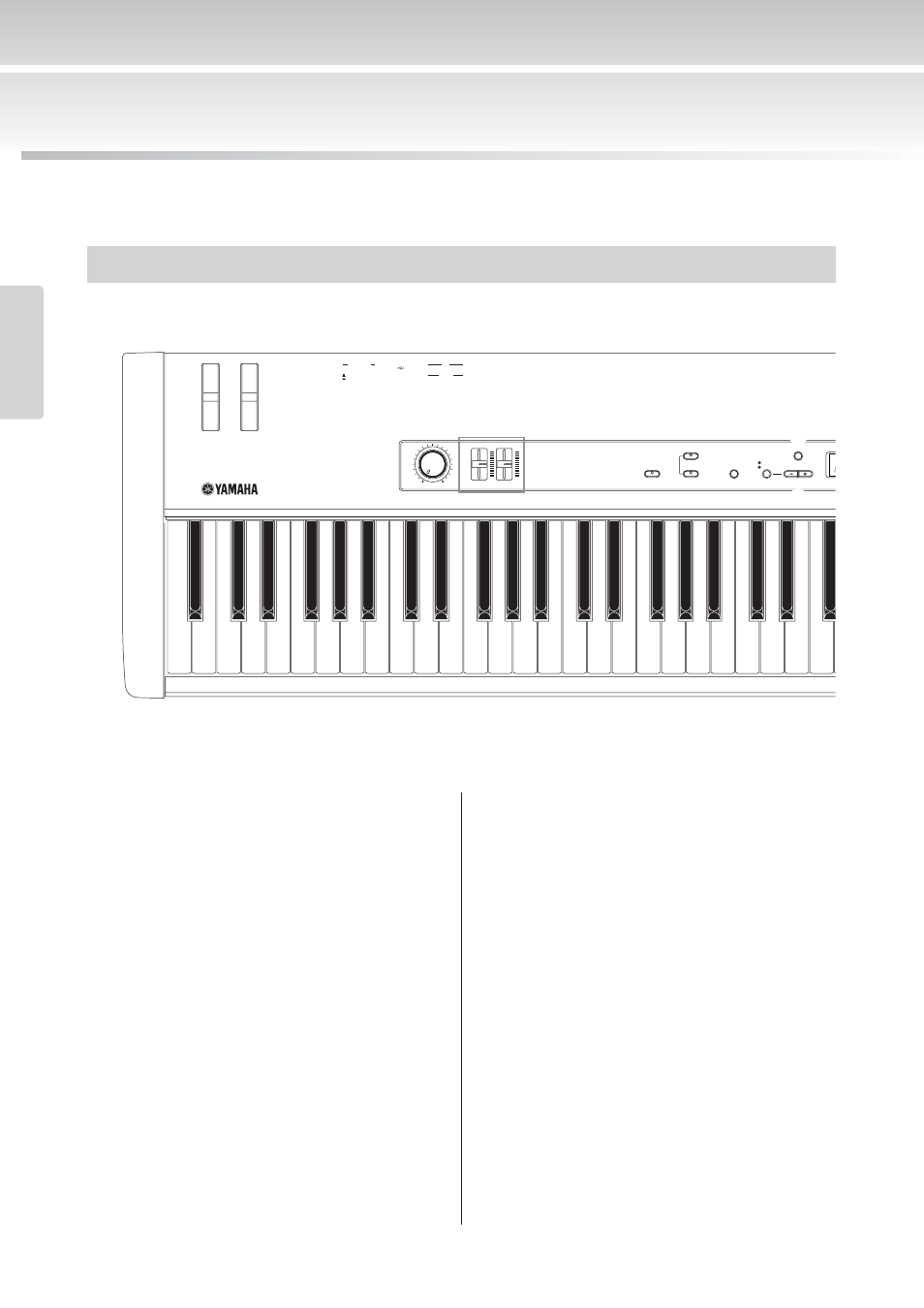
Control Names and Functions
CP33 Owner’s Manual
12
Ref
erence
1
Pitch bend wheel
Controls the pitch bend effect.
2
Modulation wheel
Controls the modulation effect.
3
[MASTER VOLUME] dial
Adjusts the overall volume.
4
[ZONE CONTROL] sliders
These two sliders adjust the output level for each Layer parts
(up to two). Turning on the [MASTER] button switches the
function assigned to the [ZONE CONTROL] sliders.
5
[TRANSPOSE] button
The Transpose function makes it possible to shift the pitch of
the entire keyboard up or down, letting you easily match the
pitch of the keyboard to the range of a singer or other
instruments.
6
[MASTER] button
Turning on the [MASTER] button switches the CP33 to
function as a master keyboard.
7
[MASTER EDIT] button
Enables selection of the settings for the Master mode.
8
[DEMO] button
For playing the Demo Songs.
9
TEMPO/FUNCTION [–][+] button
For changing the Click tempo (speed) and selecting the
Function settings.
)
[CLICK] button
Switches the Click function on or off.
!
[NO/–], [YES/+] button
For setting values or performing file operations.
Pressing both buttons simultaneously for certain value settings
(Transpose, Tempo, etc.) restores the default value.
@
Voice group buttons
These let you select voices from 28 internal sounds, including
grand piano.
You can also save the Master settings to each button if the
[MASTER] button is turned on.
Reference
Control Names and Functions
Front Panel
TEMPO/FUNCTION
DEMO
MASTER
TRANSPOSE
ZONE CONTROL
MASTER VOLUME
MAX
MIN
ZONE 1
ZONE 2
MASTER EDIT
MASTER
CLICK
ON/OFF
TEMPO
FUNCTION
DC-IN
FOOT PEDAL
USB
AUX
STANDBY
PHONES
MIDI
OUT
IN
L/MONO
R
OUTPUT
ON
SUSTAIN
1
2
3
4
5
8
6
)
9
7
A-1
B-1
C0
D0
E0
F0
G0
A0
B0
C1
D1
E1
F1
G1
A1
B1
C2
D2
E2
F2
G2
A2
B2
C3
D3
E3
F3
