5 enabling rstp, 6 configuration file maintenance, 1 backing up configuration – ZyXEL Communications ES-3124PWR User Manual
Page 226: 2 restoring configuration
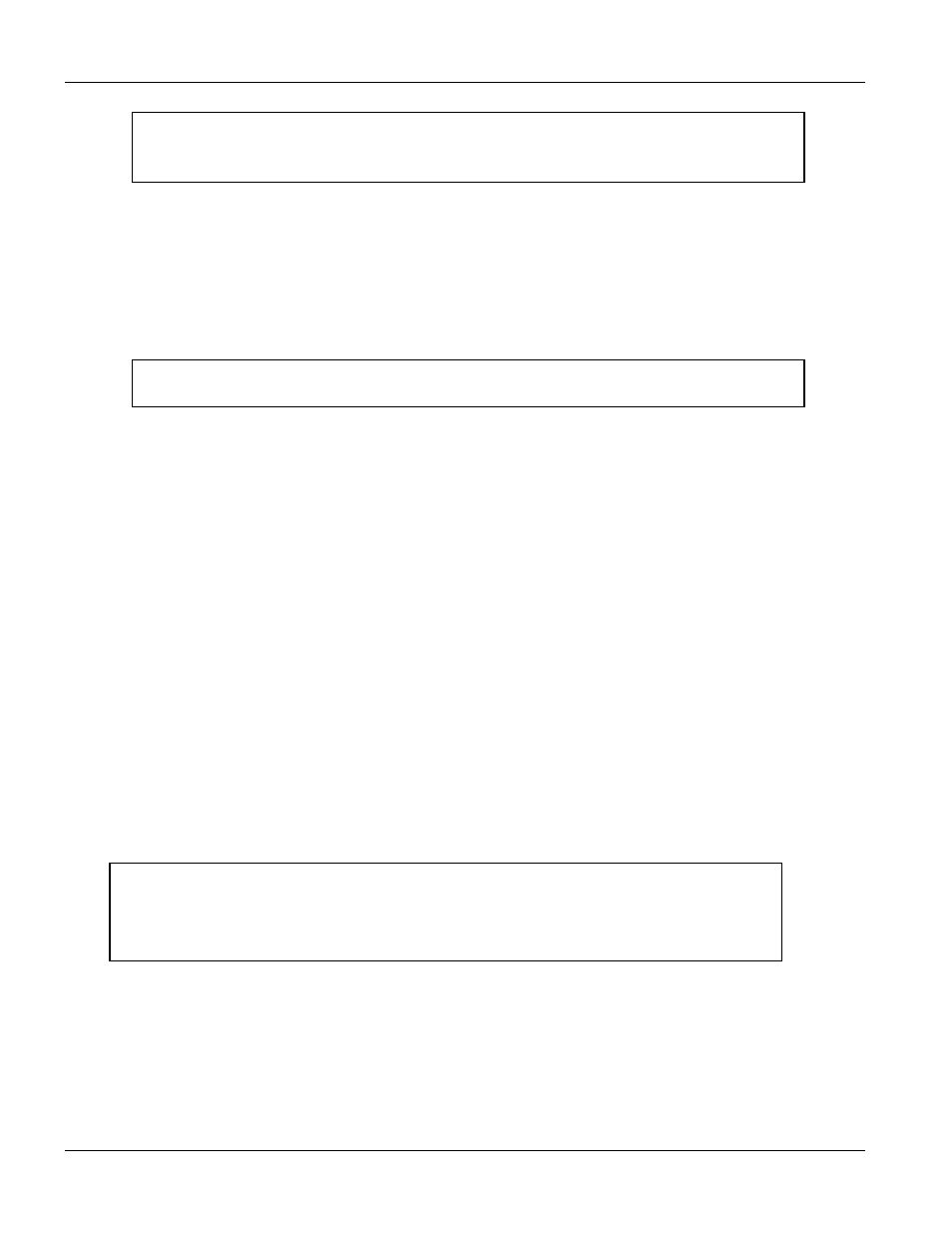
Dimension ES-3124PWR Ethernet Switch
30-6
Command Examples
Figure 30-8 traceroute Command Example
30.5 Enabling RSTP
To enable RSTP on a port. Enter “
spanning-tree
” followed by the port number and press [ENTER]. The
following example enables RSTP on port 10.
Figure 30-9 Enable RSTP Command Example
30.6 Configuration File Maintenance
This section shows you how to backup or restore the configuration file on the switch using TFTP.
30.6.1
Backing up Configuration
Syntax:
copy running-config tftp
where
= The IP address of a TFTP server on which you want to store the backup
configuration file.
= Specifies the name of the configuration file.
This command backs up the current configuration file on a TFTP server. The following example backs up the
current configuration to a file (
test.cfg
) on the TFTP server (
172.23.19.96
).
Figure 30-10 CLI: Backup Configuration Example
30.6.2 Restoring
Configuration
Syntax:
ras> traceroute 192.168.1.100
traceroute to 192.168.1.100, 30 hops max, 40 byte packet
1:192.168.1.100 (10 ms) (10 ms) (0 ms)
traceroute done:
ras(config)# spanning-tree 10
ras(config)#
ras# copy running-config tftp 172.23.19.96 test.cfg
Backuping
. (599)Bytes Done!
ras#
