Help, Clear all, Interrupt – Xerox DocuColor 2060 User Manual
Page 79: Pause, Help –29, Clear all –29, Interrupt –29, Pause –29
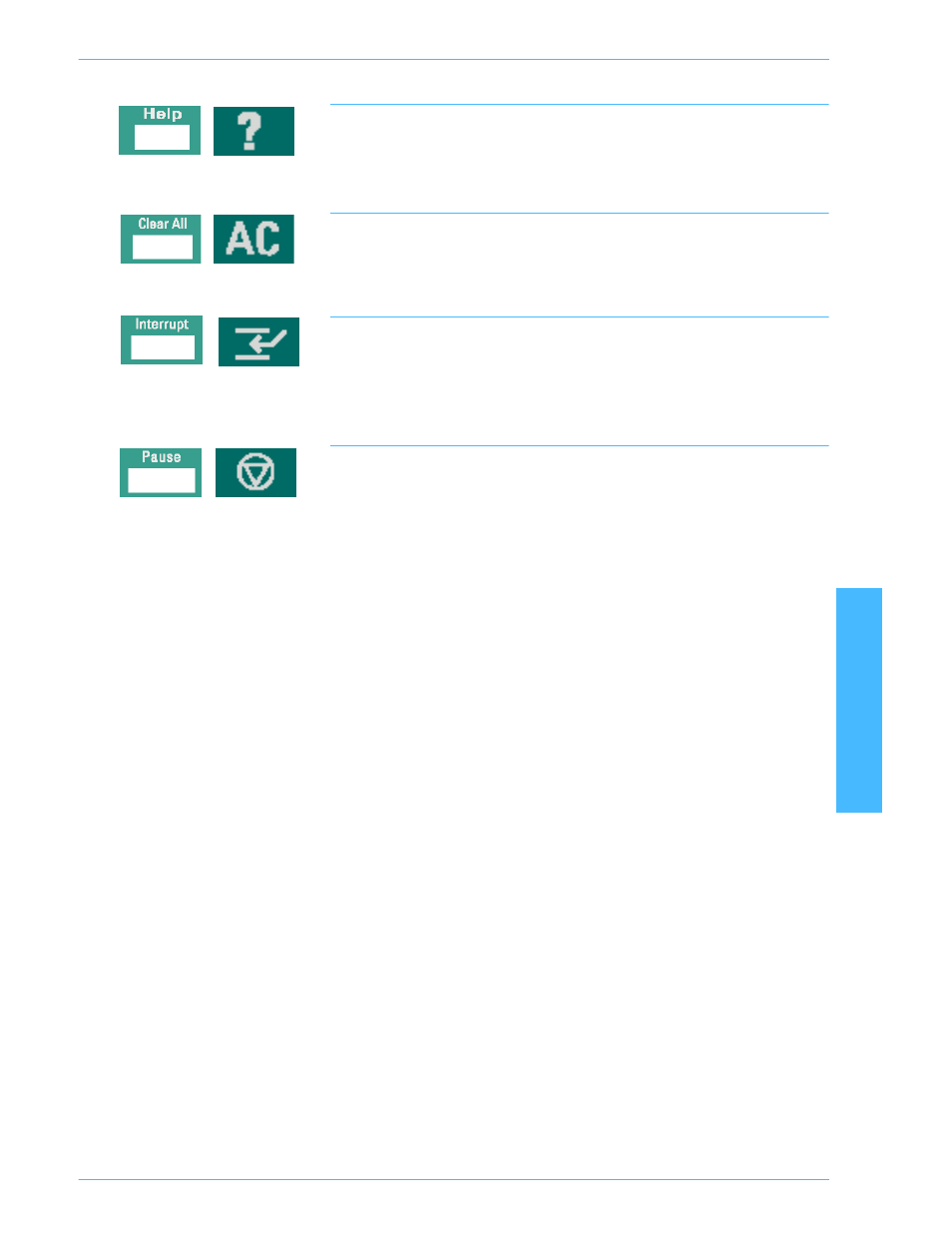
O
V E R V I E W
D O C U C O L O R
2 0 6 0 / 2 0 4 5
O P E R A T O R M A N U A L
OVER
VIEW
2–29
Help
Press Help for an overview of the different options displayed in the various tabs
on the Touch Screen.
Clear All
Press Clear All to cancel all programmed selections and restore the defaults.
Interrupt
Press Interrupt to interrupt a scan or print job that is running, to program and run
another job, and then to resume scanning or printing the original job. A green
light to the left of the interrupt button indicates that interrupt has been selected.
Pause
Press the Pause button to stop the job that is running. On the Job Status screen,
touch Delete Job to cancel the job or Resume Scan to continue the job.
This manual is related to the following products:
