Paper supply, Auto paper, Paper supply –27 – Xerox DocuColor 2060 User Manual
Page 137: Auto paper –27
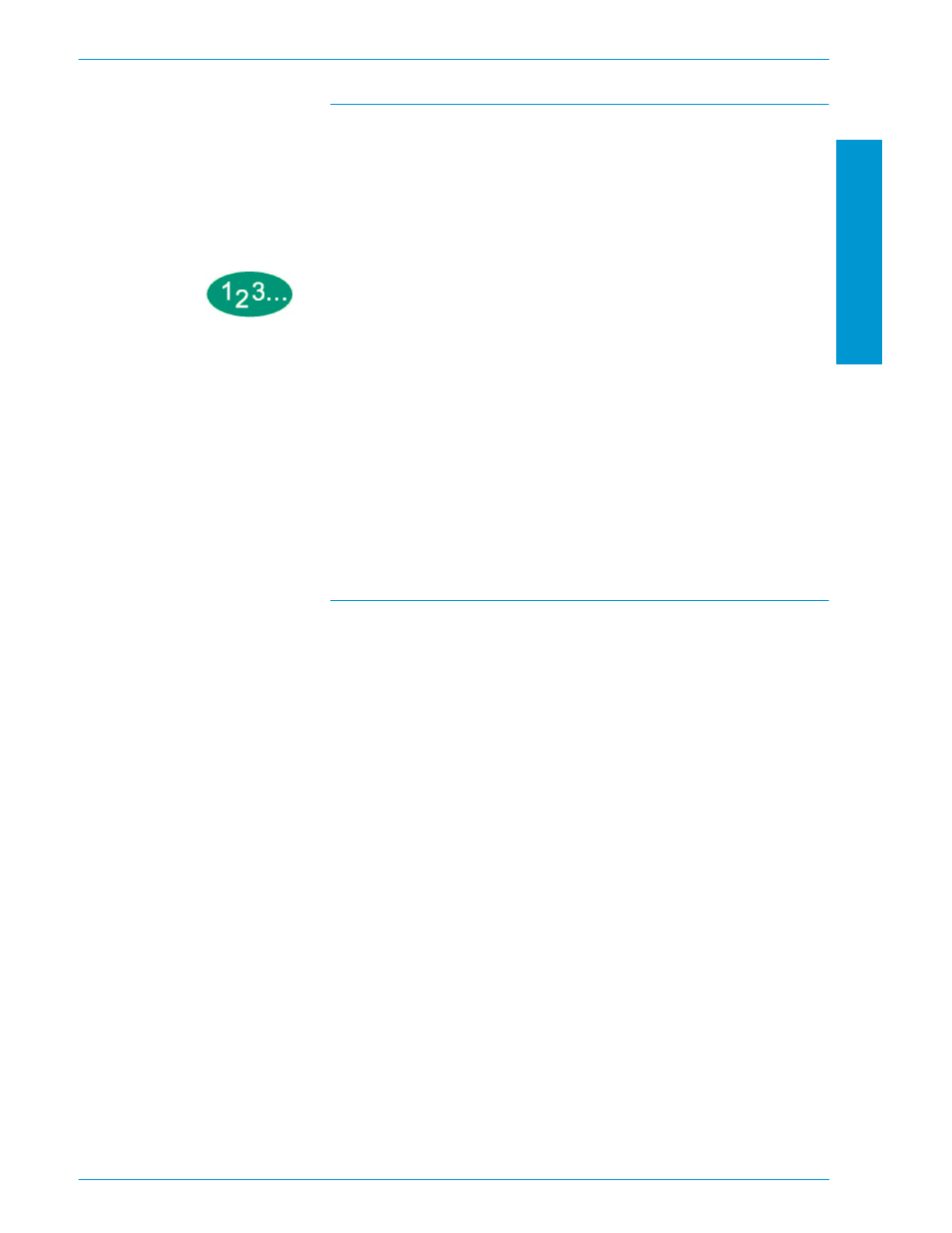
S
C A N N E R
D O C U C O L O R
2 0 6 0 / 2 0 4 5
O P E R A T O R M A N U A L
S
CANN
E
R
4–27
Paper Supply
There are three standard paper trays standard with the digital press. Tray 4 is an
optional high capacity feeder. Paper size is set by adjusting the paper guides in
each tray. Refer to Paper and Paper Trays for tray paper weight selection. The
Paper Supply also indicates how much paper is remaining in the paper trays.
Follow the procedure below to choose the desired Paper Tray.
1
Touch the Basic Features tab.
2
Touch the tray loaded with the appropriate paper for the job (Tray 1, Tray 2, Tray
3, or optional Tray 4).
Tray 4 will only appear if you have an optional Tray 4 connected to your Digital
Press.
3
Continue selecting options for your job.
4
When you are finished selecting options, press Start.
Auto Paper
Auto Paper automatically senses the size of the original and selects the proper
paper tray for output. For more information on how to activate Auto Paper, refer
to the System Administration Guide.
