Control panel, Control panel –37 – Xerox DocuColor 2060 User Manual
Page 249
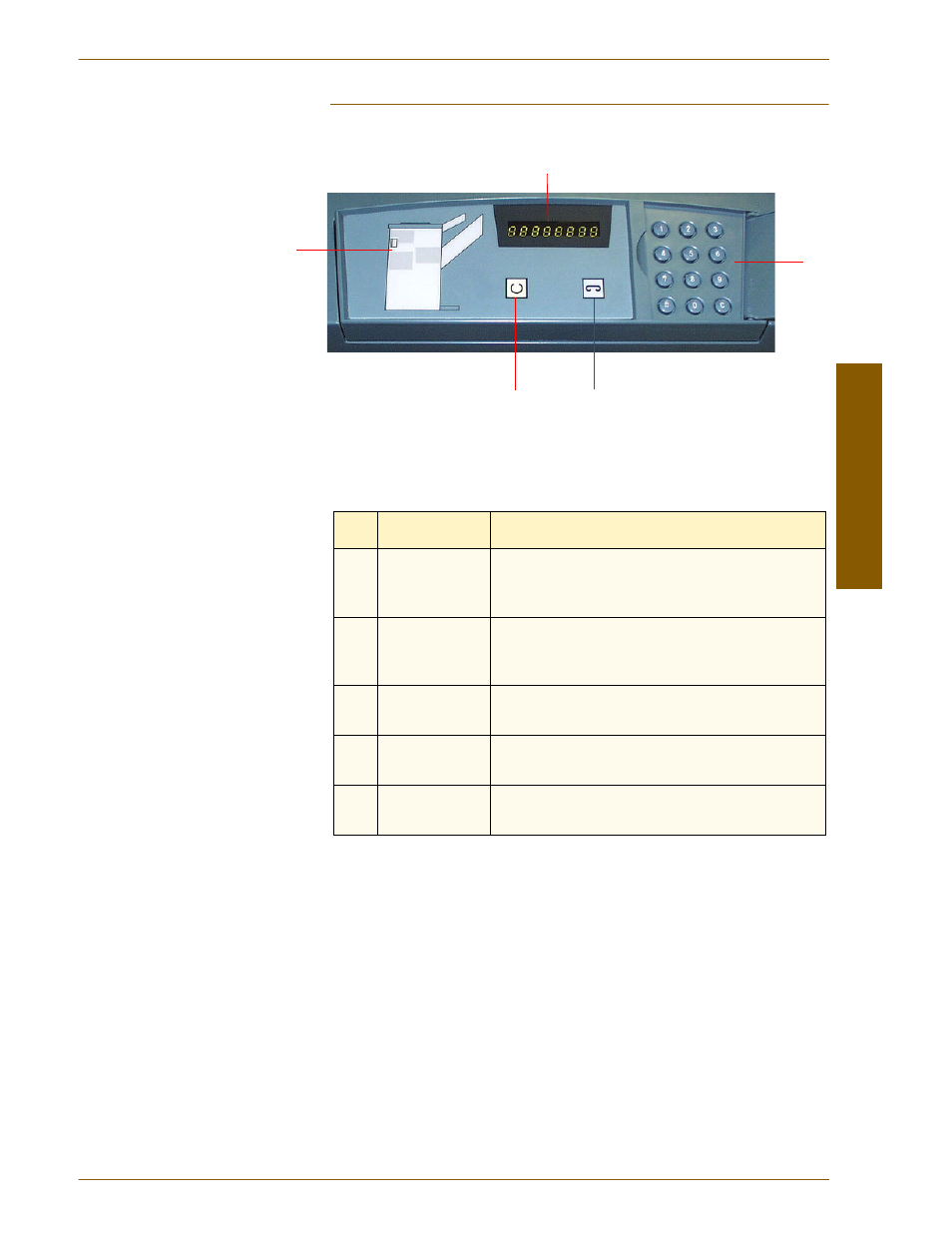
H
I G H
C
A P A C I T Y
S
T A CK E R
S
T A P L E R
( H C S S )
A
C C E S S O R I E S
D O C U C O L O R
2 0 6 0 / 2 0 4 5
O P E R A T O R M A N U A L
AC
CESSO
RIES
5–37
Control Panel
Figure 23. HCSS Control Panel
1
2
3
4
5
Name
Function
1
Ready Indicator
The Ready Indicator blinks when the digital press is
being initialized. The Ready Indicator is constant when
in use or in standby.
2
Staple Indicator
The Staple Indicator blinks when the staple level in the
stapler is low. The Staple Indicator is constant when the
stapler is empty.
3
Keypad
The keypad, including the C button, is used only by the
Xerox service representative.
4
Message
Display
Shows the fault codes.
5
Jam Indicator
Area illuminates to indicate the location of a jam in the
HCSS.
This manual is related to the following products:
