3 leds, Table 2 led descriptions – ZyXEL Communications GS-3012F/3012 User Manual
Page 46
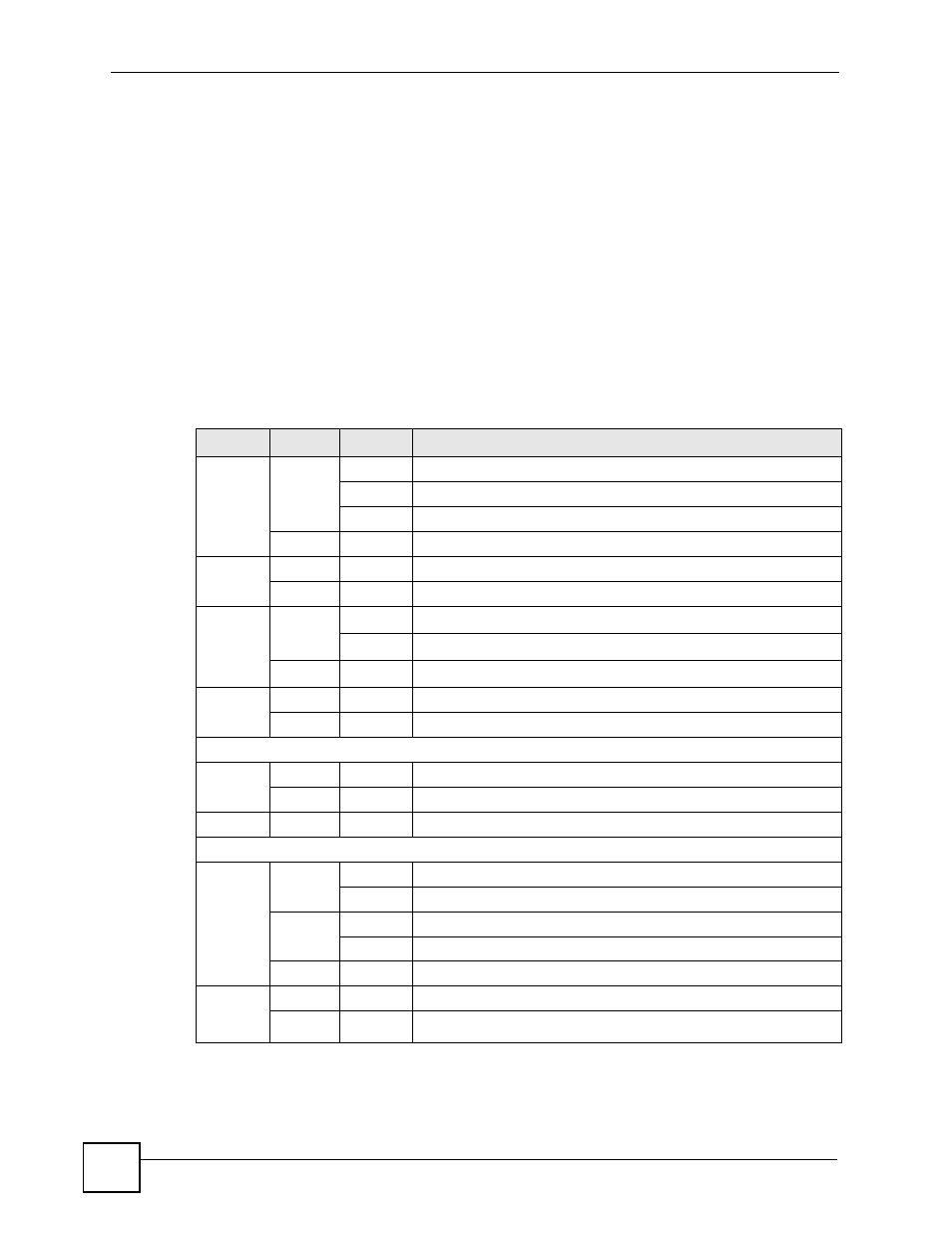
Chapter 3 Hardware Overview
GS-3012/GS-3012F User’s Guide
46
To connect the power to the AC power model, insert the female end of power cord to the
power receptacle on the rear panel. Connect the other end of the supplied power cord to a
100~240VAC/1.5A power outlet. Make sure that no objects obstruct the airflow of the fans
(located on the side of the unit).
The DC power models require DC power supply input of –48 VDC to -60 VDC. The GS-3012
DC power model requires 1.5A Max. The GS-3012F DC power model requires 1.25A Max.
To connect the power to the unit, insert the one end of the supplied power cord to the power
receptacle on the rear panel and the other end to a power outlet.
3.3 LEDs
After you connect the power to the Switch, view the LEDs to ensure proper functioning of the
Switch and as an aid in troubleshooting.
Table 2 LED Descriptions
LED
COLOR
STATUS
DESCRIPTION
BPS
Green
Blinking
The system is receiving power from the backup power supply.
On
The backup power supply is connected and active.
Off
The backup power supply is not ready or not active.
Amber
Blinking
The system cannot get power from the backup power supply.
PWR
Green
On
The system is turned on.
Off
The system is off.
SYS
Green
Blinking
The system is rebooting and performing self-diagnostic tests.
On
The system is on and functioning properly.
Off
The power is off or the system is not ready/malfunctioning.
ALM
Red
On
There is a hardware failure.
Off
The system is functioning normally.
Mini-GBIC Slots
LNK
Green
On
The link to this port is up.
Off
The link to this port is not connected.
ACT
Green
Blinking
This port is receiving or transmitting data.
Gigabit Ports
LNK/ACT
(GS-
3012)
Green
Blinking
The system is transmitting/receiving to/from an Ethernet network.
On
The link to a 1000 Mbps Ethernet network is up.
Amber
Blinking
The system is transmitting/receiving to/from an Ethernet network.
On
The link to a 100 Mbps Ethernet network is up.
Off
The link to an Ethernet network is down.
FDX (GS-
3012)
Amber
On
The Gigabit port is negotiating in full-duplex mode.
Off
The Gigabit port is negotiating in half-duplex mode.
