4 configuring snmp, Table 92 snmp switch traps – ZyXEL Communications GS-3012F/3012 User Manual
Page 239
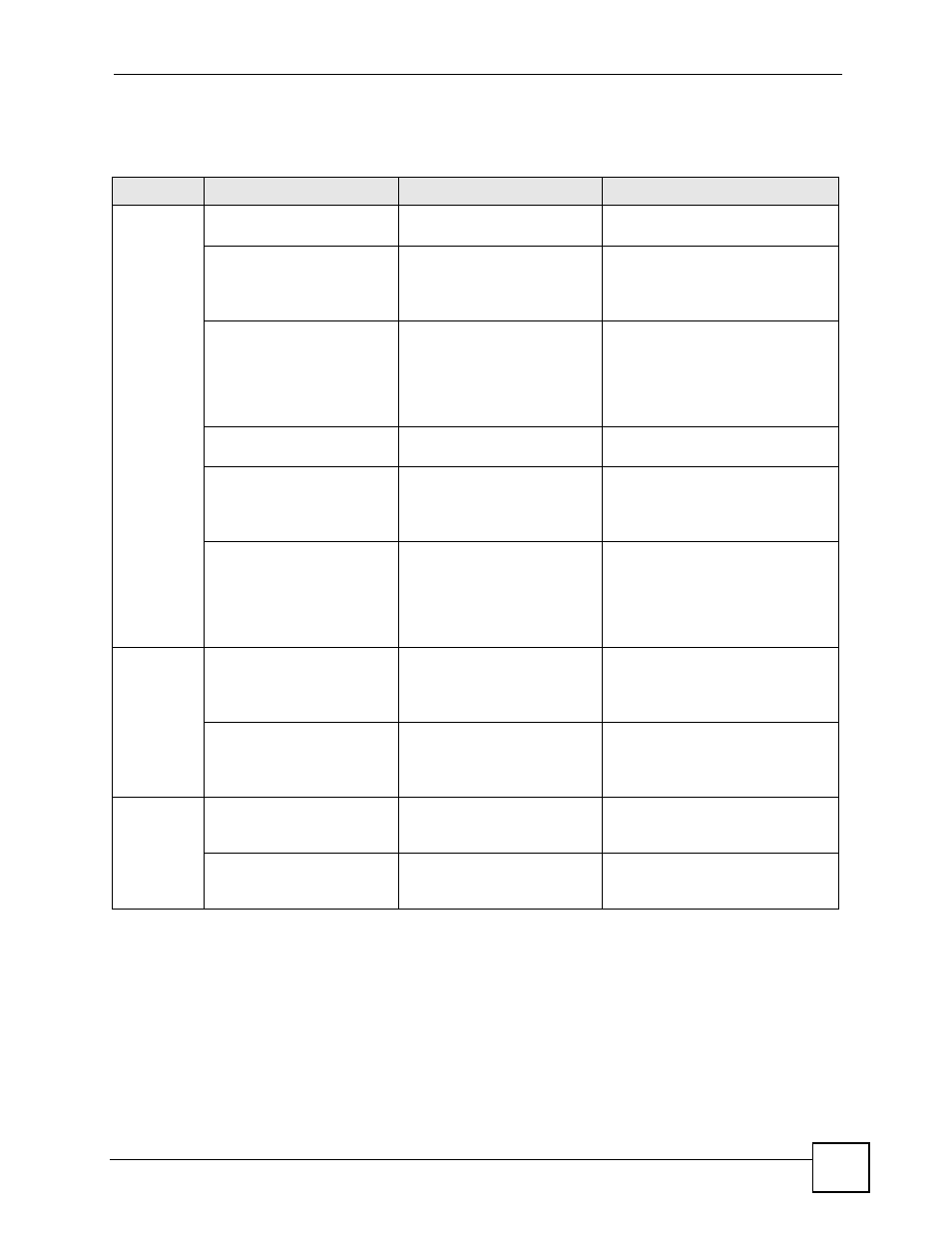
Chapter 29 Access Control
GS-3012/GS-3012F User’s Guide
239
29.3.4 Configuring SNMP
Click Management > Access Control > SNMP to view the screen as shown. Use this screen
to configure your SNMP settings.
Table 92 SNMP Switch Traps
OPTION
OBJECT LABEL
OBJECT ID
DESCRIPTION
stp
STPNewRoot
1.3.6.1.2.1.17.0.1
This trap is sent when the STP root
switch changes.
MRSTPNewRoot
GS-3012F:
1.3.6.1.4.1.890.1.5.8.11.32.2.1
GS-3012:
1.3.6.1.4.1.890.1.5.8.10.32.2.1
This trap is sent when the MRSTP
root switch changes.
MSTPNewRoot
GS-3012F:
1.3.6.1.4.1.890.1.5.8.11.107.7
0.1
GS-3012:
1.3.6.1.4.1.890.1.5.8.10.107.7
0.1
This trap is sent when the MSTP root
switch changes.
STPTopologyChange
1.3.6.1.2.1.17.0.2
This trap is sent when the STP
topology changes.
MRSTPTopologyChange
GS-3012F:
1.3.6.1.4.1.890.1.5.8.11.32.2.2
GS-3012:
1.3.6.1.4.1.890.1.5.8.10.32.2.2
This trap is sent when the MRSTP
topology changes.
MSTPTopologyChange
GS-3012F:
1.3.6.1.4.1.890.1.5.8.11.107.7
0.2
GS-3012:
1.3.6.1.4.1.890.1.5.8.10.107.7
0.2
This trap is sent when the MSTP root
switch changes.
mactable
MacTableFullEventOn
GS-3012F:
1.3.6.1.4.1.890.1.5.8.11.25.2.1
GS-3012:
1.3.6.1.4.1.890.1.5.8.10.25.2.1
This trap is sent when more than
99% of the MAC table is used.
MacTableFullEventClear
GS-3012F:
1.3.6.1.4.1.890.1.5.8.11.25.2.2
GS-3012:
1.3.6.1.4.1.890.1.5.8.10.25.2.2
This trap is sent when less than 95%
of the MAC table is used.
rmon
RmonRisingAlarm
1.3.6.1.2.1.16.0.1
This trap is sent when a variable
goes over the RMON "rising"
threshold.
RmonFallingAlarm
1.3.6.1.2.1.16.0.2
This trap is sent when the variable
falls below the RMON "falling"
threshold.
