4 changing the system password – ZyXEL Communications Internet Security Appliance ZyWALL5UTM 4.0 User Manual
Page 502
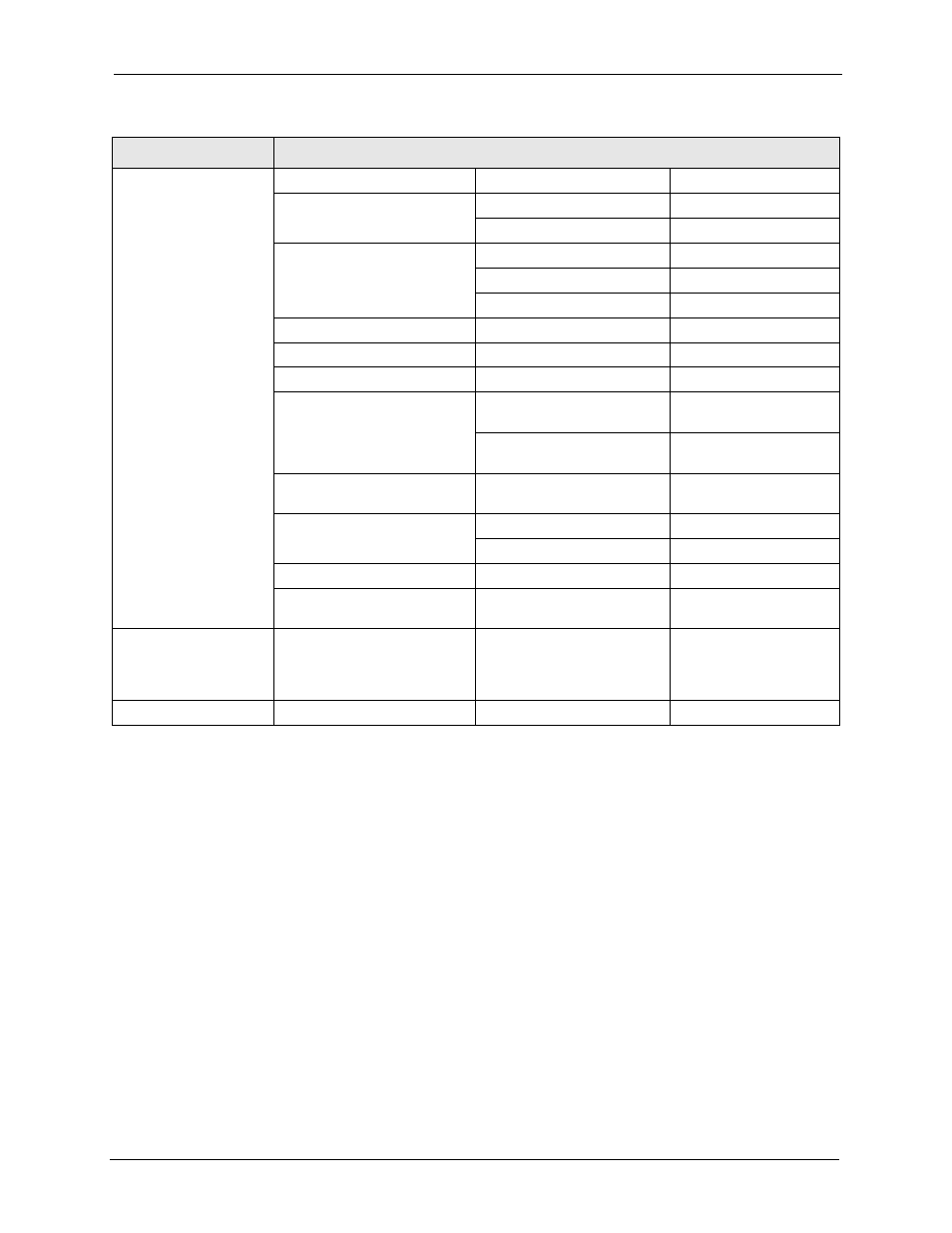
ZyWALL 5/35/70 Series User’s Guide
Chapter 32 Introducing the SMT
502
32.4 Changing the System Password
Change the system password by following the steps shown next.
1 Enter 23 in the main menu to open Menu 23 - System Password as shown next.
24 System Maintenance 24.1 System Status
24.2 System Information and
Console Port Speed
24.2.1 System Information
24.2.2 Console Port Speed
24.3 Log and Trace
24.3.1 View Error Log
24.3.2 Syslog Logging
24.3.4 Call-Triggering Packet
24.4 Diagnostic
24.5 Backup Configuration
24.6 Restore Configuration
24.7 Upload Firmware
24.7.1 Upload System
Firmware
24.7.2 Upload System
Configuration File
24.8 Command Interpreter
Mode
24.9 Call Control
24.9.1 Budget Management
24.9.2 Call History
24.10 Time and Date Setting
24.11 Remote Management
Setup
25 IP Routing Policy
Summary (for the
ZyWALL 35 and the
ZyWALL 70)
25.1 IP Routing Policy Setup
25.1.1 IP Routing Policy
Setup
26 Schedule Setup
26.1 Schedule Set Setup
Table 183 SMT Menus Overview (continued)
MENUS
SUB MENUS
