3 port forwarding screen, Figure 58 port forwarding – ZyXEL Communications 802.11g Wireless Firewall Router P-320W User Manual
Page 104
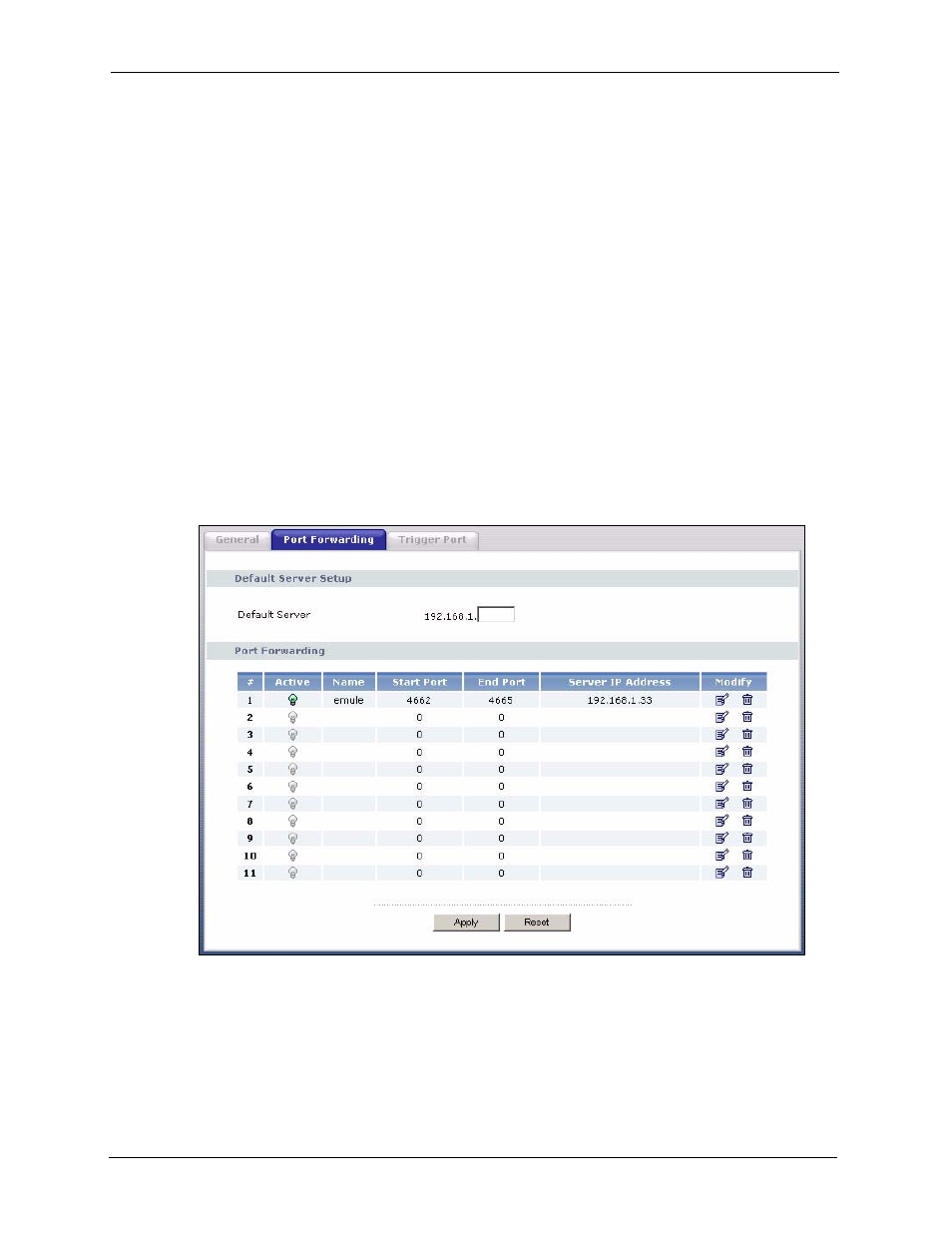
P-320W User’s Guide
104
Chapter 8 Network Address Translation (NAT)
8.3 Port Forwarding Screen
Ordering your rules is important because the Prestige applies the rules in the order that you
specify. When a rule matches the current packet, the Prestige takes the corresponding action
and the remaining rules are ignored. If there are any empty rules before your new configured
rule, your configured rule will be pushed up by that number of empty rules. For example, if
you have already configured rules 1 to 6 in your current set and now you configure rule
number 9. In the set summary screen, the new rule will be rule 7, not 9. Now if you delete rule
4, rules 5 to 7 will be pushed up by 1 rule, so old rules 5, 6 and 7 become new rules 4, 5 and 6.
for port numbers commonly used for particular services.
Note: If you do not assign a Default Server IP Address, the Prestige discards all
packets received for ports that are not specified in this screen or remote
management.
To change your Prestige’s port forwarding settings, click the NAT link under Network and
the Port Forwarding tab. The screen appears as shown.
Figure 58 Port Forwarding
