Voip and phone troubleshooting tips, Hone, Roubleshooting – Zoom Gateway/Router Zoom V3 User Manual
Page 75
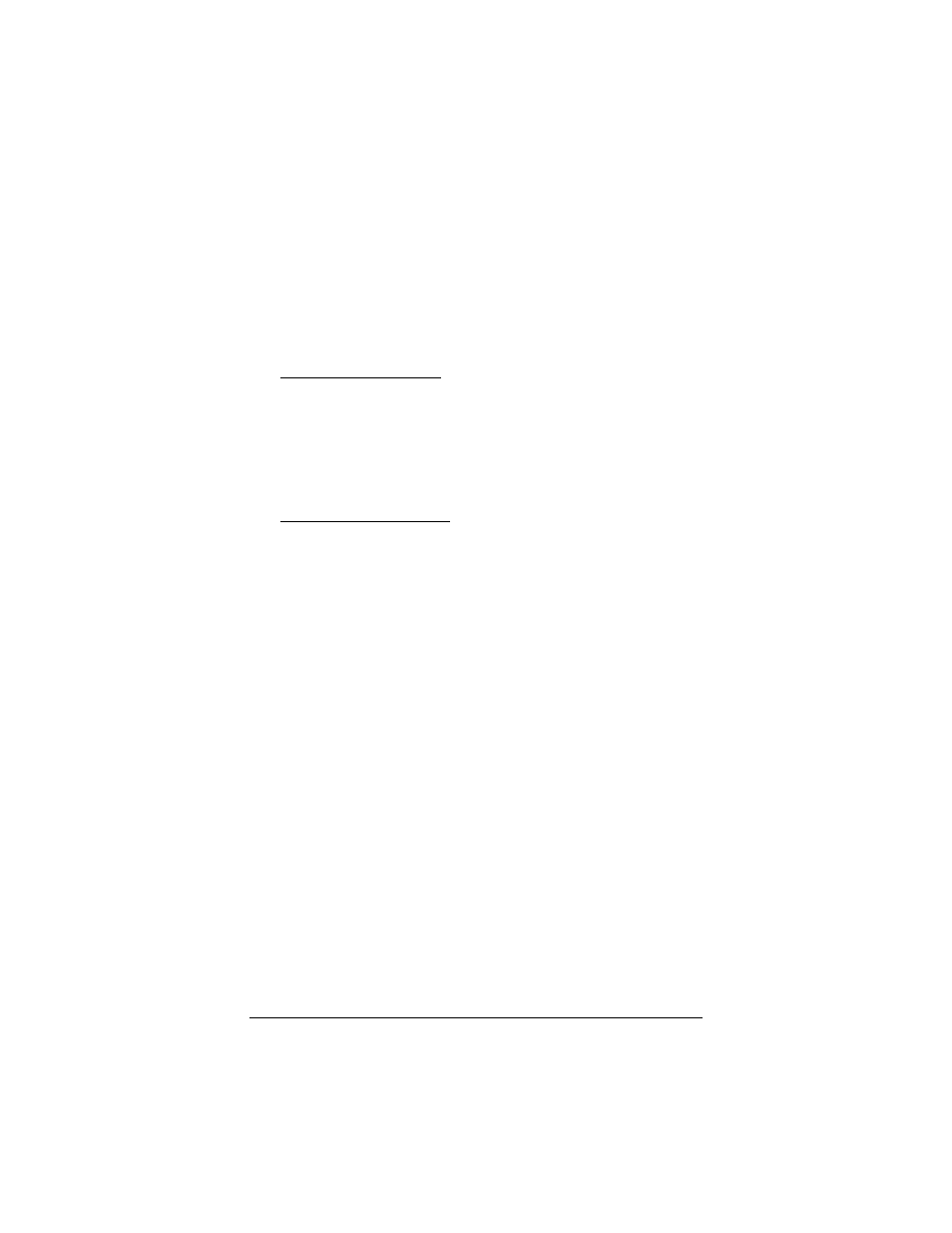
Appendix D: Troubleshooting
75
•
If you are using a Macintosh or Linux computer, your Internet
settings may need adjustment; turn to page 68 for instructions.
•
If you are using Mac OS X 10.3 and above, renew your IP
address: Go to System Preferences | Network. Click the
Configure button and then the Renew DHCP Lease button.
•
If you are using a Windows computer, perform a
Release/Renew operation.
For Windows 2000/XP: From the desktop, click Start |(All)
Programs | Accessories | Command Prompt. Then type
ipconfig /all and press Enter. In the subsequent dialog box,
make sure the NIC adapter is highlighted in the dropdown list,
click Renew and then click Release. Then type 10.2.2.2 into
your browser’s address bar, and the Network Password box
should display.
For Windows 95/98/Me: From the desktop, click Start |
Run, type winipcfg, and click OK. In the subsequent dialog
box, make sure the NIC adapter is highlighted in the
dropdown list, click Renew and then click Release. Then type
10.2.2.2 into your browser’s address bar, and the Network
Password box should display.
VoIP and Phone Troubleshooting
Tips
When I pick up the phone and press #, I don’t get a VoIP dial
tone.
•
Your V3 may be in VoIP only mode. If so, you shouldn’t press
# to begin a call. See page 19 for instructions on changing
modes.
•
Your Internet Protocol connectivity may not be working. Try
browsing the Internet. If you can’t, refer to the Connection
Troubleshooting Tips above.
•
Check that your VoIP service is properly configured.
