2 call forwarding and call waiting, Orwarding and, Aiting – Zoom Gateway/Router Zoom V3 User Manual
Page 28: Section, 2 call forwarding and call, Waiting, Ge 28
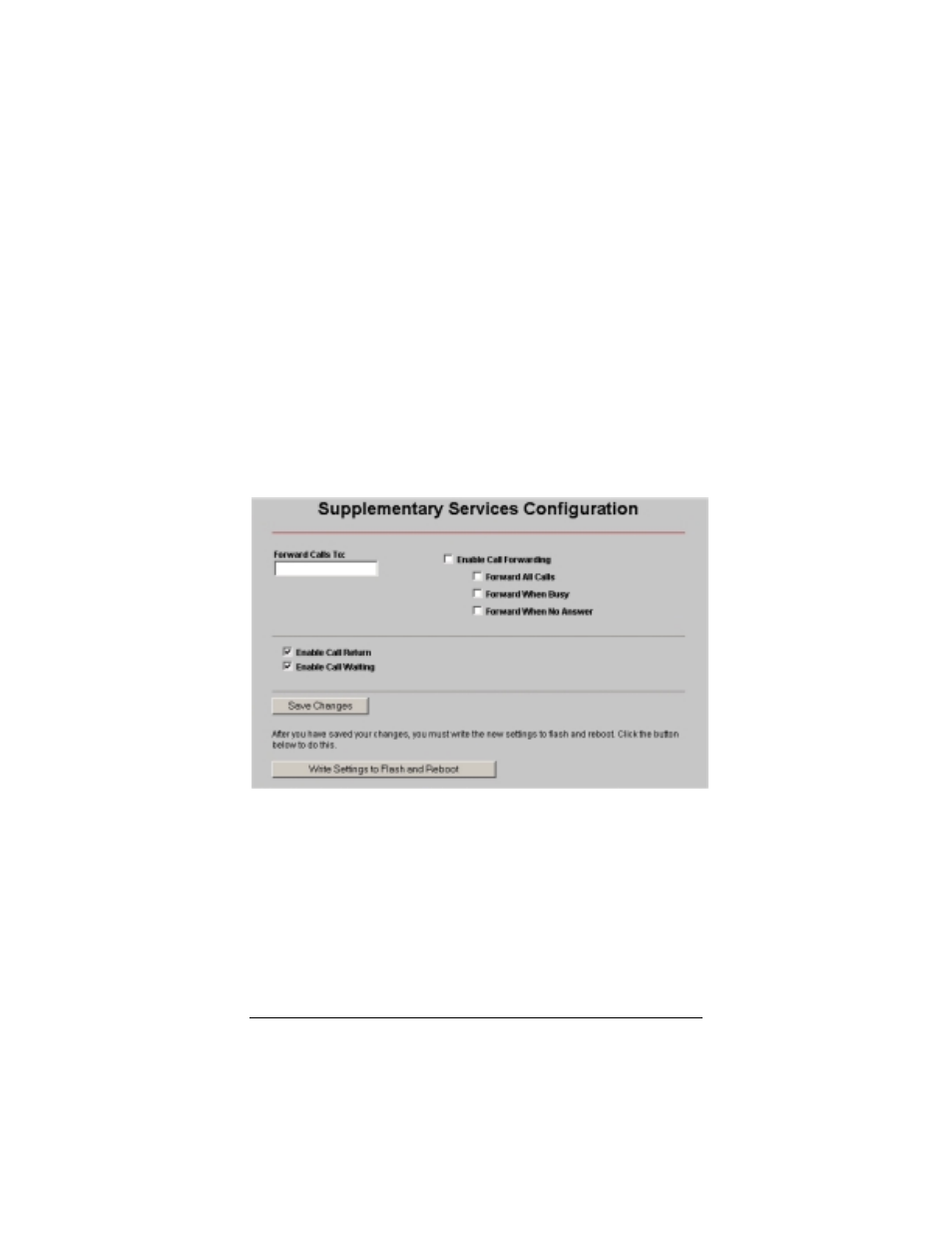
28
Zoom V3 User’s Guide
7777
Click Save Changes, then Write Settings to Flash and
Reboot, and then Confirm.
8888
Wait for 30 seconds. You can now refer to Section
1.3
2.2 Call Forwarding and Call
Waiting
The Supplementary Services page displays the V3’s VoIP call
management features such as call forwarding and call waiting. Click
its button on the bottom of the Voice Over IP page.
Important: The V3’s call forward capabilities are displayed on this
page. However, to activate these functions, you must enter the
V3’s VoIP call management commands using your telephone
keypad. The section immediately following the table, Activating
Call Management Features, explains how to do this.
See also other documents in the category Zoom Hardware:
- 5805 (12 pages)
- 4412A/TF (48 pages)
- 4410B/TF (8 pages)
- 651A (4 pages)
- 4320A (170 pages)
- V92 Ext 3049C (2 pages)
- ADSL X4 5651 (2 pages)
- CableModem 5041 (2 pages)
- 5660A (28 pages)
- 5654A (2 pages)
- ZoomAir 4117 (2 pages)
- 5011 (2 pages)
- ADSL X6v 5697 (166 pages)
- 5590C (3 pages)
- ADSL X5 5654 (2 pages)
- 2986 (2 pages)
- X5V (80 pages)
- 2925 (32 pages)
- 2976 (2 pages)
- IG-4160 (48 pages)
- CableModem (32 pages)
- USB Faxmodem (32 pages)
- iHiFi 4386F (2 pages)
- ZoomAir IG-4150 (72 pages)
- 1654A (66 pages)
- 4401F (2 pages)
- Series 1063 (36 pages)
- 1273 (2 pages)
- 1125 (2 pages)
- ADSL Modem BRIDGE 5515 (32 pages)
- 5624 (2 pages)
- 1064 Series (61 pages)
- 56K (67 pages)
- 4414F (2 pages)
- X4 (56 pages)
- MAC (32 pages)
- 4410A (24 pages)
- X6v VoIP (51 pages)
- ADSL USB Modem Quick Start guide None (32 pages)
- 2920 (2 pages)
- 5651F (2 pages)
- ADSL X3 5560 (2 pages)
- 504 (6 pages)
- 4300 (2 pages)
