Linux tcp/ip settings – Zoom Gateway/Router Zoom V3 User Manual
Page 69
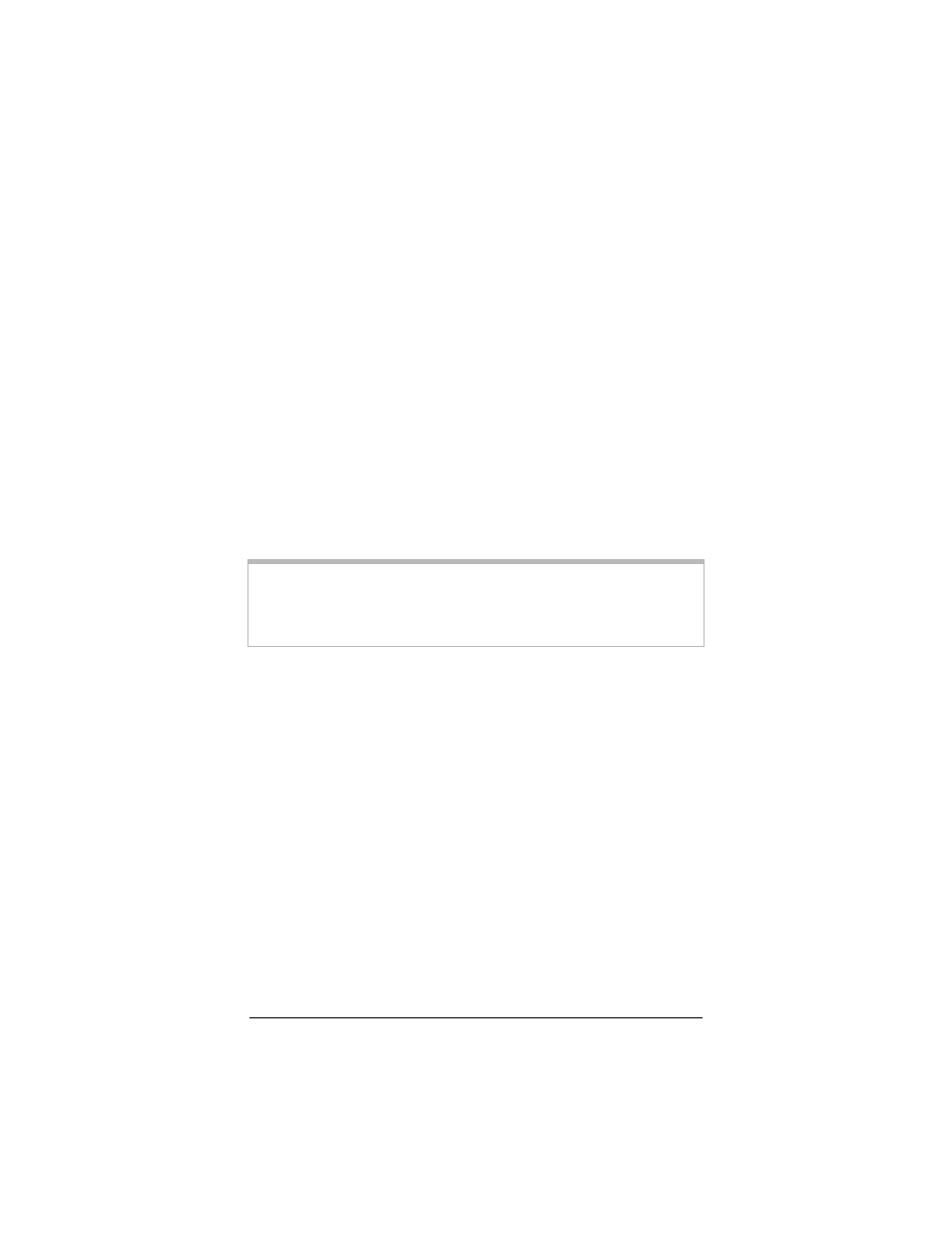
Appendix C: Macintosh and Linux Users: Setting TCP/IP Network Settings 69
For Mac OS 7.6.1 - 9.2.2
1
1
1
1
From the Apple menu, choose Control Panels and then
TCP/IP to display the TCP/IP Window.
2
2
2
2
Under Connect via:, select Ethernet built-in.
Under Configure:, select Using DHCP Server.
Do not enter anything in the DHCP Client ID field.
3
3
3
3
Close the TCP/IP Window. You will be asked if you want to
save the changes. Click Save.
4
4
4
4
Now return to Configuring Your V3 on page 14.
Linux TCP/IP Settings
The instructions for setting up boot-time DHCP vary dramatically
by distribution, so you may want to refer to your particular
version’s documentation.
Note: If you have more than one network card installed, you will
need to pick distinct Ethernet identifiers for each (eth0, eth1, eth2,
etc.). If you select an identifier other than eth0 for your ADSL
modem, use that identifier throughout.
- 5805 (12 pages)
- 4412A/TF (48 pages)
- 4410B/TF (8 pages)
- 651A (4 pages)
- 4320A (170 pages)
- V92 Ext 3049C (2 pages)
- ADSL X4 5651 (2 pages)
- CableModem 5041 (2 pages)
- 5660A (28 pages)
- 5654A (2 pages)
- ZoomAir 4117 (2 pages)
- 5011 (2 pages)
- ADSL X6v 5697 (166 pages)
- 5590C (3 pages)
- ADSL X5 5654 (2 pages)
- 2986 (2 pages)
- X5V (80 pages)
- 2925 (32 pages)
- 2976 (2 pages)
- IG-4160 (48 pages)
- CableModem (32 pages)
- USB Faxmodem (32 pages)
- iHiFi 4386F (2 pages)
- ZoomAir IG-4150 (72 pages)
- 1654A (66 pages)
- 4401F (2 pages)
- Series 1063 (36 pages)
- 1273 (2 pages)
- 1125 (2 pages)
- ADSL Modem BRIDGE 5515 (32 pages)
- 5624 (2 pages)
- 1064 Series (61 pages)
- 56K (67 pages)
- 4414F (2 pages)
- X4 (56 pages)
- MAC (32 pages)
- 4410A (24 pages)
- X6v VoIP (51 pages)
- ADSL USB Modem Quick Start guide None (32 pages)
- 2920 (2 pages)
- 5651F (2 pages)
- ADSL X3 5560 (2 pages)
- 504 (6 pages)
- 4300 (2 pages)
