What you will need – Zoom Gateway/Router Zoom V3 User Manual
Page 7
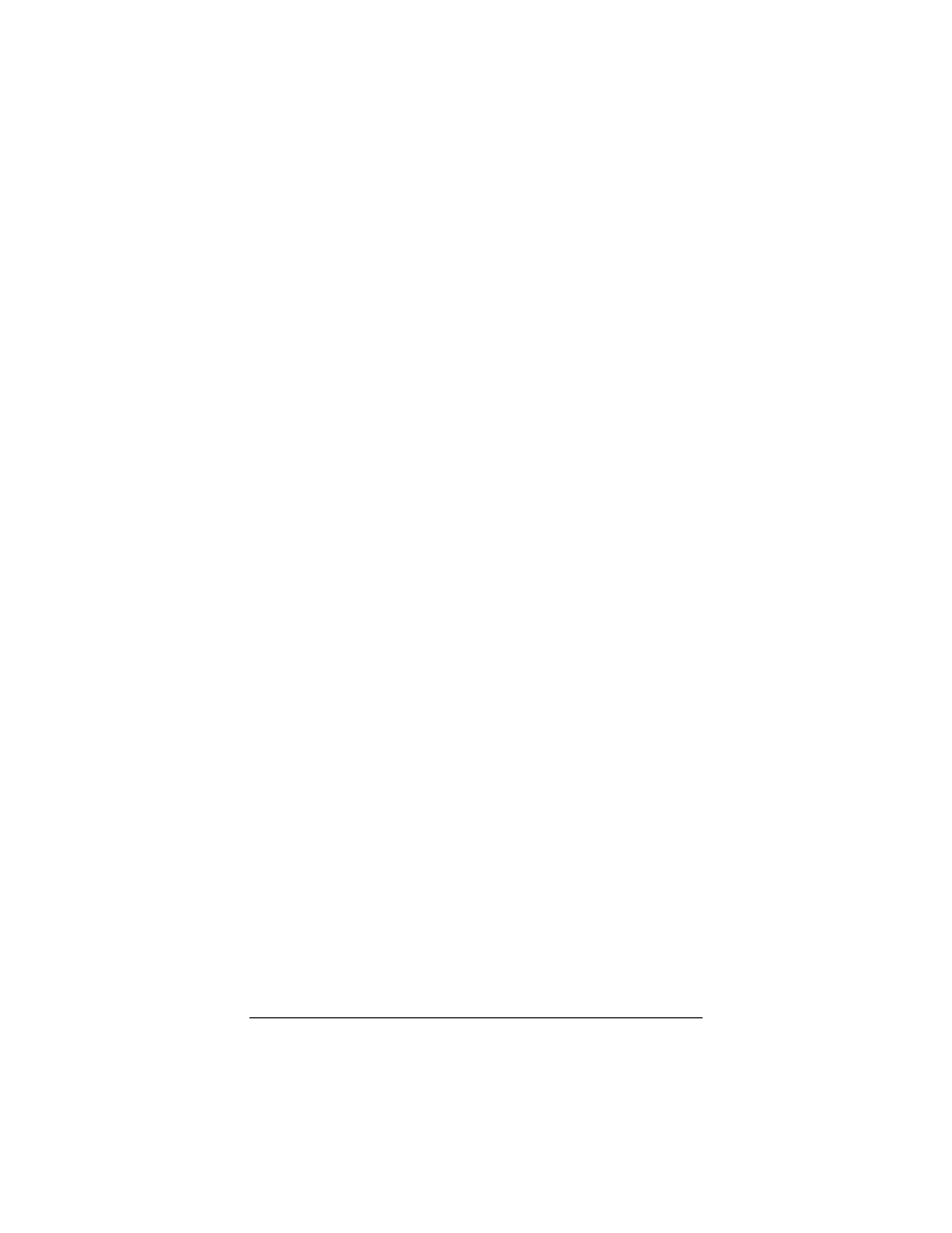
Chapter 1: Installation Instructions
7
The CD contains the Installation Software, User Manual, Warranty,
and Customer Support information.
In addition, you may have a phone-jack adapter to adapt the RJ-11
phone cord for a different phone jack (certain countries only).
If anything is missing or damaged, contact Zoom Customer
Support or your retailer or distributor.
What You Will Need
•
An Ethernet cable modem or Ethernet DSL modem.
•
A Windows, Macintosh, or Linux computer equipped with
a Network Interface Card (NIC) or a USB port.
•
A telephone to plug into the V3 if you plan to use VoIP.
•
An accessible telephone jack (a jack where you can plug in a
regular telephone and make calls).
•
A DSL phone filter.
See also other documents in the category Zoom Hardware:
- 5805 (12 pages)
- 4412A/TF (48 pages)
- 4410B/TF (8 pages)
- 651A (4 pages)
- 4320A (170 pages)
- V92 Ext 3049C (2 pages)
- ADSL X4 5651 (2 pages)
- CableModem 5041 (2 pages)
- 5660A (28 pages)
- 5654A (2 pages)
- ZoomAir 4117 (2 pages)
- 5011 (2 pages)
- ADSL X6v 5697 (166 pages)
- 5590C (3 pages)
- ADSL X5 5654 (2 pages)
- 2986 (2 pages)
- X5V (80 pages)
- 2925 (32 pages)
- 2976 (2 pages)
- IG-4160 (48 pages)
- CableModem (32 pages)
- USB Faxmodem (32 pages)
- iHiFi 4386F (2 pages)
- ZoomAir IG-4150 (72 pages)
- 1654A (66 pages)
- 4401F (2 pages)
- Series 1063 (36 pages)
- 1273 (2 pages)
- 1125 (2 pages)
- ADSL Modem BRIDGE 5515 (32 pages)
- 5624 (2 pages)
- 1064 Series (61 pages)
- 56K (67 pages)
- 4414F (2 pages)
- X4 (56 pages)
- MAC (32 pages)
- 4410A (24 pages)
- X6v VoIP (51 pages)
- ADSL USB Modem Quick Start guide None (32 pages)
- 2920 (2 pages)
- 5651F (2 pages)
- ADSL X3 5560 (2 pages)
- 504 (6 pages)
- 4300 (2 pages)
