Terms used in this manual, Operating the unit on batteries, Module – Zoom G2.1NU User Manual
Page 3: Effect type, Parameter, Patch, Bank, Mode
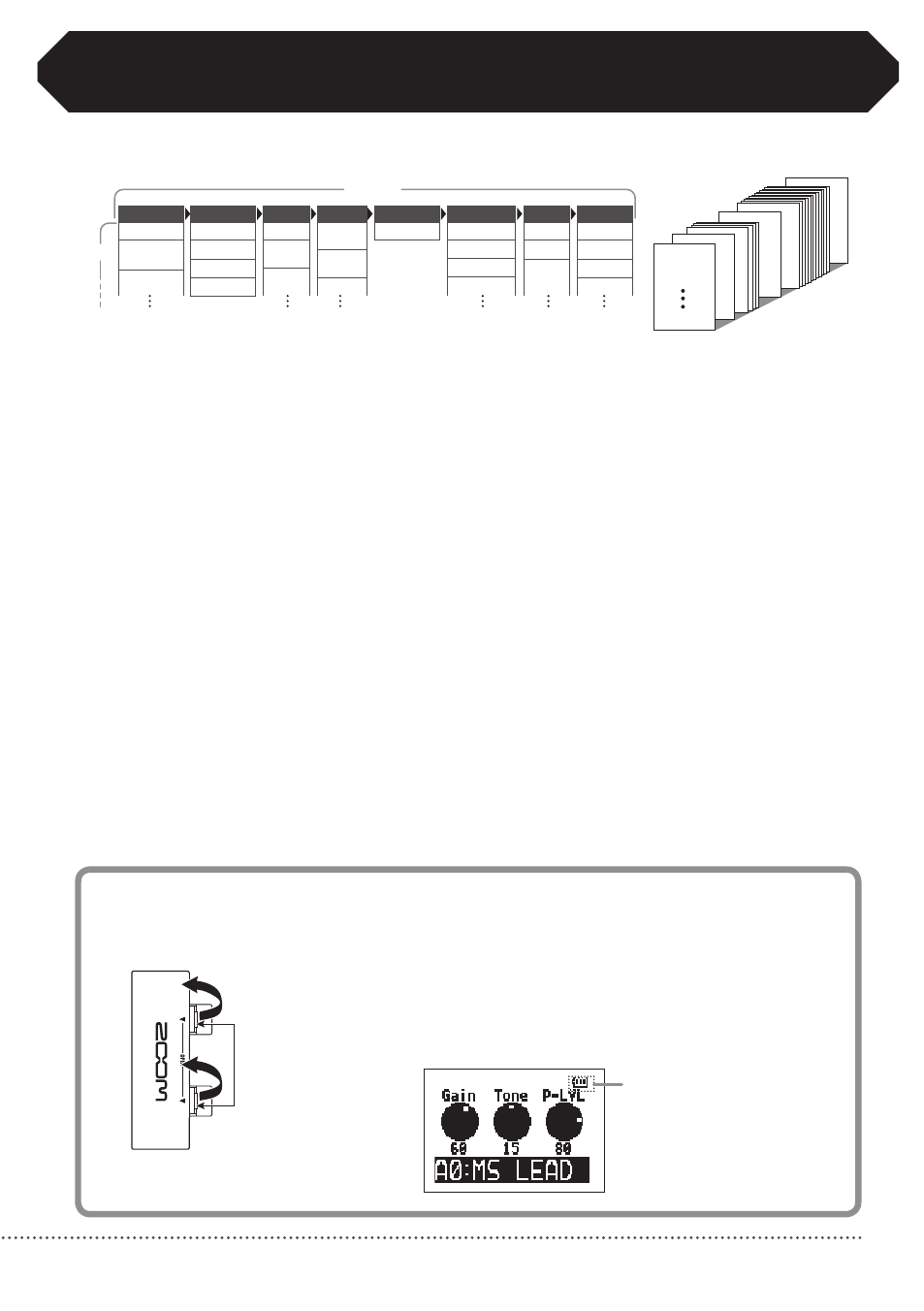
3
ZOOM G2Nu/G2.1Nu
Terms Used in This Manual
3
Terms Used in This Manual
● Module
As shown in the illustration above, you can use up
to 8 effect units simultaneously. Each of these units
is called a "module."
● Effect type
Among the modules, some allow different "effect
types" to be activated. For example, when using the
MODULATION module (modulation/delay effects)
you can choose one of several effect types, including
chorus, flanger and delay.
● Parameter
Variables that determine the application of an effect
are called "parameters." If we imagine each module
as a separate effect pedal, then each parameter
would be a knob on that pedal.
● Patch
The ON/OFF status of each module and the parame-
ter settings are stored in units called "patches." Use
patches to recall and save effects.
● Bank
A set of 10 patches is called a "bank."
This unit has a total of 20 banks, including user
banks A–J, which can be edited and saved and preset
banks 0–9, which can only be recalled. (See the
illustration at the top right.)
● Mode
Each operation status of the G2Nu/G2.1Nu is called
a "mode." Depending on the currently selected
mode, the functions of keys and knobs change. The
modes include the play mode in which you choose a
patch and play your instrument, the rhythm mode in
which you can play back a rhythm pattern, the edit
mode in which you can create and change patches,
and the store mode in which you can save patches.
When the remaining charge is low, “Low Battery!” appears on the
display. When operating with batteries, you can check the amount
of remaining charge in the top right corner of the display when in
play, rhythm and direct modes.
When operating with an AC adapter
or USB bus power, an adapter or
USB icon appears instead.
3
. Close the cover.
Cover
Latch
1
. Turn the unit over and open the battery
compartment cover on the bottom.
Press the latch to release
it and raise the cover.
Operating the unit on batteries
2.
Insert 4 AA batteries into the battery compartment.
Remaining battery charge
COMP
Rack
Comp
M
Comp
AutoWah
Resonance
Booster
Tremolo
Hall
Room
Spring
Arena
Delay
Echo
Analog
DLY
EQ
FD
Combo
VX
Combo
US Blues
ZNR
Noise
Gate
Dirty
Gate
Chorus
VintageCE
StereoCho
Ensemble
COMP
EFX
MODULATION
REVERB
DELAY
EQUALIZER
DRIVE
ZNR
Modules
Types
BANK 9
PATCH 0
PATCH 1
PATCH 9
BANK 0
PATCH 0
PATCH 1
PATCH 9
BANK J
PATCH 0
PATCH 1
PATCH 9
BANK C
PATCH 0
PATCH 1
PATCH 9
BANK B
PATCH 0
PATCH 1
PATCH9
BANK A
PATCH 0
PATCH 1
PATCH 9
