Xerox 8850 User Manual
Page 142
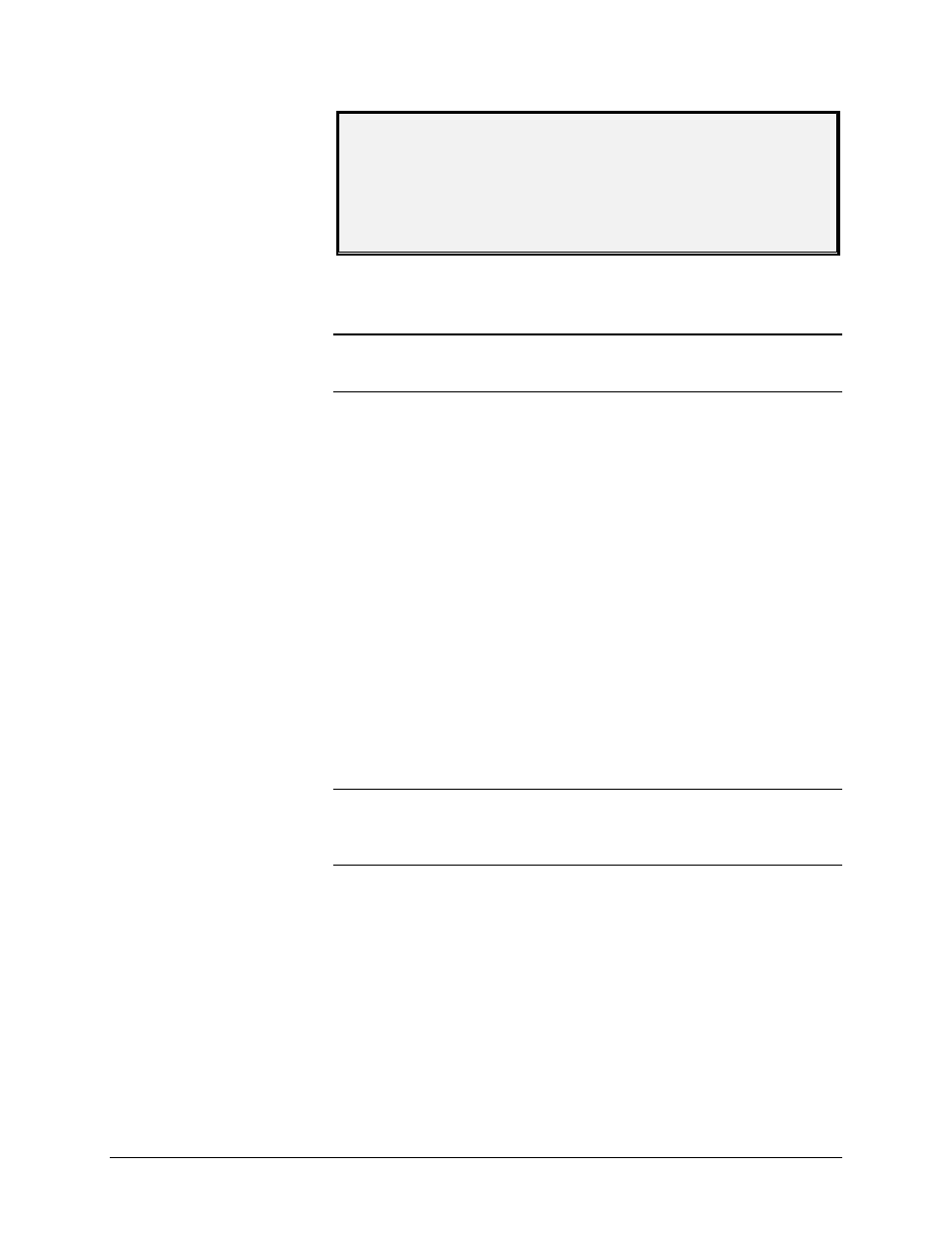
136
•Job Accounting
XEROX WIDE FORMAT COPY SYSTEM
ERROR:
INVALID USER OR ACCOUNT
When Job Accounting Mode is enabled the system examines the
incoming job for a valid account number. If none is found, the job is
rejected, and an error page is printed.
NOTE: The 8825/8830 print drivers and AccXES Client Tools (ACTS)
software all have a feature that allows insertion of a job accounting
number. Refer to the user guides for these software products for details.
If Job Accounting is optionally enabled, remote print jobs will be printed
whether or not they have a valid account number. If a valid account
number is present, the job will be charged to the user account and also
accumulated to a system Generic User Id and Account Code. If no
account number is present, the job is charged to a system Generic User
Id and Account Code, just the same as if Job Accounting were disabled.
Once a valid job account number has been entered from the Scanner
Control Panel, all use of the WIDE FORMAT COPY SYSTEM Scanner is
charged to that account. All usage continues to accumulate to that
account until one of the following occurs:
•
You press the Exit key while either the READY screen or a fault
screen is displayed.
•
The FEATURE timer times out due to no activity. The default
value is 5 minutes, but this value can be changed. Refer to
"TIMERS" in the "Main Menu" section for information about
changing the value.
When an account is no longer in use, the PLEASE ENTER ACCOUNT
screen is displayed.
NOTE: To avoid incorrect accounting, always ensure that the PLEASE
ENTER USER screen is displayed before leaving the WIDE FORMAT
COPY SYSTEM for the next operator. Press the Exit key to obtain this
screen.
Over the network
Terminating use
under an account
