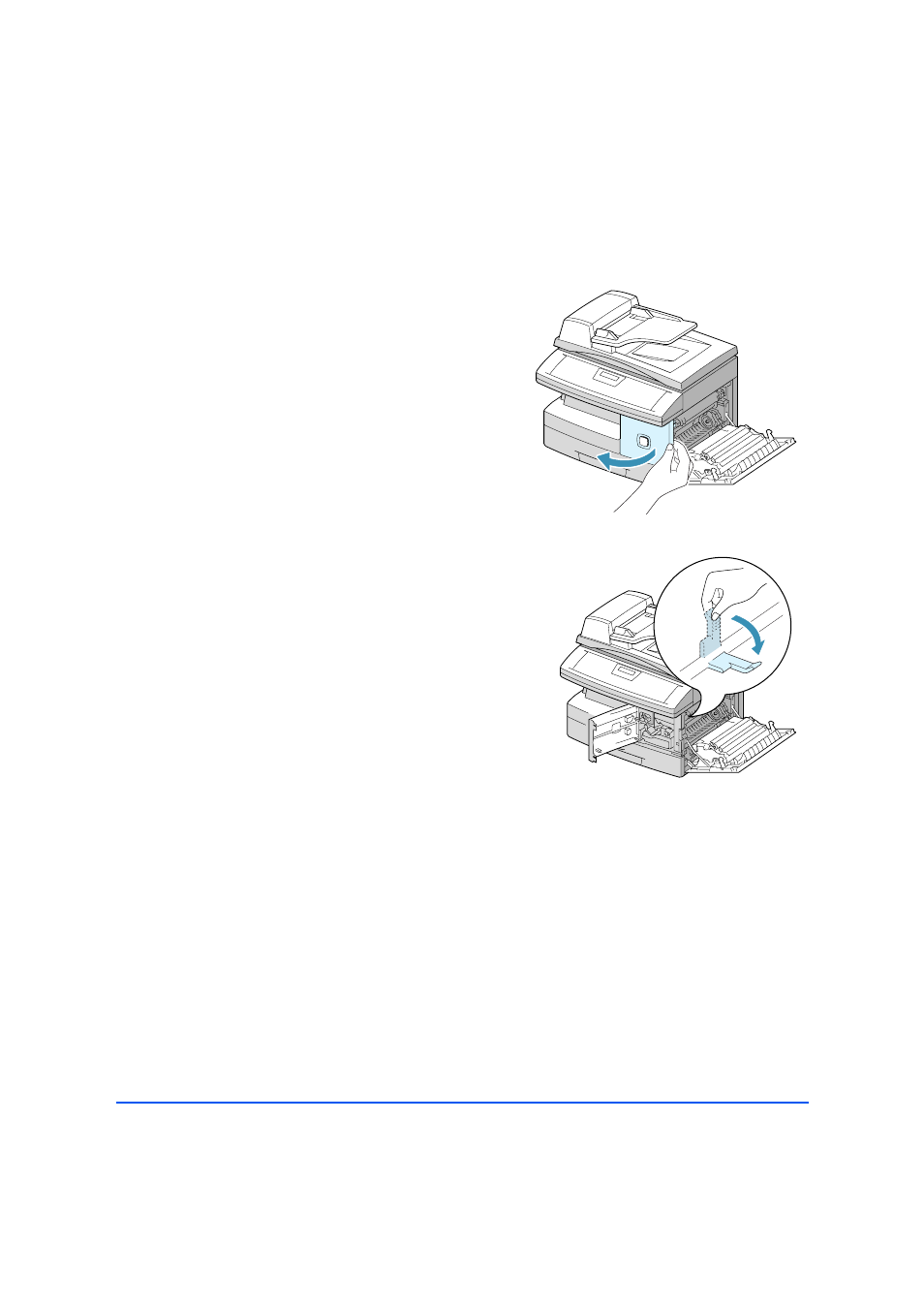
Xerox WorkCentre M15/M15i User Guide
Page 11-9
T
roubl
es
ho
otin
g
Paper Exit Area
If jammed in the paper exit area, ‘PAPER JAM 2’ appears in the display.
Ø
Press the release latch to open
the side cover.
Ø
Open the front cover.
Ø
Pull down on the fuser lever. This
will release pressure on the
paper.