Resetting the copy features – Xerox M15 User Manual
Page 61
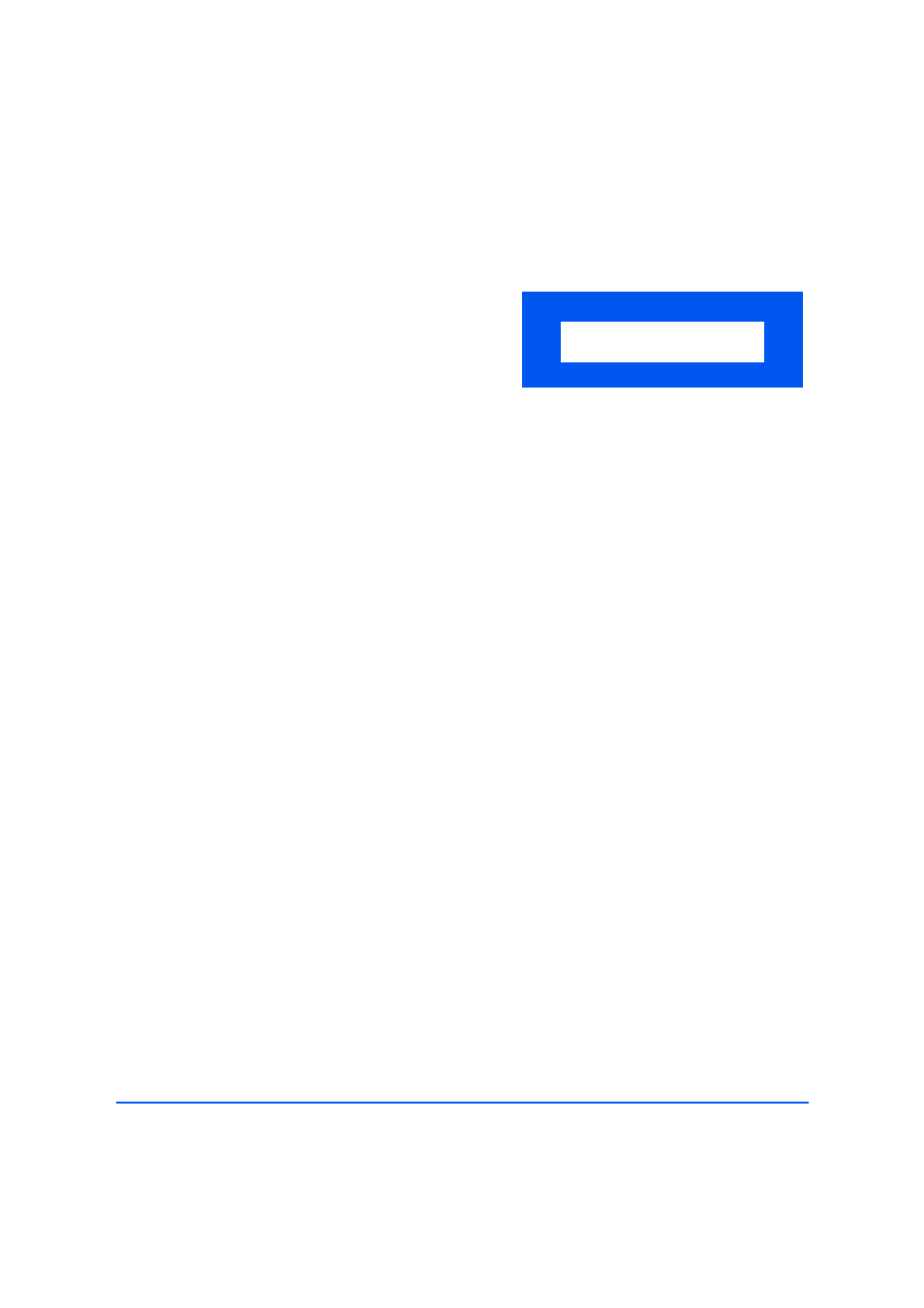
Xerox WorkCentre M15/M15i User Guide
Page 4-9
Copy
Resetting the Copy Features
Use the following instructions to return the Copy feature selections back to the default settings:
Ø
Press [Clear/Clear All] twice.
Ø
When the machine has reset the
Copy features, ’READY TO
COPY’ displays.
READY TO COPY
100%
001
WorkCentre M15
This manual is related to the following products:
