Resetting the machine, Resetting the machine -21 – Xerox M15 User Manual
Page 167
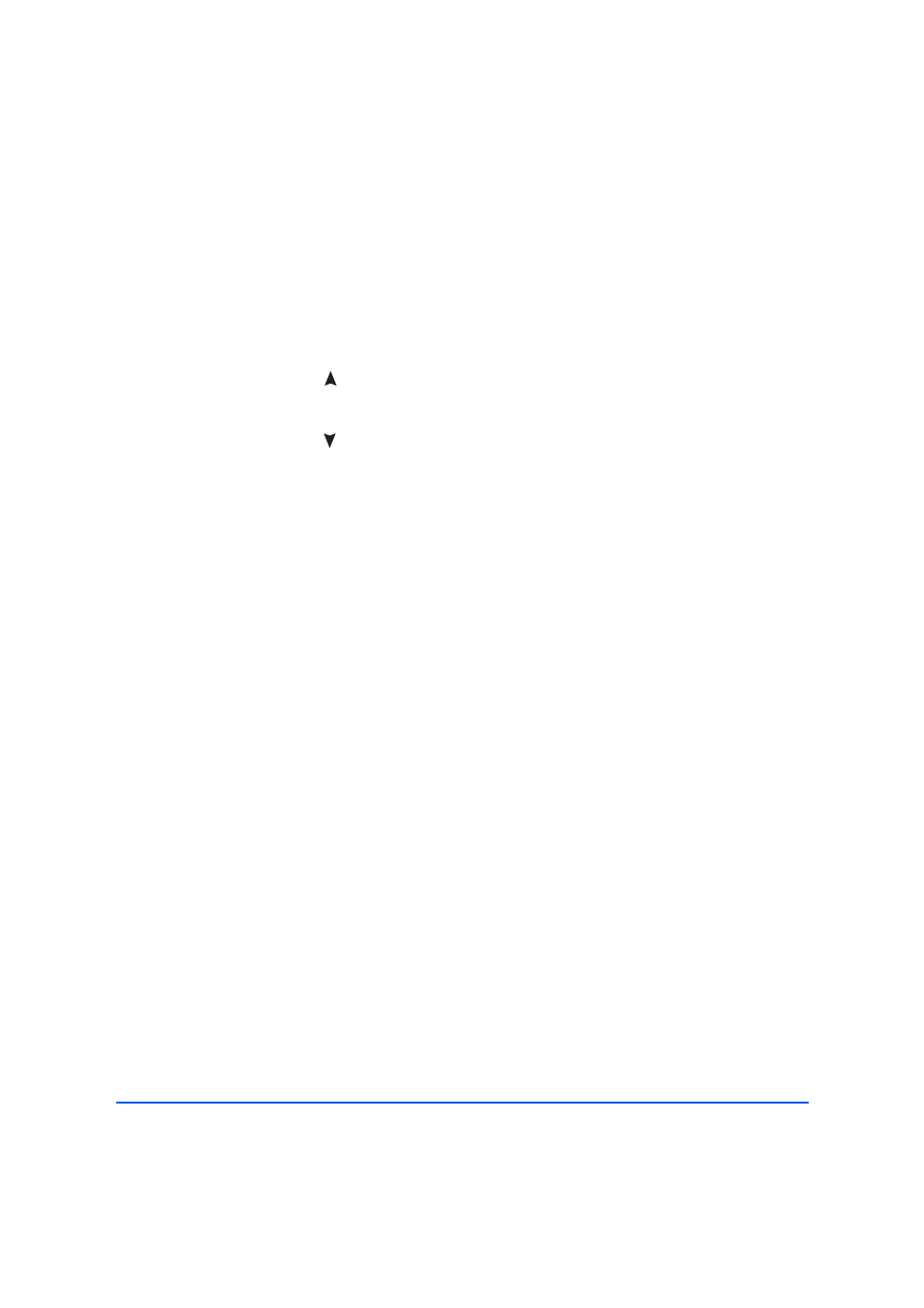
Xerox WorkCentre M15/M15i User Guide
Page 11-21
T
roubl
es
ho
otin
g
Resetting the Machine
If problems are experienced with the machine or the machine locks up a reset may be
required. Use the following instructions to reset and reboot the machine:
l
This
programming
sequence must
be performed
within 1.5
seconds.
Ø
Press the [Clear/Clear All] key.
Ø
Press the
navigation key.
Ø
Press the [Clear/Clear All] key again.
Ø
Press the
navigation key.
This manual is related to the following products:
