Troubleshooting c – Xerox 8160 User Manual
Page 92
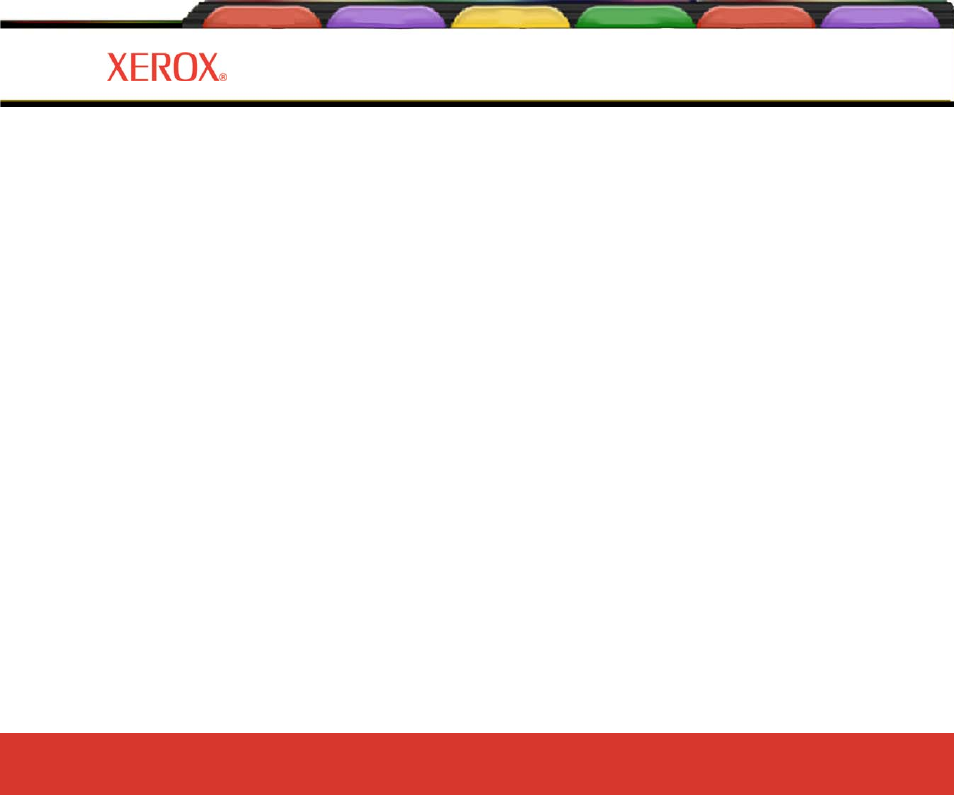
Introduction Printer Options Menu Tree Technical Info Error Messages Troubleshooting
Troubleshooting C-9
Troubleshooting C
Introduction Printer Options Menu Tree Technical Info Error Messages Troubleshooting
Reference Guide 8142/8160
White lines or large gaps on print or portions of characters missing
Clean Function, prime, clean, calibrate, or replace cartridges.
Check if the ink bottle is empty. Replace or refill if necessary.
Make sure the media feeds freely.
Overall print quality is poor
Prime, clean, calibrate, or replace cartridges.
Make sure the printer is positioned on level ground.
Use a higher quality print mode, such as Ultrafine.
Be sure you are using genuine Xerox inks and media.
Cartridge spits small amounts of ink on paper
Nozzle plate may be flooded. Try using a lower firing rate or replacing the cartridge.
Streak marks
Clean the service station at least once a week, or more often, depending on the number of prints you are running.
(See the Maintenance Guide.)
Prime, clean, calibrate, or replace cartridges.
Line drawings exhibit bleeding
Be sure you are printing on the coated side of the media. Load cut sheet media so that the notch is on the side
closest to the carriage. Roll feed media should be loaded so the coated side is on the outside.
