Troubleshooting c – Xerox 8160 User Manual
Page 84
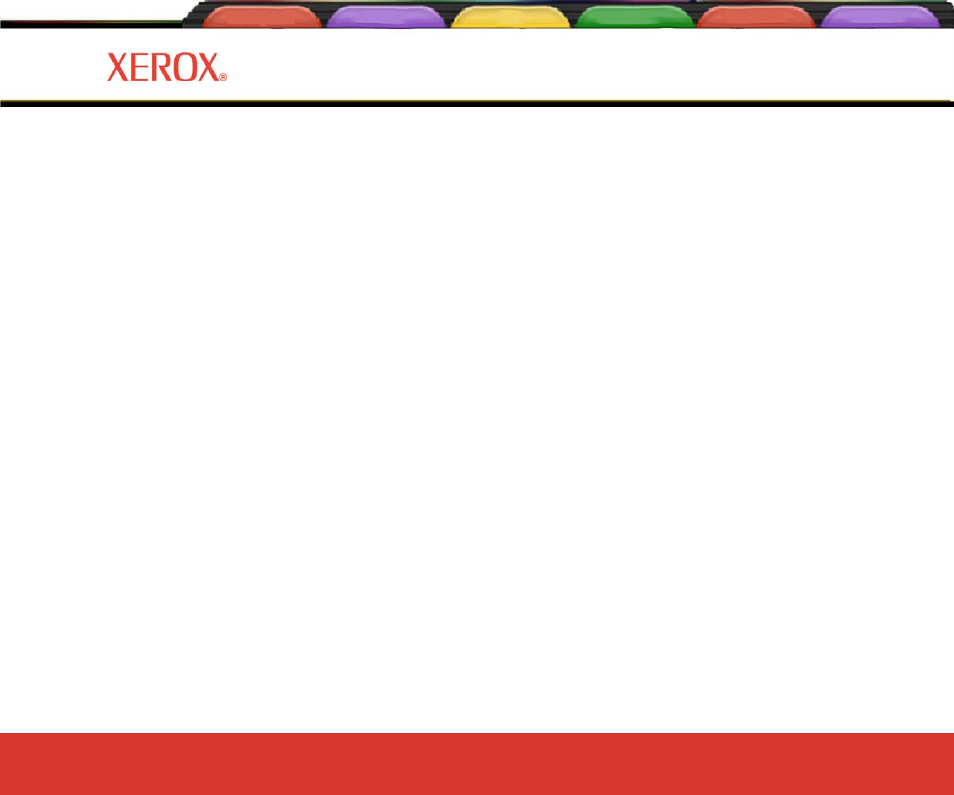
Introduction Printer Options Menu Tree Technical Info Error Messages Troubleshooting
Troubleshooting C-1
Troubleshooting C
Introduction Printer Options Menu Tree Technical Info Error Messages Troubleshooting
Reference Guide 8142/8160
This appendix contains valuable information to help you solve the most common printer problems. The problems addressed
are divided into these types:
·
Printer health
·
Print quality
·
Data transfer
·
Application software
Troubleshooting quick list
Many common problems can be solved by checking for just three items:
·
Is the printer connected to a good power source?
·
Is the voltage switch on the back of the printer set correctly; i.e. 115/230?
·
Is the network functioning correctly?
Isolating problems
You can quickly isolate problems to either the printer, computer/printer interface, or application software using the
following procedure:
1.
Turn the printer OFF, then ON.
2.
Load media, then run a prime to assure that all jets fire. (See the Quick Start Guide.)
3.
Perform a color calibration. (See the Quick Start Guide.)
If your printer fails during any of the above steps, call your reseller or call Technical Support. Otherwise, continue
with the steps that follow.
