Kencast file delivery over satellite – Wegener Communications 6420 User Manual
Page 79
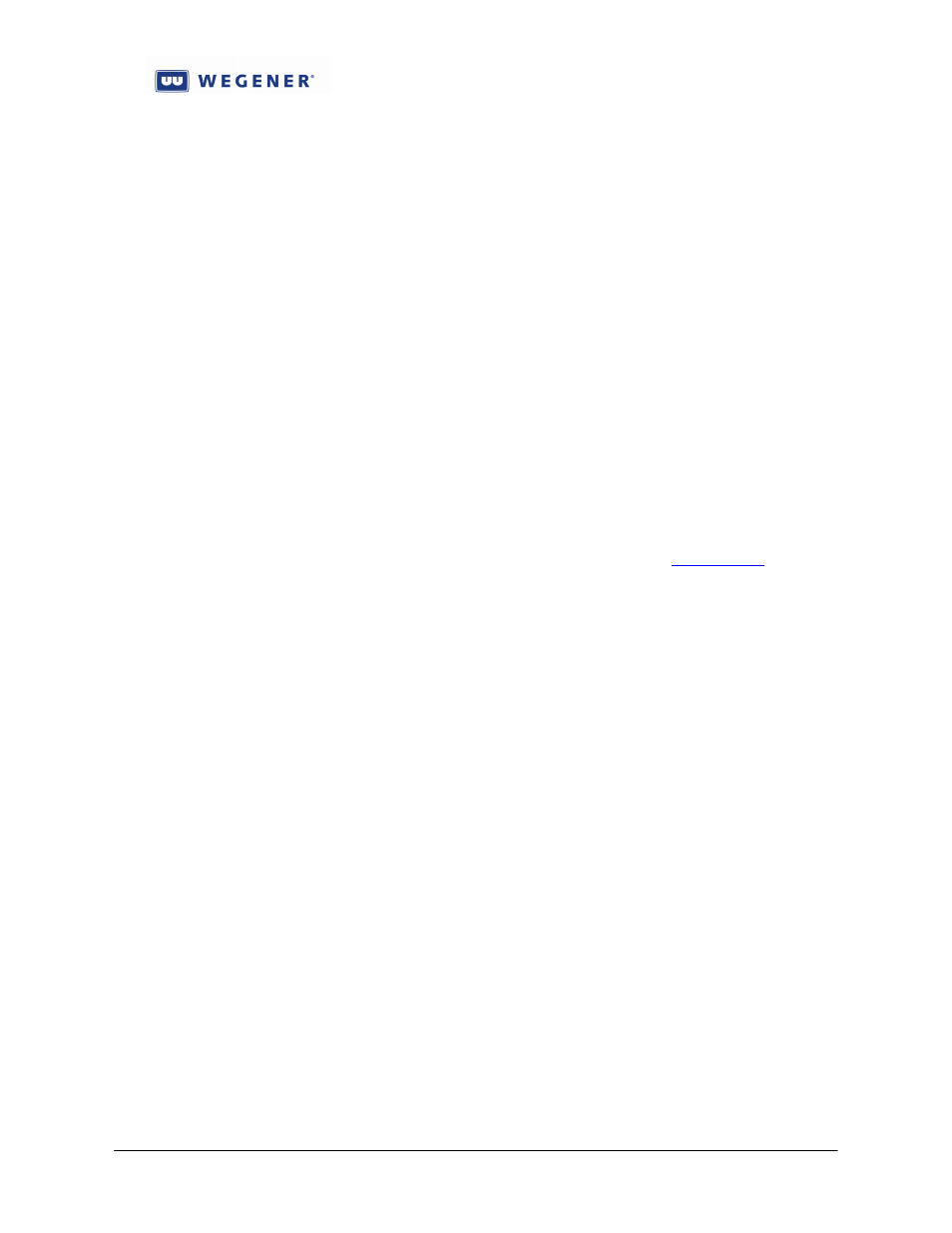
iPump 6420 User’s Manual
www.wegener.com
800070-01 Rev B
Chapter 3, Page 75
sent in the first packet. If OK, the file is copied into the i6420 HDD filesystem at /u/user,
creating new folders as necessary. This completes the immediate file delivery process.
However, to keep the i6420 from wasting time accepting files not intended for it, it will receive a
follow-on command from Compel ordering it to stop listening on the original UDP port. This
completes the actual AFD process for that file.
Currently, AFD may send as many as ten files at once, conceivably all directed to the same
iPump6420s. So 10 different UDP ports may be simultaneously opened on the i6420’s satellite
IP address. At each, the i6420 may be receiving and buffering all or part of a file in process of
being downloaded.
The relevant indicators are:
DOWNLOAD LED on during file downloads
The relevant user controls are:
1. Set or edit MPE PID
2. Listen to the UDP port in satellite IP address (MADD in Compel)
3. Stop listening to the above UDP port (MREMOVE in Compel)
4. First packet timeout (timeout waiting for control packet, after MADD; factory-set)
5. File send timeout (timeout waiting for entire file delivery; factory-set)
3.3.3.
Kencast File Delivery over satellite
WEGENER’s iPump6420 also supports an industry-standard 3
rd
party server/client
application for satellite-based file distribution, Kencast’s FAZZT product (
kencast.com
). This
system utilizes a similar MPE/IP download technique as used in WEGENER’s AFD. The
FAZZT client is built into the i6420 standard. However, it is beyond the scope of this Manual to
introduce the user to FAZZT, so please reference that product’s literature for help. To do file
distribution from Compel, through a FAZZT server, through the satellite Transport stream, to
waiting iPump6420s, the implementer must have this setup: The i6420s must have an
authorizing FAZZT serial number and key-file, be listening on the correct MPE/IP PID, and be
properly assigned to one or more Kencast “channels”. The i6420 will then accept files properly
transmitted on those channels by the FAZZT server.
Relevant user controls are:
1. Kencast channel assignment
2. Set or edit MPE PID
