Wegener Communications DTV742 User Manual
Dtv742 installation quick start guide
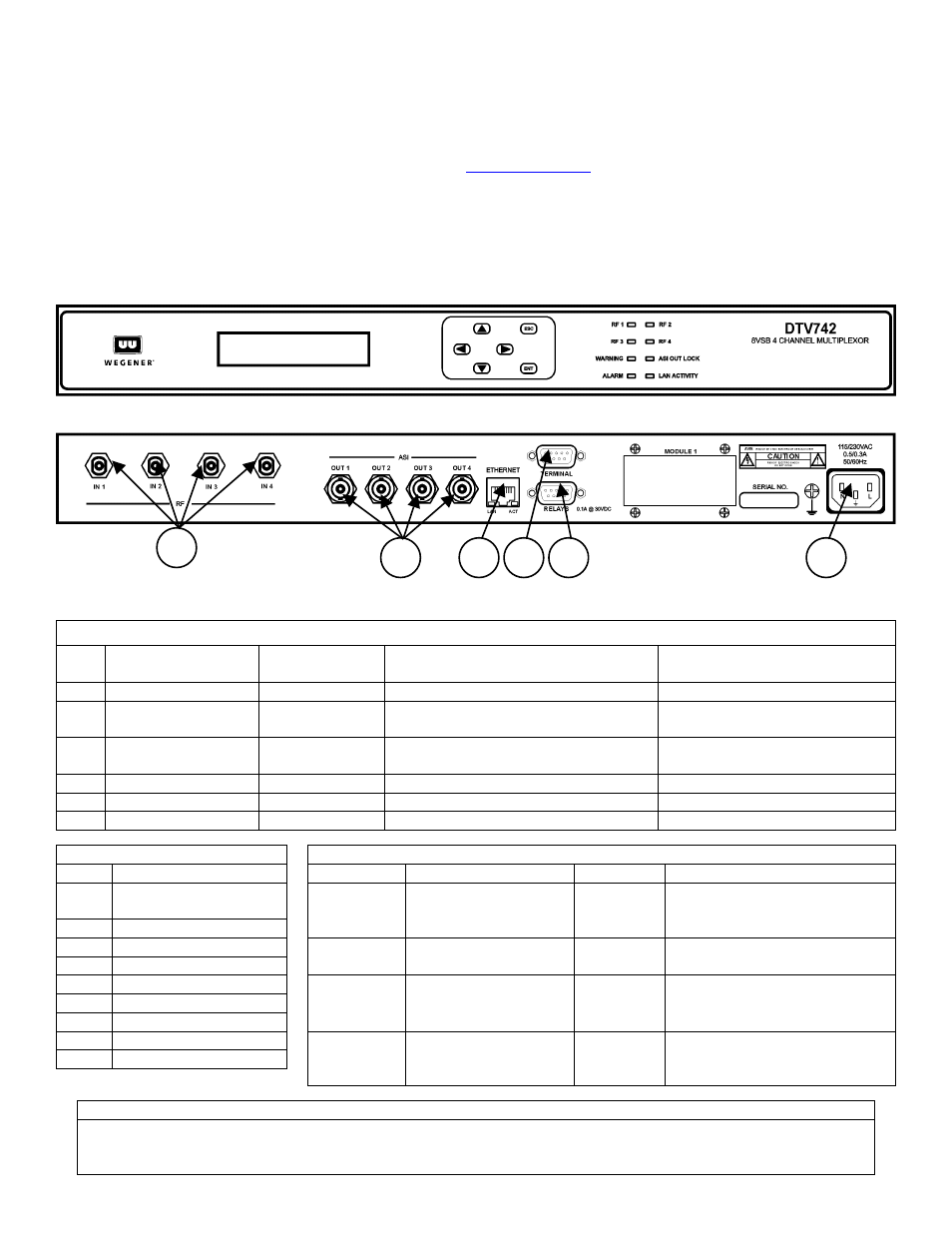
800057-02 Rev. A
Page 1 of 11
May 24, 2003
DTV742 Installation Quick Start Guide
The Wegener Model DTV742 8VSB 4-Channel Multiplexor receives VHF/UHF broadcast HDTV signals and provides output ASI
streams for connection to cable system QAM modulators. This guide provides information for setting up and operating the DTV742.
Additional information may be found on the Wegener web site at
www.wegener.com/
In addition to this guide, your box should include:
1. DTV742 8VSB 4-Channel Multiplexor
2. Power cord
3. UL safety sheet
Front and Rear Panel View
Connector/Pin-out Information
Rear-Panel Connector Descriptions
Ref
Connector
Designation
Type
Signal Name
Description
1
RF In 1, 2, 3, & 4
Type F
RF IN 1, RF IN 2, RF IN 3, & RF IN 4
From VHF/UHF Antenna
2
ASI Out 1, 2, 3, & 4
BNC
ASI OUT 1, ASI OUT 2, ASI OUT 3,
& ASI Out 2
To Advanced Cable Channel
Groomer, DTV700, or ASI Mux
3
Ethernet
RJ-45 jack
Ethernet_In & Out
To LAN – for Web Interface
Control
4
Terminal
DB-9 female
RxD (output) & TxD (input)
To Local Terminal
5
Relays
DB-9 female
Alarm, Warning, & Contact Closures
To Alarm Monitoring
6
115/230 VAC
IEC receptacle
AC Line In
To AC Power Outlet
Status Relays Signals(Ref 4)
LED Indicator Descriptions
Pin #
Function
LED
Description
LED
Description
9
Close on Alarm or
power failure
4
Alarm COM
RF 1
ON – Tracking carrier
OFF – No carrier
RF 2
ON – Tracking carrier
OFF – No carrier
8
Close on Warning
3
Warning COM
RF 3
ON - Tracking carrier
OFF – No carrier
RF 4
ON – Tracking carrier
OFF – No carrier
6
Open on Warning
1
Not used
7
Open on Alarm
WARNING
ON – See LCD / web
browser for details
OFF – No Warnings
ASI OUT
LOCK
ON – ASI output active
OFF – No ASI output
2
Not used
5
Ground
ALARM
ON – See LCD / web
browser for details
OFF – No alarms
LAN
ACTIVITY
BLINKS – parameter is being
changed via browser or SNMP
Program and PSIP Processing
The unit tunes and demodulates 8VSB ATSC broadcast signals which are converted to ASI output transport
streams. Selected programs and PSIP data received are passed through to the output ASI ports. PSIP
processing may be enabled or disabled.
1
2
5
4
6
3
