Ssb t, Peration – Vertex Standard FT-1000MP User Manual
Page 54
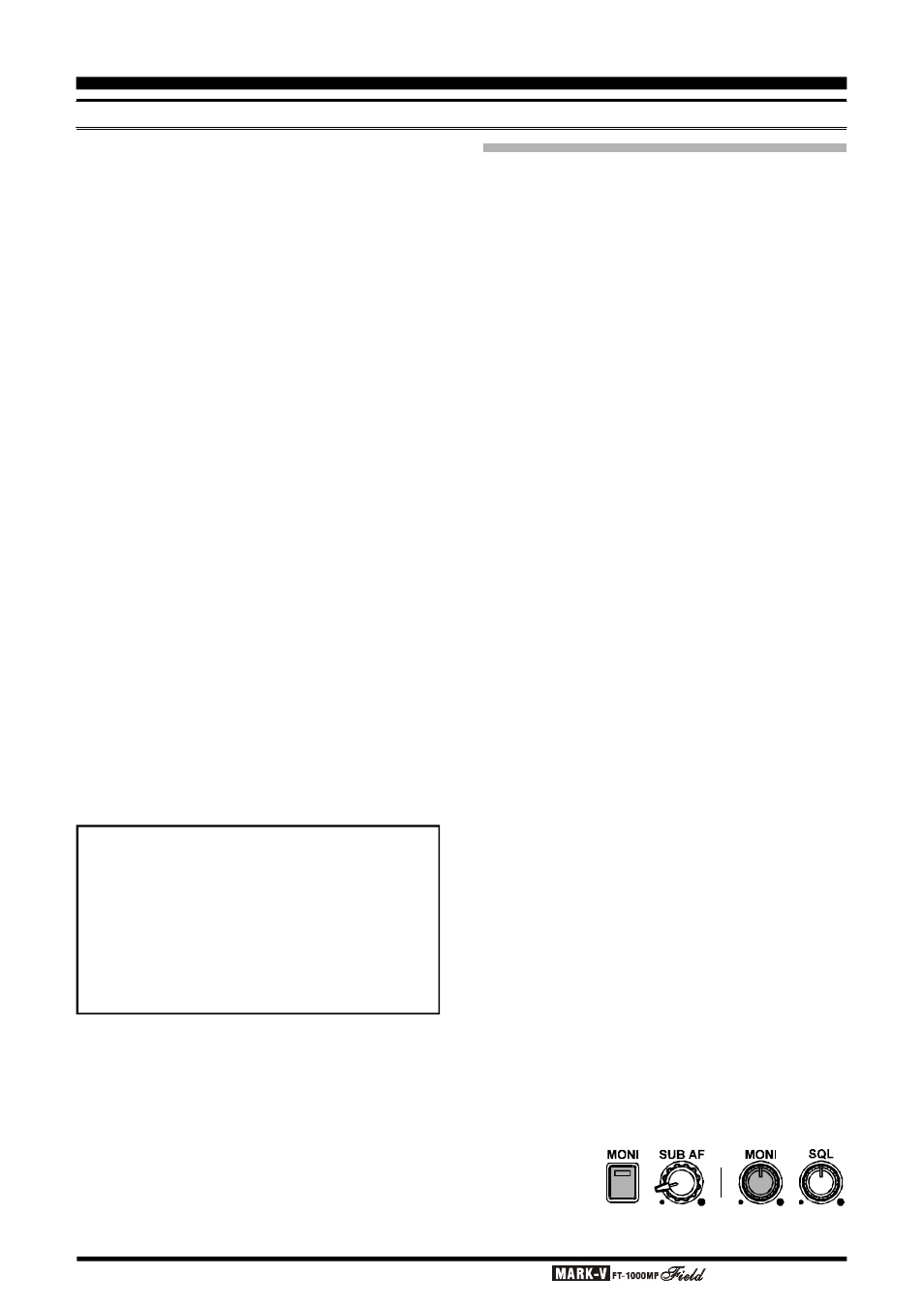
Page 52
O
PERATING
M
ANUAL
If the SWR presented to the transceiver is above
3:1, the tuner will generally not complete the tuning
process (although in certain borderline cases, it may
actually be able to lower the SWR below 1.5:1). If the
pre-tuning SWR is above 3:1, the auto-tuner will not
store the tuning settings, under the presumption that
corrective antenna work is required.
After using the antenna tuner, the “TUNER” indica-
tor will remain on (unless you press the [TUNER] but-
ton to turn it off), and the “WAIT” indicator will flicker
momentarily when you change frequency, indicating
that the main microprocessor is reporting the frequency
change to the tuner coprocessor (reception is unaf-
fected). If you have tuned far enough to possibly re-
quire rematching, it will reset itself to the new range (if
it has any previously stored settings for the new range).
However, when you first connect a new antenna, the
tuner will not have the correct settings stored in these
memories, so you will need to “train” the tuner, by press-
ing and holding the [TUNER] button for ½ second when-
ever you change to a new band or frequency range
(for this antenna).
If you want to use an external antenna tuner, the
internal ATU should be disabled. Menu selection 8-8 pro-
vides a more “fail-safe” method of doing this (as op-
posed to simply turning the [TUNER] switch off).
Note: The “G5RV” multiband antenna does not
present an SWR below 3:1 on all HF amateur bands,
despite its reputation as an “all-band” antenna. You will
need to perform additional impedance matching with
respect to the basic G5RV design, especially on 30,
17, and 12 meters.
SSB T
RANSMISSION
To transmit in LSB or USB mode:
r Make sure the appropriate mode indicator is lit, and
set the meter ALC/COMP selector to view “ALC.”
r If this is the first time you are transmitting SSB with
the MARK-V FT-1000MP
Field, preset the MIC and
RF PWR controls to about the 12 o’clock position,
and make sure the VOX is off (button out).
r Check the “RX” and “TX” LEDs above the tuning
knobs to determine which frequency you’re going
to transmit on, and make sure “GEN” is not show-
ing to the left of the main frequency display.
r To transmit, just press the PTT (push-to-talk) switch
on your microphone, and talk.
To determine the optimum setting of the MIC con-
trol for your microphone, adjust it while speaking into
the microphone (at a normal level) so that the meter
deflects to about midrange on voice peaks (the upper
end of the red ALC range). Once found, this setting
can be left as-is unless you change microphones. The
proper adjustment point for most commonly-available
amateur microphones is a setting between about 9
o’clock and 10 o’clock.
You can adjust the RF PWR control for more or
less output, from about 5 to 100 watts (on the upper
PO meter scale), as desired. However, you should al-
ways use the lowest possible power output to maintain
reliable communications - not only as a courtesy to
other stations, but to minimize the possibility of caus-
ing overload to nearby home-entertainment devices,
and to reduce heat generation and maximize the life of
the equipment.
Transmitter Monitor
The transmitter monitor is actually a separate re-
ceiver circuit which picks up a sample of your trans-
mitted RF signal, allowing you to hear accurately how
the signal sounds. This feature is very helpful for set-
ting up the speech processor controls, among other
things.
Activate the monitor by pressing the orange [MONI]
button (below the AF GAIN control) so that its red LED
lights, and adjust the MONI control beneath the meter
for a comfortable volume while transmitting. Audio feed-
back of your signal from the loudspeaker to the micro-
phone may occur if the MONI control is not properly
set, you may want to use the monitor with headphones;
if so you should plug them in now.
O
PERATION
T
RANSMITTING
Important Note
Although the antenna tuning process normally is
very fast, certain difficult impedances may require
as long as 50 seconds to match. This is a normal
condition, however, related to the time required for
the variable capacitors to make a complete search
for the optimum setting with the available values of
inductance.
