Peration – Vertex Standard FT-1000MP User Manual
Page 53
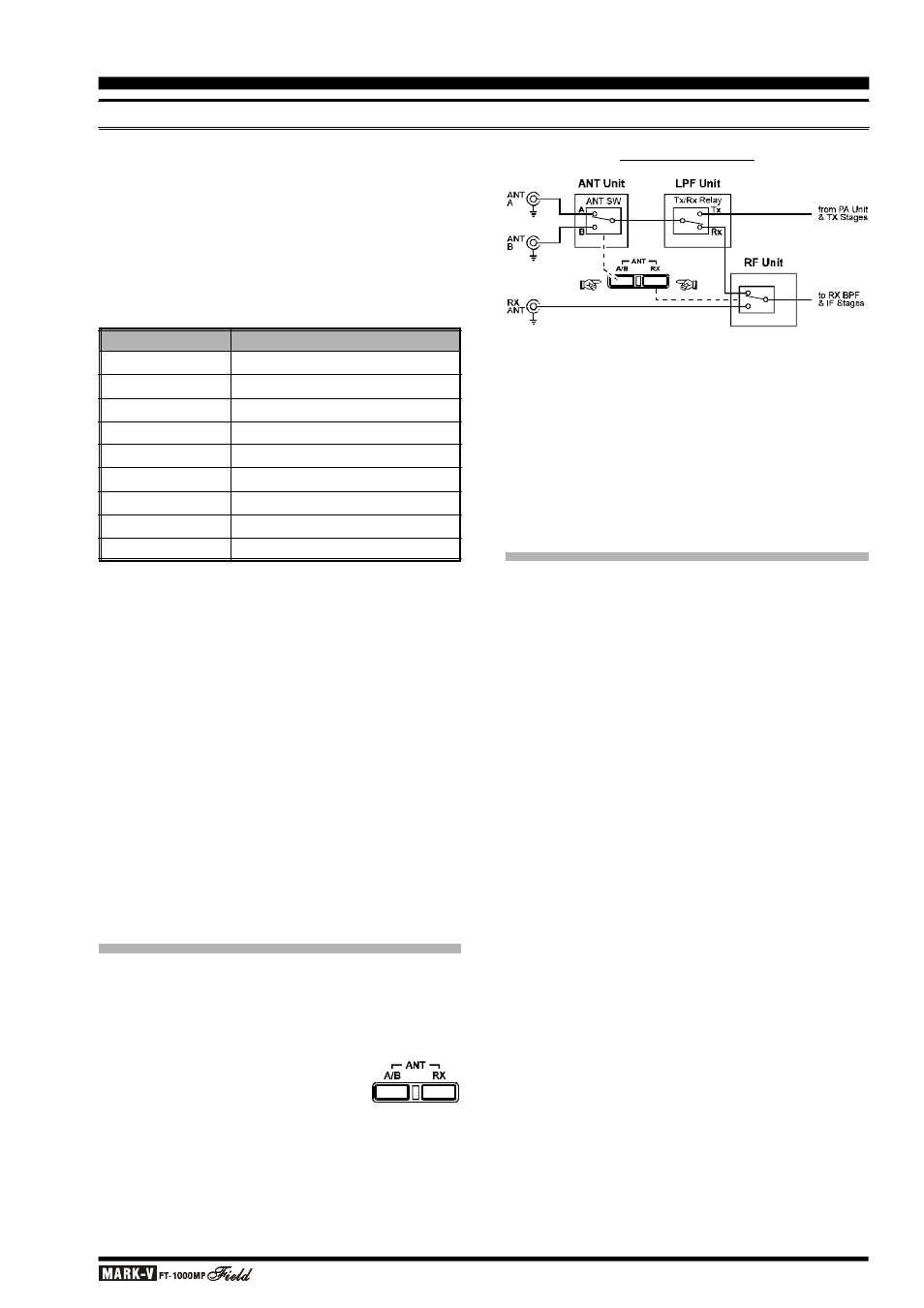
Page 51
O
PERATING
M
ANUAL
T
RANSMITTING
O
PERATION
The transmitter can be activated within the 500-kHz
segment of any of the HF amateur bands, and from 28
to 30 MHz. When tuned to any other frequency, “GEN”
is displayed at the left side of the display, and the trans-
mitter is disabled. However, you are responsible to re-
strict your transmissions to those frequencies on which
you are authorized to operate, per the terms of your
amateur license. You should also restrict transmissions
to the frequencies for which your antenna is designed.
Attempting to transmit outside of an amateur band
segment will cause the red “TRANSMIT” indicator to
the right of the meter to blink. The transmitter is also
temporarily inhibited when stopping memory scanning
(described later), as pressing the PTT switch while
scanning just causes the scanner to stop.
Whenever the transmitter is activated, the MARK-V
FT-1000MP
Field automatically detects any reflected
power that might appear at the main antenna jack (as a
result of an impedance mismatch), and disables the trans-
mitter if too much reflected power is found (in which case
the red “HI SWR” indicator at the right side of the display
will be lit). Although this protection system should pre-
vent any damage to the transceiver, we still recommend
that you never activate the transmitter without having a
proper antenna connected to the main ANT jack.
S
ELECTING
A
NTENNAS
You can select between two rear-panel antenna
connectors for transceive operation via the front panel,
perhaps eliminating the need to utilize an external co-
axial switch.
Press the A/B button to select the
rear-panel jack you wish to use. The an-
tenna connected to this jack is used for
receive (and always for transmit). If a separate receive-
only antenna is connected to the “RCA” jack labeled
RX IN, and the front panel’s RX switch is pressed, the
antenna connected to the RX IN jack will be used by
the receiver. A relay engages during transmit, and the
last-selected antenna (A or B) will be used for trans-
mit. Refer to the diagram at the top of the next column.
Antenna Selection
Band
160 Meters
80 Meters
40 Meters
30 Meters
20 Meters
17 Meters
15 Meters
12 Meters
10 Meters
TX Range
1.50000 ~ 1.99999 MHz
3.50000 ~ 3.99999 MHz
7.00000 ~ 7.49999 MHz
10.00000 ~ 10.49999 MHz
14.00000 ~ 14.49999 MHz
18.00000 ~ 18.49999 MHz
21.00000 ~ 21.49999 MHz
24.50000 ~ 24.99999 MHz
28.00000 ~ 29.99999 MHz
Antenna selections are automatically copied along
with other operating parameters during memory pro-
gramming (covered later), and will take effect when
memories are recalled later. However, if you do not
want this data stored, you can select regular opera-
tion, or else disable ANT switch operation. When dis-
abled, antenna selection remains fixed on jack A. Re-
call menu selection 8-5 to configure the ANT switch func-
tion as desired.
A
UTOMATIC
A
NTENNA
M
ATCHING
The built-in automatic antenna tuner unit is capable
of matching antenna with impedances from 20~150
Ohms, which corresponds to a maximum SWR of ap-
proximately 3.0:1. If the antenna you are using exceeds
this SWR as configured, it must be adjusted (mechani-
cally or electrically) until a feedpoint impedance closer
to 50 Ohms can be obtained.
The MARK-V FT-1000MP
Field provides 39 tuner
memories, which store the exact positions of the tun-
ing capacitors and corresponding inductance values,
for outstanding operating convenience.
When you use the tuner the first time on an an-
tenna, set the RF PWR control to around the 9 o’clock
position, to minimize interference you might cause oth-
ers, and also to minimize stress on the tuner, feedline,
and antenna (in case there is a high SWR). Ensure
beforehand that the frequency you will transmit on is
clear of other signals. Also, if you want to monitor the
tuner’s action visually, set the meter IC/SWR selector
to display “SWR.”
When the channel is clear, press the TUNER but-
ton momentarily. The “TUNER” indicator comes on,
indicating the ATU is activated, and the “WAIT” indica-
tor next to it appears while the tuner seeks the proper
matching settings (and, if monitoring SWR on the
meter, you should see the tuner select the lowest pos-
sible reading). When the “WAIT” indicator turns off, you
are ready to transmit (so long as the “HI SWR” indica-
tor didn’t light).
Pressing and holding in the [TUNER] button is the
action which causes ATU settings to be stored into
memory.
