USRobotics U.S. Robotics SureConnect ADSL Ethernet/USB Router User Manual
Page 84
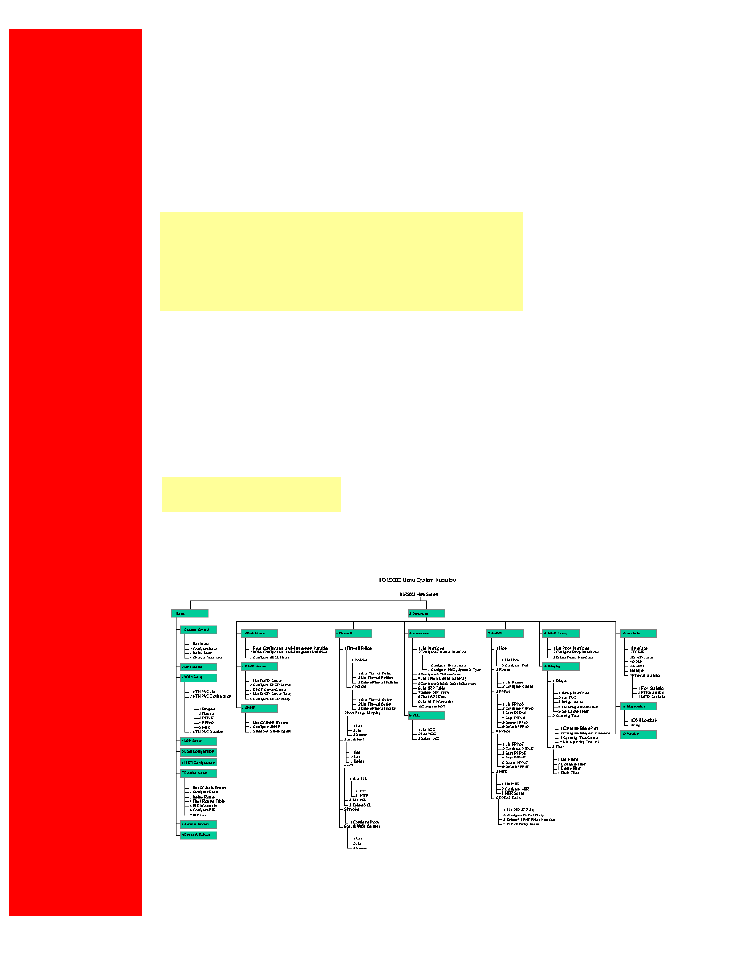
U.S. Robotics SureConnect ADSL Ethernet/USB Router User Guide
Accessing the Terminal User Interface
To access the Terminal User Interface, follow these steps…
1.
Connect a console cable between a computer and the router.
2.
Launch a terminal emulation program.
3.
Configure the terminal emulation program as follows…
• Terminal Type: VT-100
• Parity: None
• Bits Per Second: 9600
• Stop Bits: 1
• Data Bits: 8
• Flow Control: None
4.
Turn on the router. Configuration messages appear as the router boots up.
5.
Allow the default configuration to load.
6.
When prompted, type in the User Name and Password. The default user name is Root. The
default password is 12345.
Terminal User Interface Map
Click for PDF
file:///P|/T_WRITER/Documentation/Released/9003.../9003%20(Guiness)%20prac%20template/tquicks.htm (2 of 42) [11/6/2002 8:58:14 AM]
