Interfaces – USRobotics U.S. Robotics SureConnect ADSL Ethernet/USB Router User Manual
Page 110
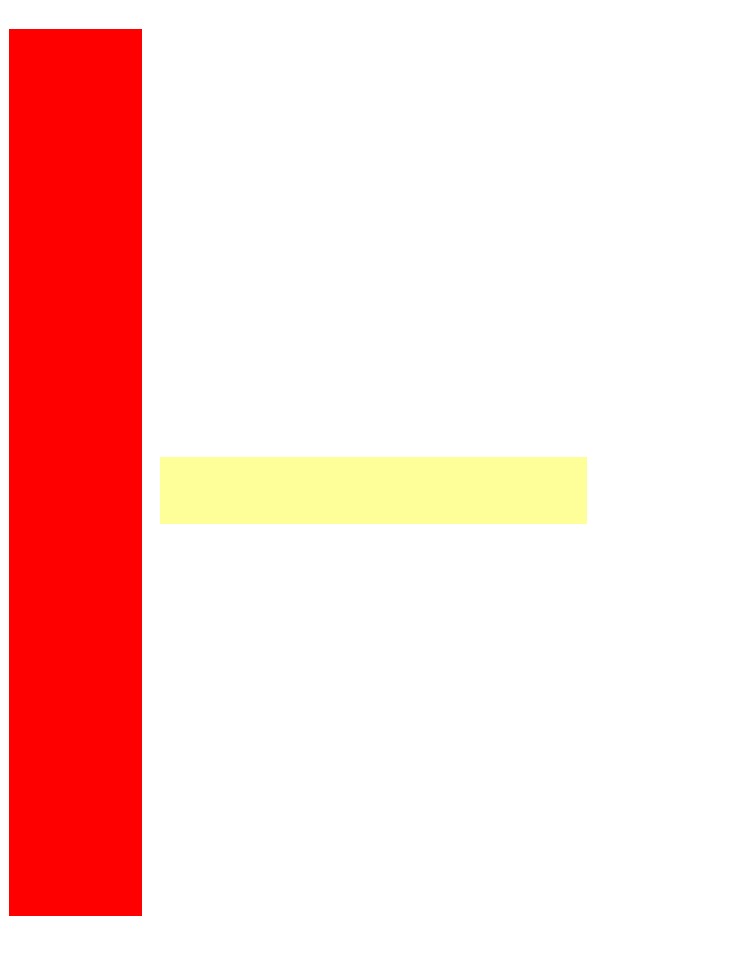
U.S. Robotics SureConnect ADSL Ethernet/USB Router User Guide
Reboot Menu appears. From this menu, save your changes and reboot the router.
●
List ARP Table. Enter 6 at the Interfaces Menu. The List ARP Table Menu appears. This
menu displays ARP table values.
●
Delete ARP Entry. Enter 7 at the Interfaces Menu. The Delete ARP Entry Menu appears.
This menu allows you to delete ARP table values. Enter the IP address of the ARP table
value that you desire to delete.
●
Flush ARP Table. Enter 8 at the Interfaces Menu. The Configure DNA & Default Gateway
Menu appears. This menu allows you to flush ARP table values.
Main Menu=>Advanced=>
Interfaces
(continued)
●
List Nat Information. Enter 9 at the Interfaces Menu. The List NAT Information Menu
appears. This menu displays currently configured NAT variables. If you see a ‘NAT Not
Configured’ message, it means that you haven’t defined any variables.
●
Configure Nat. Enter 10 at the Interfaces Menu. The Configure DNA & Default Gateway
Menu appears. This menu allows you to enable Nat on specific interfaces. Set “Enable
Nat” to yes or no. If you set it to yes, then select one of these interface options…
§
eth1
§
ppp [0-7]
§
atm
§
mer0
Main Menu=>Advanced=>
VCC
Enter 6 at the Advanced Menu. The VCC Menu appears. This menu allows you to list, add, list,
or delete VCC.
file:///P|/T_WRITER/Documentation/Released/900...9003%20(Guiness)%20prac%20template/tquicks.htm (28 of 42) [11/6/2002 8:58:14 AM]
