Click finish – USRobotics U.S. Robotics SureConnect ADSL Ethernet/USB Router User Manual
Page 69
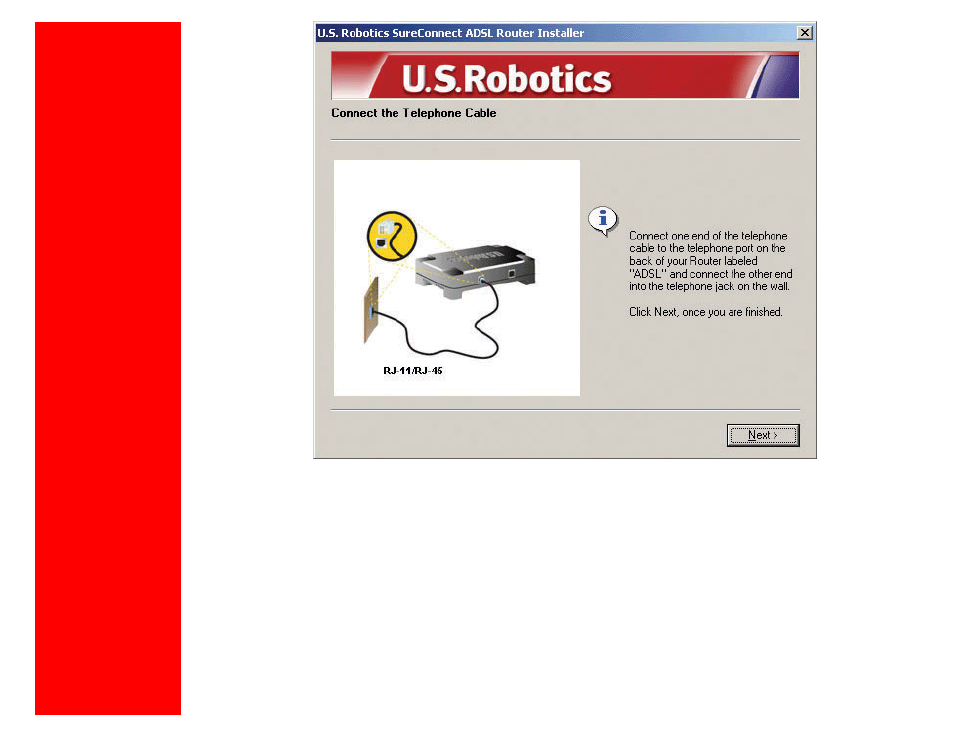
U.S. Robotics SureConnect ADSL Ethernet/USB Router User Guide
Connect the Ethernet or USB Cable
Ethernet
If you are connecting up to two devices, you can plug them directly into the back of the router.
Doing so eliminates the need for a separate hub. Insert one end of the Ethernet cable into
either the “ENET1” or “ENET2” port on the back of the U.S. Robotics SureConnect ADSL
Ethernet/USB Router. Connect the other end of the Ethernet cable to the Ethernet port on
your computer’s 10/100 Network Interface Card (NIC).
●
Click Finish.
file:///P|/T_WRITER/Documentation/Released/9003%20(Guinness)/User%20Guide/9003%20(Guiness)%20prac%20template/installa.htm (12 of 25) [11/6/2002 8:55:05 AM]
