Statistics – USRobotics U.S. Robotics SureConnect ADSL Ethernet/USB Router User Manual
Page 121
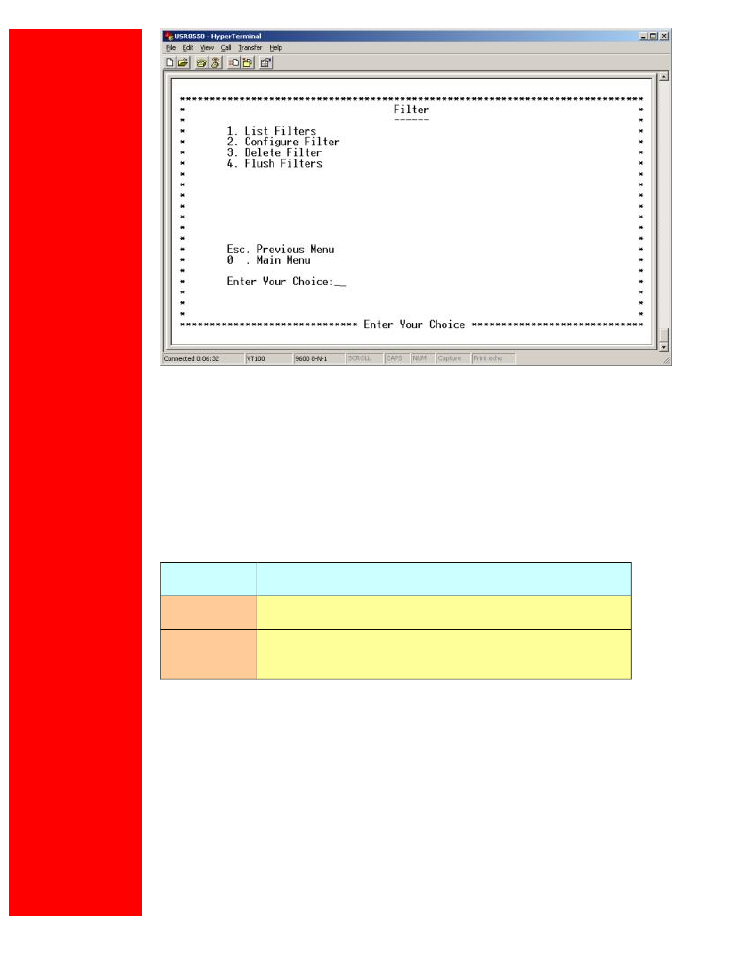
U.S. Robotics SureConnect ADSL Ethernet/USB Router User Guide
●
List Filters. Enter 1 at the Filter Menu. The List Filters Menu appears. This menu displays
defined filter variables.
●
Configure Filter. Enter 2 at the Filter Menu. The Configure Filter Menu appears. This
menu allows you to set filter variables. The MAC address is a unique serial number
burned into Ethernet adapters. This address distinguishes this network card from others.
MAC Filters allow or reject WAN access for specific machines. To configure a filter from
this menu, set the following parameters…
MAC Parameters
MAC Term
Definition
MAC Address
Static MAC address to add to the table.
Filter Action
What the router should do with a data frame from this MAC
address. The options are Forward or Drop.
After you complete your configuration, proceed to the Basic Menu and enter 8. The Save &
Reboot Menu appears. From this menu, save your changes and reboot the router.
●
Delete Filter. Enter 3 at the Filter Menu. The Delete Filter Menu appears. This menu
allows you to delete filters by entering their MAC addresses.
●
Flush Filter. Enter 4 at the Filter Menu. The Flush Filter Menu appears. This menu allows
you to flush currently configured filters.
Main Menu=>Advanced=>
Statistics
file:///P|/T_WRITER/Documentation/Released/900...9003%20(Guiness)%20prac%20template/tquicks.htm (39 of 42) [11/6/2002 8:58:14 AM]
