Uniden DECT1915 User Manual
Page 62
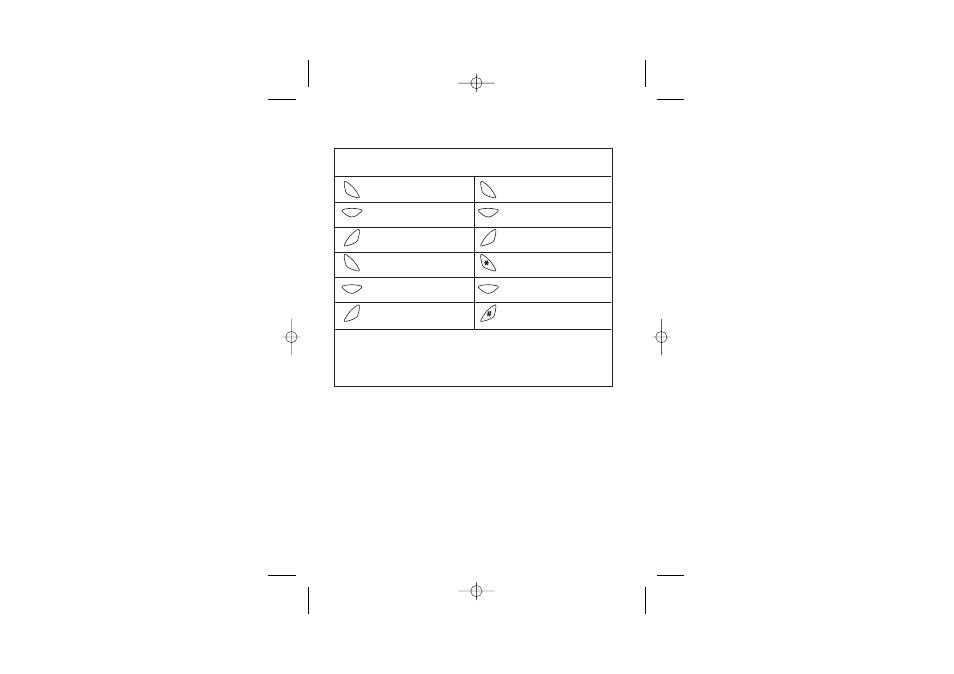
59
Buttons to press for text characters
Press the button repeatedly until you reach the character you want.
When you’re writing SMS text messages, letters and symbols
appear in a line at the bottom of the display, depending on which
button you are pressing.
These are the extra characters you can type by repeatedly
pressing that button.
1
2
8
3
4
0
5
abc
tuv
def
9
wxyz
ghi
jkl
6
mno
7
pqrs
[space]
1
a b c 2
p q r s 7
w x y z 9
0
t u v 8
d e f 3
g h i 4
j k l 5
m n o 6
A B C 2
P Q R S 7
W X Y Z 9
T U V 8
D E F 3
G H I 4
J K L 5
M N O 6
Switch between upper-case
(capitals) and lower-case
No characters
This manual is related to the following products:
See also other documents in the category Uniden Handset Cordless Phone:
- DSS 2475 (76 pages)
- DECT1060 (56 pages)
- DCT5260-2 (64 pages)
- DSS 7805WP (24 pages)
- DECT2088 Series (72 pages)
- 4541 (12 pages)
- DECT1560 (64 pages)
- DSS3450+1 (56 pages)
- DECT1580 Series (76 pages)
- DCX210 (36 pages)
- DSS3435+1 (72 pages)
- CLX 485 (92 pages)
- DECT1725+2 (44 pages)
- Cordless Telephone (88 pages)
- XS210 (12 pages)
- XSA650 (38 pages)
- DCT758 (76 pages)
- DECT2185 (32 pages)
- DCT7085 (76 pages)
- D1680-6 (22 pages)
- 8985 (62 pages)
- DECT4066-4 (48 pages)
- DSS 7915 + 1 WP (6 pages)
- FP106 (32 pages)
- DECT2085-4WX (68 pages)
- DSS 7815+1 (2 pages)
- XS 1415 + 1 (2 pages)
- DECT1588 Series (72 pages)
- DECT2080 (64 pages)
- CT301 (21 pages)
- XSA1255+1 (64 pages)
- DS 805 (24 pages)
- 6035 + 1 (60 pages)
- DECT2060 (56 pages)
- DCT5280 (84 pages)
- D1660 (18 pages)
- DSS 2455 (76 pages)
- CEZAI 998 (76 pages)
- XS915 (24 pages)
- FP203 (12 pages)
- DECT3080 (68 pages)
- XS1415/1415+1 (44 pages)
- DCX 640 (88 pages)
- CXA 15698 (72 pages)
