Uniden DECT1915 User Manual
Page 30
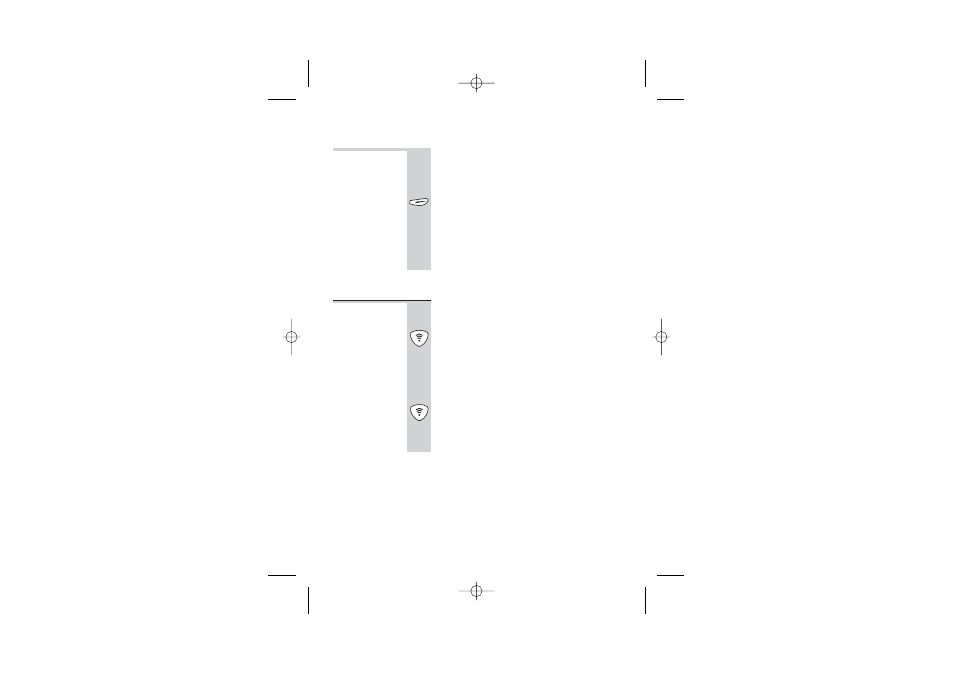
To set up a
three-way
conference
When you have both an outside call and an
intercom call in progress, you can set up a
three-way conference call.
Conf
is displayed
above the right Soft button.
◗
Press the right Soft button [
Conf
]
u You are now connected in a three-way
conference.
Either handset user can leave the conference by
pressing the HANG UP button. When you’ve
both pressed HANG UP, the outside call will be
terminated.
To page all
handsets
from the
base unit
To make all registered handsets ring (useful if
you’ve forgotten where you put a handset):
◗
Press the HANDSET LOCATOR button on
the base unit
Handsets ring for up to 30 seconds and their
displays show
Paging call!
.
To stop the ringing before 30 seconds has
elapsed:
◗
Press the HANDSET LOCATOR button again
◗
OR press any button on any handset
Using a multi-handset system
27
