Uniden DECT1915 User Manual
Page 5
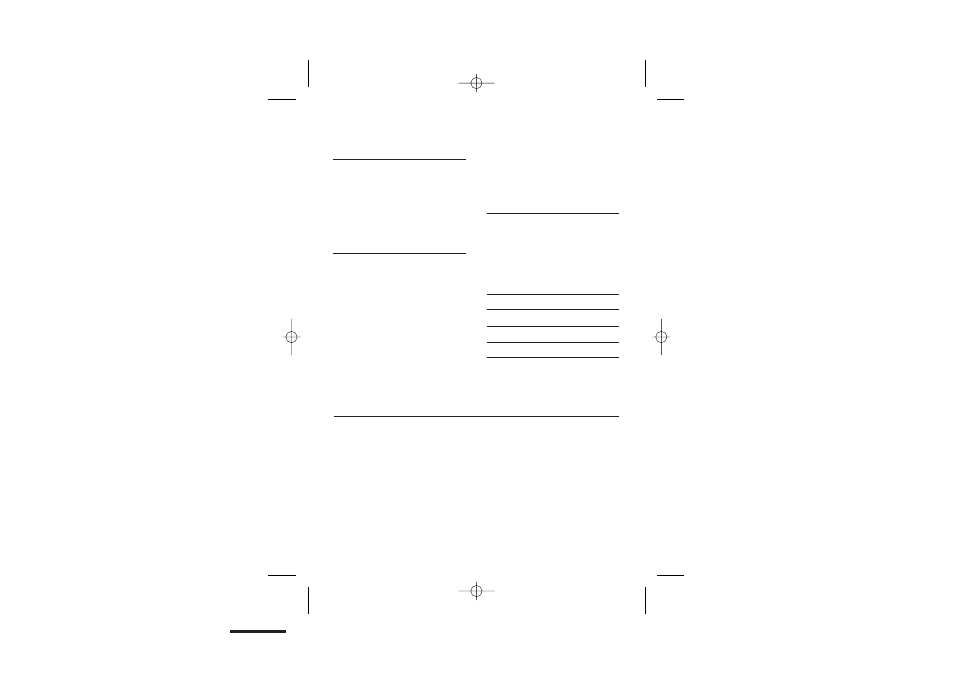
Handset registration
28
To re-register or to register a new
handset 28
To register to an extra base unit 29
To de-register a handset 29
To select a base unit 30
To register to a different brand of
base unit 31
SMS text messaging
32
Caller Display 32
Registering for the SMS service 32
The SMS Send and Receive numbers
33
SMS message boxes 33
To write and send a text message
34
To read your messages 36
… and to store a caller’s number in the
Phone Book 37
… or to delete messages from the Inbox
37
To reply to a message 38
To delete a message from the
Outbox or Drafts Box 38
To check or change the Send and
Receive numbers 39
Quick reference guide to the
menus
40
Handset menus
41
Base unit menus
43
Extra menu
46
Alarm setting, Calendar, Countdown
timer, Display settings (clock and
wallpaper), Games
Troubleshooting
47
Cleaning and care
54
Technical details
55
Index
56
Contents
2
Connection and conditions for use
You can connect your DECT 1915/1915+1 to a direct exchange line (DEL) —
a line connected to a local exchange, with its own phone number; to an
extension socket connected to a DEL; or to an extension on an
approved compatible PBX. Do not connect the DECT 1915/1915+1 as an
extension to a payphone.
The ringer equivalence numbers (RENs) of all instruments (phones,
fax machines, etc.) connected to an exchange line must not add up to
more than 3 — otherwise, one or more of them may not ring and/or
answer calls correctly. The DECT 1915/1915+1 has a REN of 1, and most
other telephones have a REN of 1 unless marked otherwise.
Warranty 58
