Uniden DECT1915 User Manual
Page 15
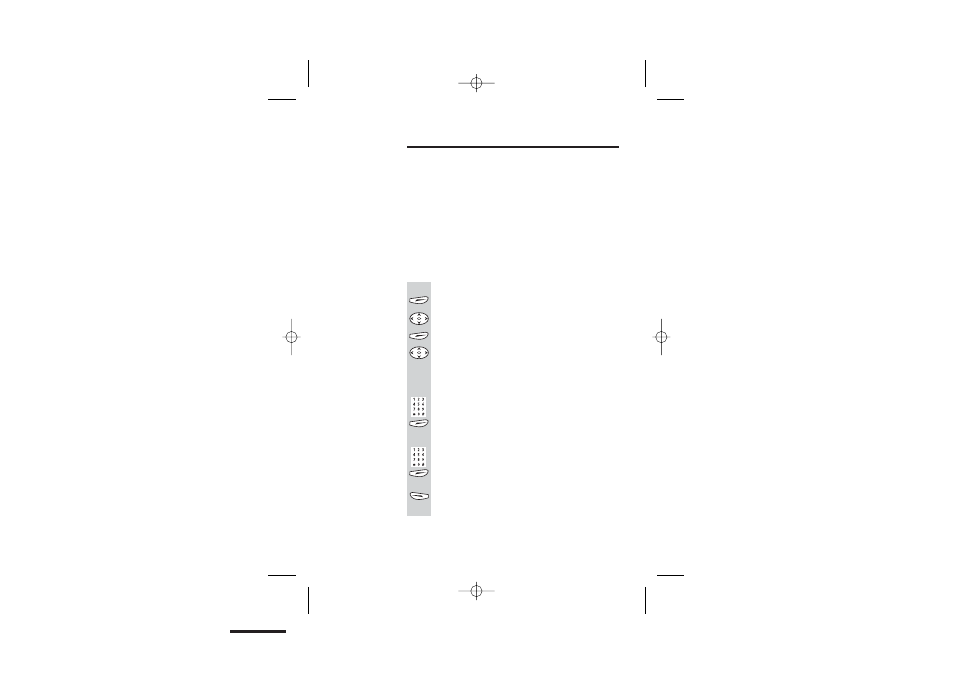
Time and date
If you subscribe to Caller Display (see page 22) your
DECT 1915/1915+1 should take the time and date settings
from the network when you receive an incoming call.
Once you’ve installed your DECT 1915/1915+1, charged the
batteries and connected the base unit to the telephone
line, ask someone to make a call to you. After hanging
up to end the call, press the
button to display the
calendar. If the year, month and day settings are correct,
you don’t need to set them yourself.
If the calendar is not correct, you can set the time and
date yourself, as follows:
In idle mode:
1
Press the right Soft button to select
Menu
2
Press the
or
button to scroll to
Base
3
Press the right Soft button to select
OK
4
Press the
or
button to scroll to
Date / Time
then select
OK
u The display shows
Date
and the current
date, in the format
dd : mm : yy
5
Key in the date as a six-digit number then
select
OK
*
For example, for 13 October 2004, key in
131004; for 2 January 2005, key in 020105.
u The display shows
Time
and the current time.
6
Key in the time as a four-digit number (24-
hour clock) then select
OK
*
For example, for 9:30 am, key in 0930; for
3:03 pm, key in 1503.
7
Press the left soft button [
Back
] twice to go
back to idle mode
* If the settings are correct, you can just select OK without
keying in any new information.
BASIC USE
12
