Uniden DECT1915 User Manual
Page 45
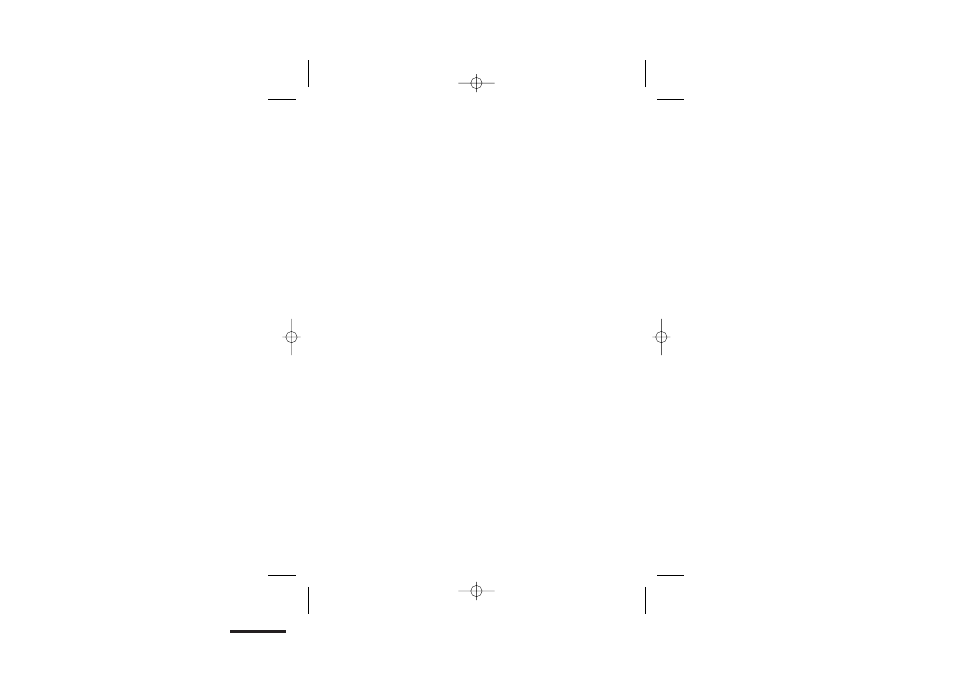
Baby Mode
To set the handset so that a given number is auto-
matically dialled when any button on the handset
(except the right Soft button) is pressed. While Baby
Call is turned on,
is shown on the display.
Baby Mode
Turn Baby Call
On
or
Off
Number
Set the phone number to be auto-
dialled
Off-Hook Mode
With this turned on (the default), and the handset is on
the base unit or charger pod you can answer an
incoming call by simply lifting the handset. If you
turn Off-Hook Mode off, you’ll always need to press a
button to answer an incoming call.
Register
See page 28.
Select base
See page 30.
Name Handset
See page 11.
PIN Handset
To set a PIN code for the handset. By default, the
handset does not need a PIN. If you set a PIN (any four-
digit number) you’ll always need to key it in before you
can use the
Handset
menus in future.
◗
If you first see the prompt
HS-PIN ____
, key in the
existing PIN then select
OK
.
◗
When you see the prompt
New ____
, key in your
new PIN then select
OK
.
If you want to turn off the PIN, simply change it to
0000. Then you won’t ever be prompted to key in a PIN
to use the
Handset
menus.
Language
To set the language of the information on the display.
Currently, only
English
is available.
ADVANCED USE
Quick reference guide to the menus
42
