Uniden DECT1915 User Manual
Page 18
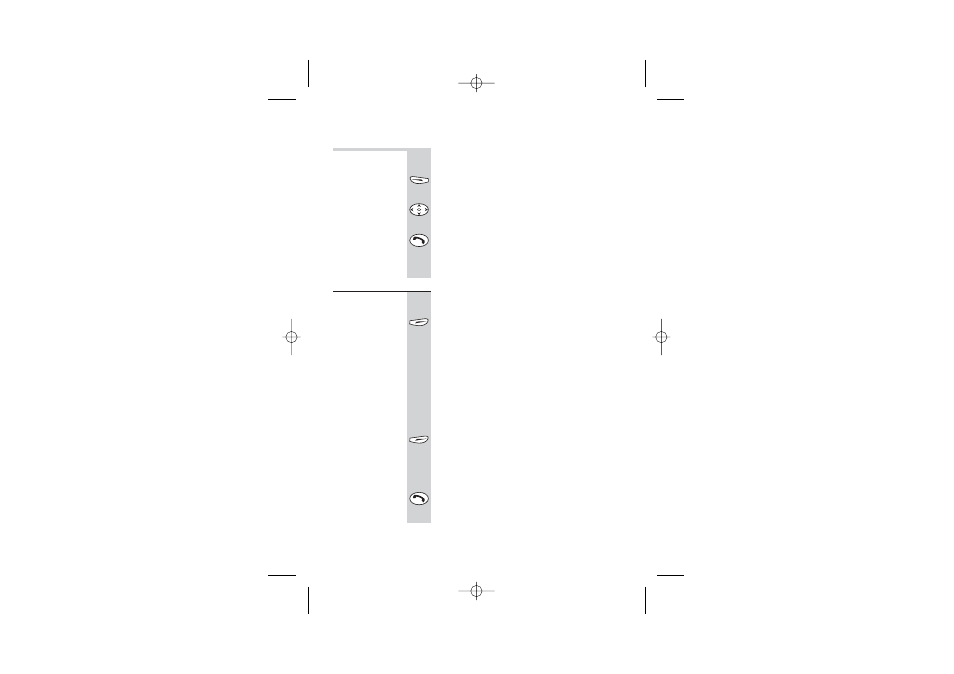
Last Number
Redial
Your DECT 1915/1915+1 handset stores the 10
most recent numbers you dialled. To use Redial:
1
Press the left Soft button [
Redial
]
u The display shows a list of up to 10 numbers.
2
If necessary, press the
or
button to go
to the number you want to call
3
Press the PHONE button to dial the number
Or you can press the left Soft button [
Back
] to
go back to standby mode without dialling the
number.
à … and
options in the
Redial list
When the Redial list is shown on the display,
Menu
appears above the right Soft button.
1
Press the right Soft button [
Menu
] to display
the menu options:
Store to PB
— store this number in the Phone
Book for future use.
Show entry
— show details of this number. If
the number’s already in your Phone Book, the
name will be shown.
Delete entry
— delete this number from the
Redial list.
Delete all
— clear the Redial list.
2
Use the
or
button to go to the option
you want, then press the right Soft button
[
OK
]
For details of how to store the number in the
Phone Book, turn to page 17.
If you’ve selected
Show entry
, you can press
the PHONE button to dial the number, or press
either Soft button [
Back
/
OK
] to cancel.
BASIC USE
Making and answering calls
15
