Setting up the answering system, Using the answering system setup menus, Recording a personal greeting – Uniden DECT2080 User Manual
Page 39
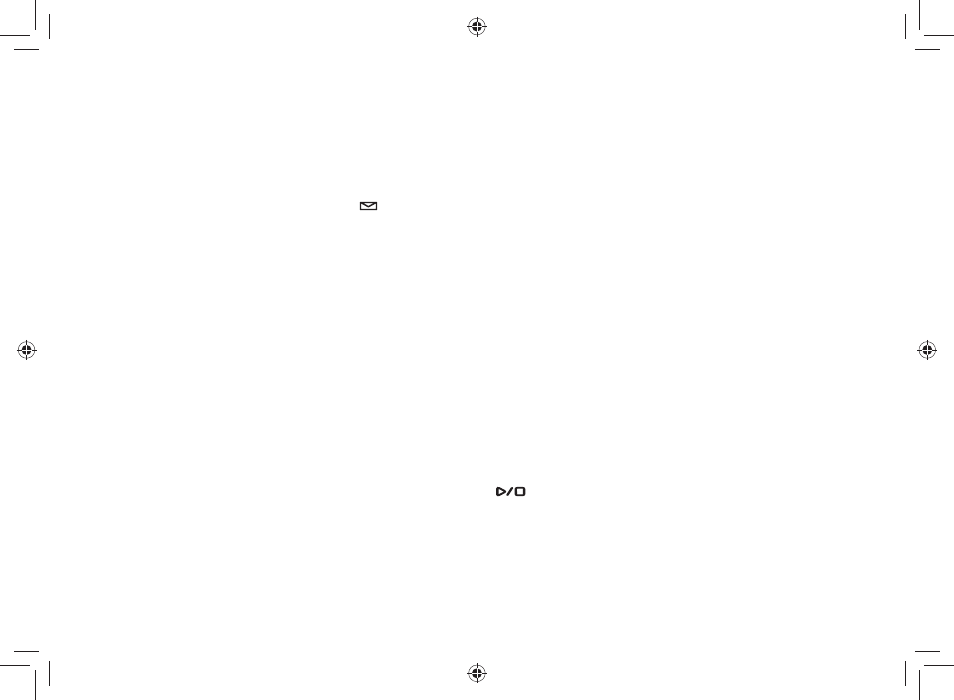
38
Setting Up the Answering System
Using the Answering System Setup Menus
Your.handset.controls.all.of.the.answering.system.setup.options.except.for.the.personal.greeting.(personal.greetings.
must.be.changed.directly.at.the.base)..Here.are.some.hints.on.using.your.handset.to.access.your.answering.system:.
If.you.have.multiple.bases,.select.the.base.with.answering.system.you.want.to.access.(see.page.2).
When.the.phone.is.in.standby,.press.[ /Mute].on.the.handset.to.access.the.answering.system..REMOTE.
ANSWERING.MACHINE.OPERATION.appears.on.the.handset.display,.and.the.system.announces.the.number.of.
new.and.old.messages.
After the first announcement, you have thirty seconds to enter your first command before the system returns to
standby.
If.you.receive.a.call,.remote.operation.is.cancelled.
If.another.handset.makes.a.call,.remote.operation.is.cancelled.
During.remote.operation.“.-.-”.appears.on.the.base.
Recording a Personal Greeting
Your.answering.system.comes.with.a.pre-recorded.outgoing.message.or.greeting.that.plays.when.you.receive.a.
call:.“Hello,.no.one.is.available.to.take.your.call..Please.leave.a.message.after.the.tone.”.You.can.record.your.own.
personal.outgoing.greeting..Your.recorded.greeting.must.be.between.two.seconds.and.thirty.seconds.long.
On.the.base,.press.and.hold.[greet].
The.system.announces,.“Record.greeting.”.Begin.recording.after.the.announcement.
The.message counter.LED.displays.“-.-”,.and.then.begins.to.count.down.thirty.seconds.
When you finish recording, press [greet].again.or.press.[
]
. You will hear a confirmation tone, and your
recorded.greeting.plays.back.for.you.
•
•
•
•
•
•
)
2)
3)
UC536BV(DECT2080-2) OM.indb 38
3/24/2008 4:54:07 PM
