Activating the key touch tone, Activating the caller id phonebook match – Uniden DECT2080 User Manual
Page 19
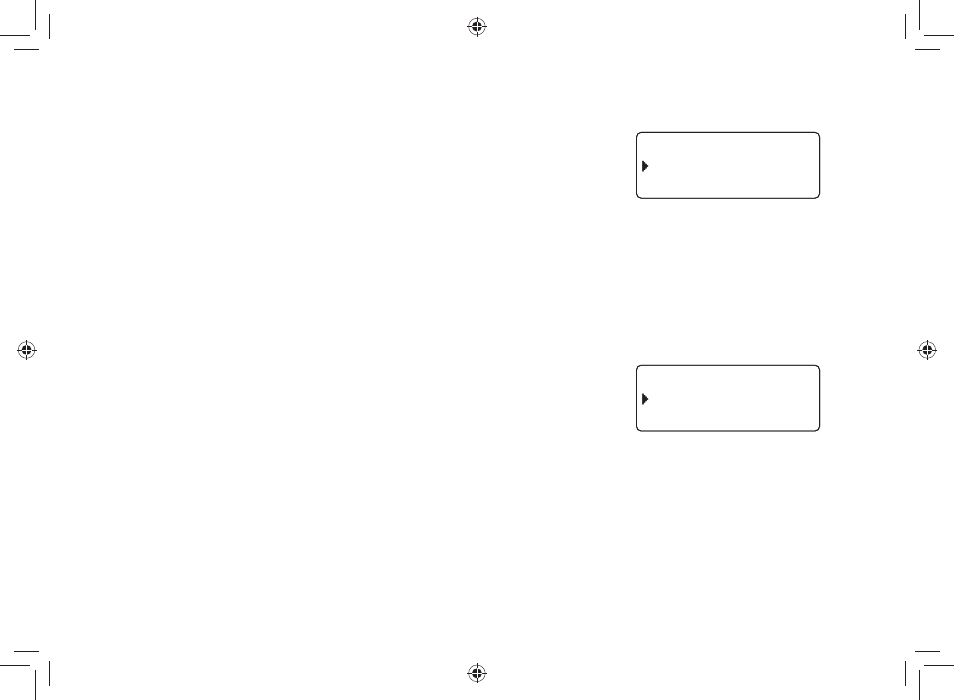
8
Activating the Key Touch Tone
Key.Touch.Tone.is.the.tone.your.keypad.makes.when.keys.are.pressed..You.can.turn.this.tone.on.or.off.
Press.[Menu/Select]..Select.the.HANDSET.SETUP.menu,.and.then.
the.KEY.TOUCH.TONE.submenu.
Move.the.cursor.to.select.ON.or.OFF.
Press.[Menu/Select]. You will hear a confirmation tone.
Activating the Caller ID Phonebook Match
If.you.subscribe.to.Caller.ID.service,.the.phone.can.display.the.name.from.your.phonebook.instead.of.the.name.
received.with.the.Caller.ID.data...When.a.call.is.received,.the.phone.compares.the.received.phone.number.to.the.
phone.numbers.stored.in.your.phonebook..If.the.phone.number.matches.one.in.your.phonebook,.the.phone.will.use.
the.name.stored.in.the.phonebook.for.the.Caller.ID.display.
To.turn.the.CID.Phonebook.Match.on.or.off,.follow.these.steps:
Press.[Menu/Select]..Select.the.GLOBAL.SETUP.menu,.and.then.the.
CID/PHBK.MATCH.submenu.
Move.the.cursor.to.select.ON.or.OFF.
Press.[Menu/Select]. You will hear a confirmation tone.
)
2)
3)
)
2)
3)
K e y T o u c h T o n e
O n
O f f
K e y T o u c h T o n e
O n
O f f
%+&2JDM/CVEJ
1P
1HH
%+&2JDM/CVEJ
1P
1HH
UC536BV(DECT2080-2) OM.indb 18
3/24/2008 4:53:56 PM
