Tone dialing switch over, Line mode setup (base only), Installing the optional headset – Uniden DECT2080 User Manual
Page 38
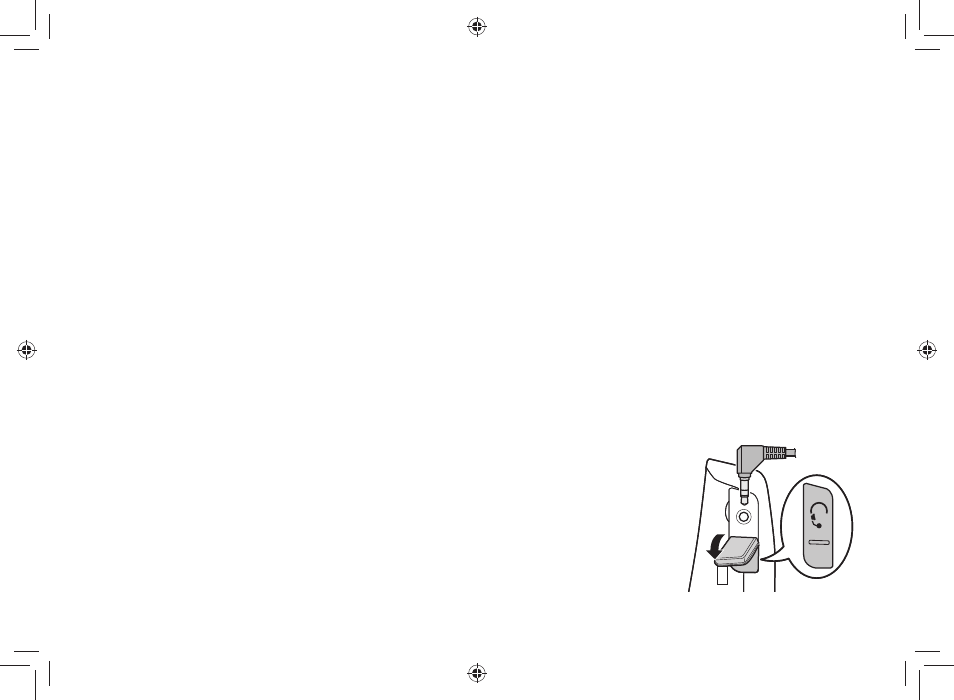
37
Tone Dialing Switch Over
If.your.phone.is.set.to.pulse.dialing,.you.can.temporarily.switch.to.tone.dialing.after.the.call.connects..This.feature.
is.useful.when.you.need.tone.dialing.to.use.automated.menu.systems,.such.as.telephone.bank.tellers,.telephone.
prescription refills, customer support menus, etc. Make your call normally. Once your call connects, press [
*
/tone]
.
on.the.handset..Any.digits.you.enter.from.then.on.will.be.sent.with.tone.dialing..When.this.particular.call.ends,.the.
phone.automatically.returns.to.pulse.dialing.
See.Changing.the.Dial.Mode.on.page.5.for.instructions.on.setting.your.phone.for.pulse.or.tone.dialing.
Line Mode Setup (Base only)
The.Line.Mode.Setup.feature.is.only.used.in.instances.where.you.have.multiple.phones.where.users.may.pick.up.an.
extension.while.someone.else.is.on.the.phone..Only.in.very.rare.instances.where.your.phone.system.is.not.detecting.
that.an.extension.phone.is.picked.up.will.you.ever.need.to.change.this.feature..There.are.three.settings.for.this.
feature:.TYPE-A,.TYPE-B,.or.OFF,.but.change.this.option.only.when.instructed.to.by.customer.service..In.most.all.
situations, this feature will never need to be used or modified from the factory default setting of TYPE-A.
If.you.have.multiple.bases,.select.the.base.you.need.to.change.the.setting.(see.page.2).
Press.[Menu/Select]..Select.the.GLOBAL.SETUP.menu,.and.then.the.SET.LINE.MODE.submenu..
IF.INSTRUCTED.BY.CUSTOMER.SERVICE.PRESS.[SELECT].appears..Press.[Menu/Select].
Move.the.cursor.to.select.TYPE.-.A,.TYPE.-.B,.or.OFF.
Press.[Menu/Select]. You will hear a confirmation tone.
Installing the Optional Headset
Your.phone.may.be.used.with.an.optional.headset..To.use.this.feature,.insert.
the.headset.plug.into.the.headset.jack..Your.phone.is.ready.for.hands-free.
conversations..(Headsets.may.be.purchased.by.calling.the.Uniden.Parts.Department..
See.the.back.cover.page.for.contact.information.)
)
2)
3)
4)
5)
UC536BV(DECT2080-2) OM.indb 37
3/24/2008 4:54:07 PM
