Uniden DECT2080 User Manual
Page 3
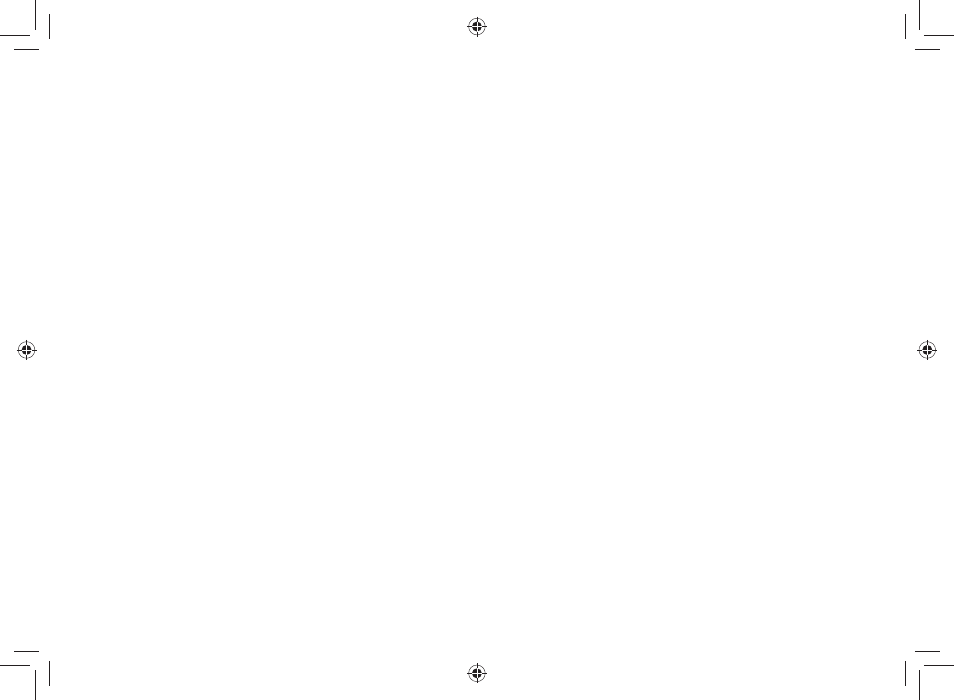
2
Using Your Phone ...................................................... 28
Making.a.Call.from.the.Phonebook......................... 29
Chain.Dialing.from.the.Phonebook......................... 29
Switching.to.the.Handset.Speakerphone..
During.a.Call..................................................... 29
Using Caller ID, Call Waiting, and Redial Lists ....... 30
Using.the.Caller.ID.List........................................... 30
Making.a.Call.from.a.Caller.ID.Record................... 30
Deleting.Caller.ID.Numbers.................................... 3
Using.Call.Waiting................................................... 3
Redialing.a.Number................................................ 3
Deleting.a.Redial.Record........................................ 32
Adjusting the Ringer, Earpiece and
Speaker Volume ................................................ 32
Adjusting.the.Ringer.Volume.................................. 32
Adjusting.the.Earpiece.Volume............................... 32
Adjusting.the.Speaker.Volume................................ 32
Adjusting.the.Audio.Tone........................................ 33
Finding a Lost Handset ............................................. 33
Using Hold, Conference and Transfer ..................... 33
Placing.a.Call.on.Hold............................................ 33
Conferencing.......................................................... 34
Transferring.a.Call.................................................. 34
Using Special Features ............................................. 35
Privacy.Mode.......................................................... 35
Using.the.Intercom.................................................. 35
Muting.the.Ringer.(One.call.only)........................... 36
Muting.the.Microphone........................................... 36
Seven-Digit.Dialing................................................. 36
Tone.Dialing.Switch.Over........................................ 37
Line.Mode.Setup.(Base.only)................................. 37
Installing.the.Optional.Headset............................... 37
Setting Up the Answering System ........................... 38
Using.the.Answering.System.Setup.Menus............ 38
Recording.a.Personal.Greeting.............................. 38
Selecting.a.Greeting............................................... 39
Deleting.Your.Personal.Greeting............................ 39
Selecting.the.Language.......................................... 39
Setting.the.Number.of.Rings................................... 40
Setting.the.Day.&.Time........................................... 40
Setting.the.Record.Time.(or.Announce.only).......... 40
Activating.the.Message.Alert.................................. 4
Activating.Call.Screening........................................ 4
Setting.a.Security.Code.or..
Personal Identification Number (PIN)................ 4
Using the Answering System ................................... 42
Turning.Your.Answering.System.On.and.Off.......... 42
Reviewing.Messages.............................................. 43
Screening.Calls....................................................... 44
Turning.Off.the.Message.Alert.Tone....................... 44
UC536BV(DECT2080-2) OM.indb 2
3/24/2008 4:53:43 PM
