Editing an existing phonebook entry, Deleting phonebook entries – Uniden DECT2080 User Manual
Page 25
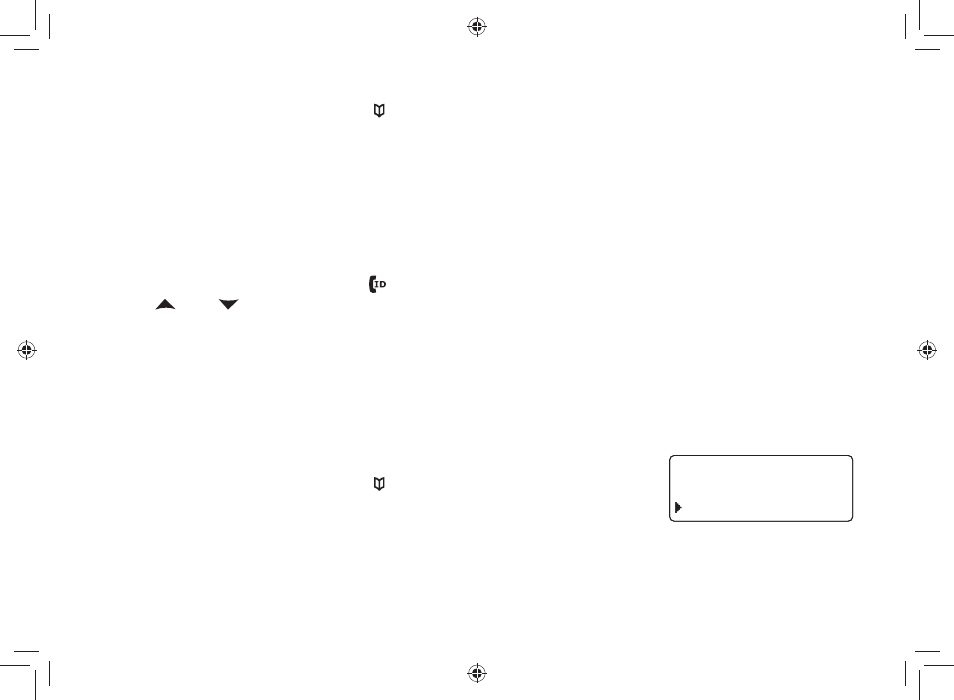
24
Editing an Existing Phonebook Entry
When.the.phone.is.in.standby,.press.[
]
.to.open.the.phonebook.
Find.the.entry.you.want.to.edit.and.press.[Menu/Select].
Select.EDIT..Follow.the.steps.for.Creating.Phonebook.Entries.on.page.22..If.you.do.not.wish.to.change.the.
information.at.any.step,.simply.press.[Menu/Select].to.go.to.the.next.step.
Storing Caller ID or Redial Numbers in the Phonebook
You.can.store.Caller.ID.records.or.redial.numbers.in.the.phonebook.so.you.can.use.them.later..Go.to.the.Caller.ID.or.
redial.list.and.select.the.number.you.want.to.store..(If.the.Caller.ID.information.did.not.include.the.number,.then.you.
will.not.be.able.to.store.it.)
When.the.phone.is.in.standby,.press.[ ].to.open.the.Caller.ID.list.or.[Redial/Pause].to.open.the.redial.list.
Use.[
]
.and.[
]
.to.scroll.through.the.Caller.ID.records.or.redial.numbers..When.you.come.to.the.information.
you.want.to.store,.press.[Menu/Select]..
Select.STORE.INTO.PB..EDIT.NAME.appears..If.the.phone.number.is.already.stored.in.memory,.you.will.hear.a.
beep, and THIS DATA IS ALREADY SAVED! appears in the display. The number will not be stored.
Continue.by.following.the.steps.for.Creating.Phonebook.Entries.on.page.22.
Deleting Phonebook Entries
You.can.delete.a.single.phonebook.entry.at.a.time.or.all.phonebook.entries.at.once:
To.delete.a.single.phonebook.entry:
When.the.phone.is.in.standby,.press.[
]
.
Find.the.entry.that.you.want.to.delete.and.press.[Menu/Select]..
Select.DELETE..DELETE.ENTRY?.appears.in.the.display.
Move.the.cursor.to.select.YES.
Press.[Menu/Select]. You will hear a confirmation tone, and DELETED! appears in the display.
)
2)
3)
)
2)
3)
4)
)
2)
3)
4)
5)
E d i t
C o p y
D e l e t e
E d i t
C o p y
D e l e t e
UC536BV(DECT2080-2) OM.indb 24
3/24/2008 4:54:00 PM
