Toshiba B-852-TS12-QP User Manual
Page 22
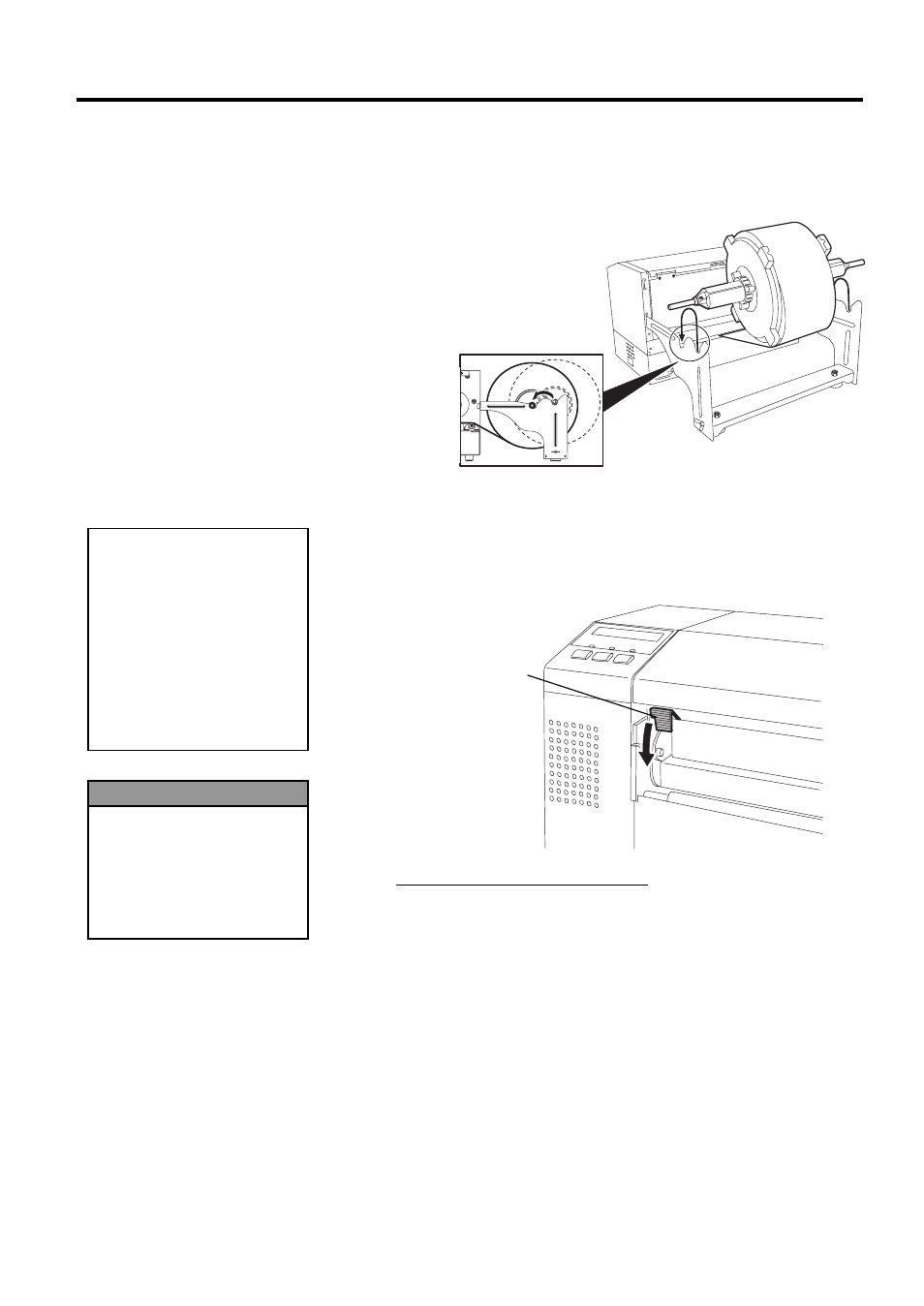
2. PRINTER SETUP
ENGLISH VERSION EO1-33028
2.7 Loading the Media
E2-11
2.7.3 Loading Media into the
Printer (Cont.)
10.
After loading the media, don’t forget to move the Supply Holder
Unit to the forward notch of the Supply Roll Frame as shown below.
11.
If you are using labels or thick tag paper, then it may be necessary to
increase the head pressure by lowering the Head Pressure Adjust
Lever in the figure below.
Head Pressure Adjust Lever Position
UP:
Thin tag paper
DOWN:
Label or Thick tag paper
NOTE:
The head pressure increases
when the Head Pressure Adjust
Lever is lowered. When using
labels or thick tag paper, lower
the Head Pressure Adjust
Lever. If the print tone is light,
lower the Head Pressure
Adjust Lever even when using
thin tag paper.
The Top Cover can be
opened during the
operation for control
purposes only. It should
be closed during normal
operation.
WARNING!
Head Pressure
Adjust Lever
- Power Inverter (15 pages)
- 1800 (6 pages)
- TOSVERT VF-S11 (68 pages)
- Uninterruptible Power System G9000 (104 pages)
- Density (Consistency) Meter LQ500 (9 pages)
- MBSB80-225-43 (1 page)
- TOSNIC-7000S (53 pages)
- 1600EP Series (3 pages)
- 1500 (32 pages)
- TOSVERT VF-FS1 Series (16 pages)
- 4200FA XT1 (1 page)
- G3 Plus Pack (4 pages)
- Tosvert VF-A5 (149 pages)
- 1600 Series (3 pages)
- G9000 (100 pages)
- TEC EO1-33030 (54 pages)
- 1000 Series (2 pages)
- 1500 Plus (31 pages)
- G8000MM (6 pages)
- VT130G1 (99 pages)
- 4200FA Series (2 pages)
- VF-PS1 (10 pages)
- GX7 Series (6 pages)
- 4200FA XT (1 page)
- RMTI-EMD-HT (2 pages)
- W7 Series (6 pages)
- HX7 (6 pages)
- PDP002Z (18 pages)
- RELIABILITY IN MOTION 1700 (39 pages)
- 1700 Series (2 pages)
- G3 TOSVERT-130 (62 pages)
- 1000 (4 pages)
- E3 (7 pages)
- Adjustable Speed Drive H3 (122 pages)
- 55611-001 (2 pages)
- Black Gold Series (2 pages)
- Dura-Bull TX (6 pages)
- Current Relay RC803A-HP1 (19 pages)
- 1800 SERIES (2 pages)
- Isolated-Redundant UPS System (2 pages)
- Tosvert VF-AS1 (312 pages)
- RELIABILITY IN MOTION 1000 (54 pages)
- REMOTE-D (2 pages)
- 15-80KVA (2 pages)
