Switches video format – Toshiba CS8560D User Manual
Page 7
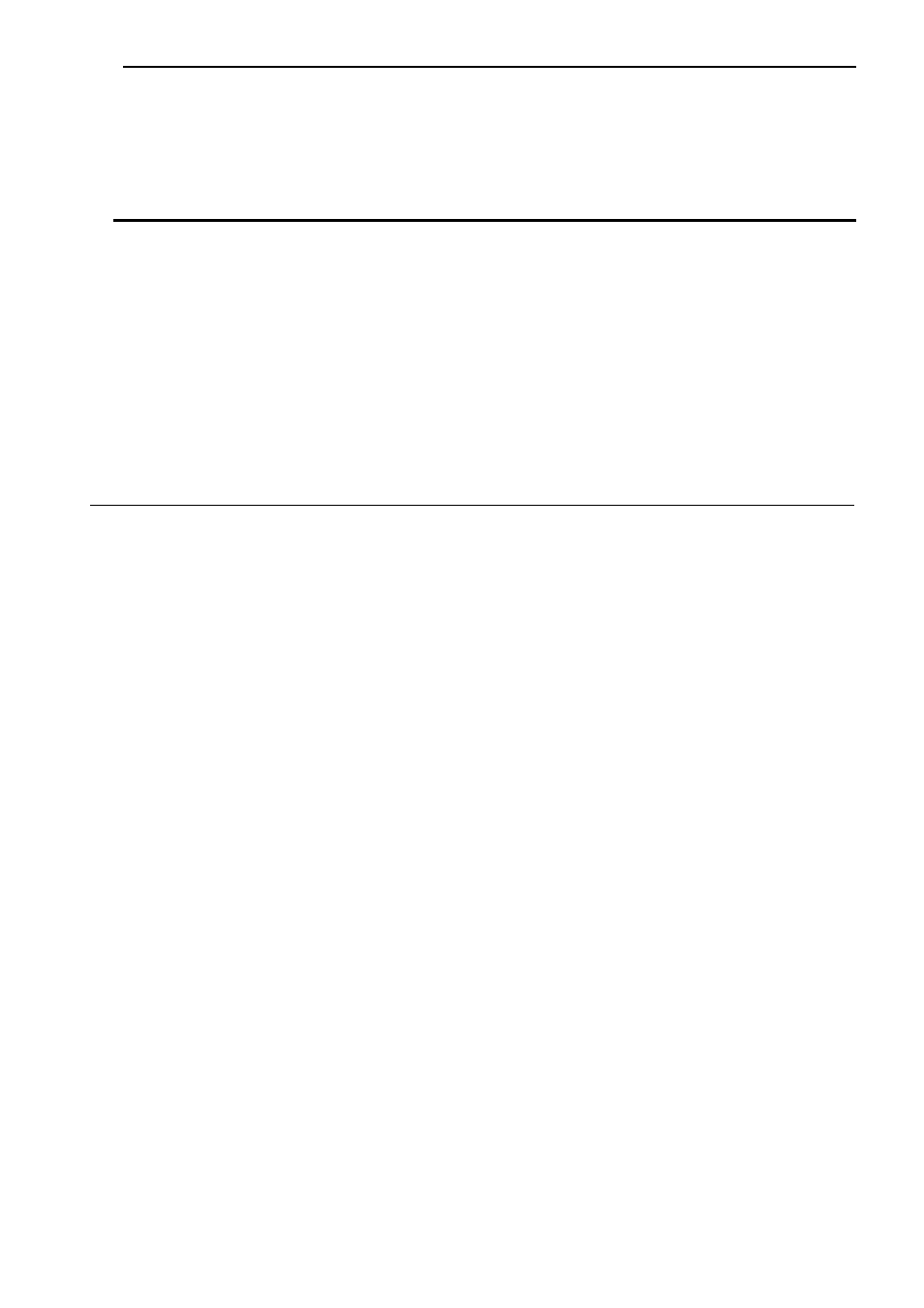
D4130891A
7
3. CONFIGURATION
(1) Camera body··································································· 1
(2) Accessory
Operation Manual(Japanese) ··········································· 1
Operation Manual(English) ············································· 1
4. OPTION UNIT
(1) DC SYNC IN cable ············ Model name : CPRC3700 [2m,3m,5m,10m]
(2) Camera adapter ·················· Model name : CA170
(3) Camera-mounting kit ··········· Model name : CPT8560
(4) Camera-connector fixing hardware
*Contact your dealer / distributor for details of option units.
*Conformity of an option part and EMC conditions
About the conformity of EMC standard of this machine, it has guaranteed in the
conditions combined with the above-mentioned option part.
When used combined parts other than specification of our company, I ask you to have
final EMC conformity checked of a visitor with a machine and the whole equipment.
5.
OPERATION MODE
(1) GAIN selection (Camera rear-panel SW)
Switches sensitivity setting
(1-1) FIX ------------------- Factory-prefixed gain
(1-2) MANU--------------- Gain is adjustable via the manual gain potentiometer (M.GAIN)
(2) Video output mode selection (Camera rear-panel DIP SW)
Switches video format
(2-1) 1/60: 1/60s ---------- Non-interlace mode
As all pixels are read out in 1/60s, you will get images with the
higher V resolution.
(2-2) 1/120: 1/120s ------- 2:1 interlace MIX mode
As vertical pixels are added in readout, the sensitivity is same as
that of 1/60s non-interlace mode during electronic shutter OFF.
Twice greater sensitivity is obtained under shutter-speed range of
1/200 – 1/20000.
(3) RTS (Random Trigger Shutter) exposure selection (Camera rear-panel DIP SW)
Switches light exposure mode under RTS mode
(3-1) FIX mode ----------- Rear DIP SW
Exposure-time control via rear-panel DIP switch
(3-2) PULSE W mode---- TRIG signal pulse width control
Exposure-time control via TRIG signal pulse width
