1/60s non-interlace, 1/120s interlace odd field, 1/120s interlace even field – Toshiba CS8560D User Manual
Page 12
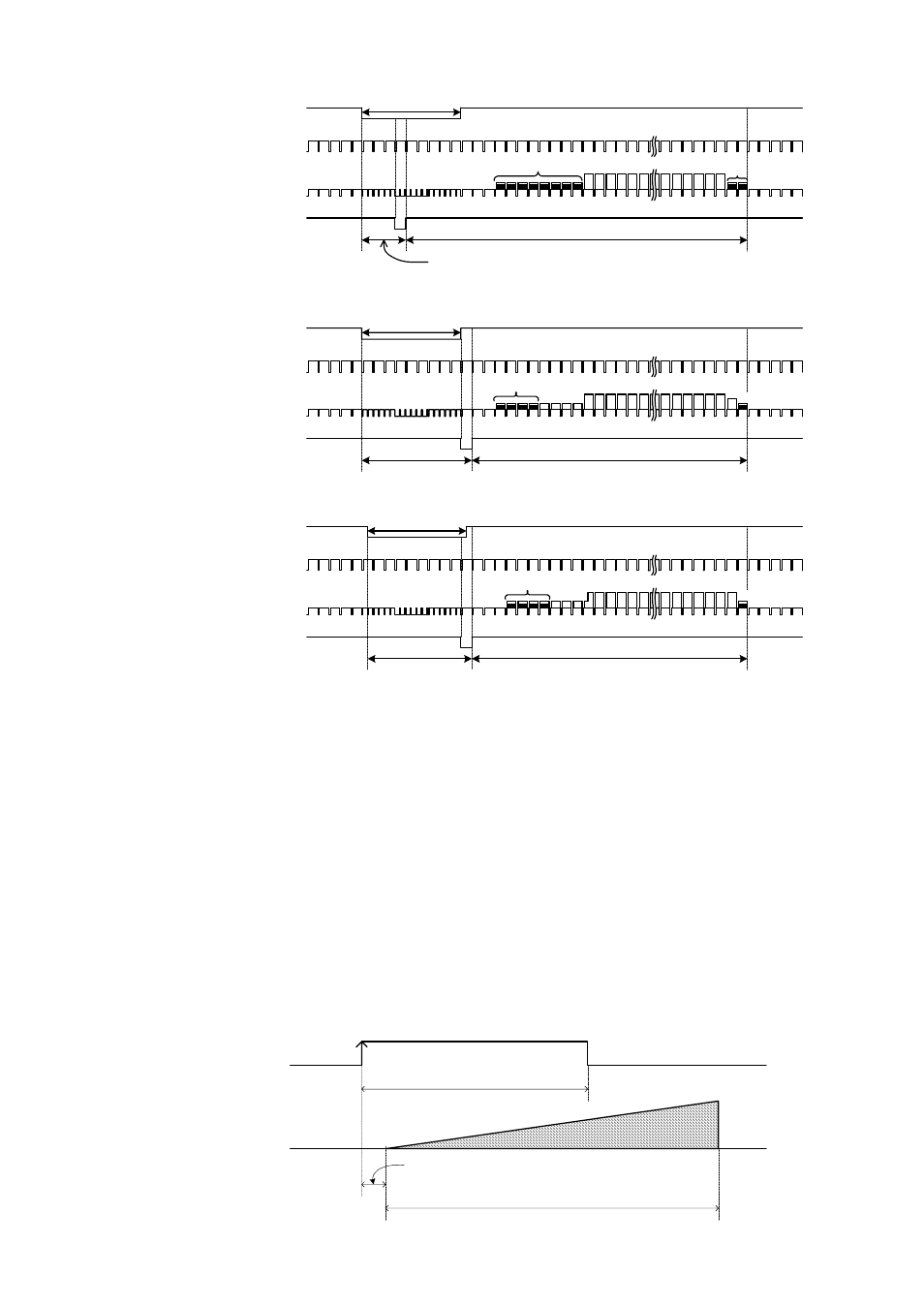
RTS TRIG IN notes
9H
INT VD
INT HD
VIDEO OUT
1
10
WEN OUT
(Standard)
OB
1 2 3 4 5
490 492 494
2
3
4
5
6
7
8
9
11
12
13
15
14
16
17
18
19
20
21
22
23
24
25
510
511
512
513
514
OB
515
516
517
518
519
520
521
Video output time
TRIG invalid period
1/60s Non-interlace
259
260
261
262
263
264
265
266
267
268
269
270
1/120s Interlace ODD Field
OB
1
8
9
4
5
2
3
6
7
16
17
12
13
492
493
488
489
484
485
3
4
1
2
5
6
15
16
11
12
491
492
487
488
483
484
* TRIG becomes invalid even if TRIG (exposure start) is inputted during
TRIG invalid period.
* An image may be affected if TRIG (exposure start) is inputted during
the video output time.
* An imege may not be outputted normally if exposure is terminated during
the video output time.
9H
1
10
OB
2
3
4
5
6
7
8
9
11
12
13
15
14
16
17
18
19
20
21
22
23
24
25
25
9
26
0
26
1
26
2
26
3
26
4
26
5
26
6
26
7
26
8
26
9
27
0
9H
10
2
3
4
5
6
7
8
9
11
12
13
15
14
16
17
18
19
20
21
22
23
24
25
OB
7
8
1/120s Interlace EVEN Field
INT VD
INT HD
VIDEO OUT
WEN OUT
(Standard)
TRIG invalid period
Video output time
INT VD
INT HD
VIDEO OUT
WEN OUT
(Standard)
TRIG invalid period
Video output time
OB
OB
Exposure time delay under RTS
When the RTS is active, both in FIX mode and PULSE W mode, there is a time delay of
approximately 1.4 micro s until the start of exposure after the rising edge of TRIG signal
(positive).
Exposure time under pulse width mode
Under RTS pulse mode, the exposure time is determined by the pulse width. More exactly,
the actual time is the pulse width plus approximately 8.0 micro s.
Exposure time = Pulse width + Approx. 8.0 micro s
CCD
Exposure
TRIG IN
Exposure delay time = Approximately 1.4 micro s
Pulse width
D4130891A
12
