Toshiba CS8560D User Manual
Page 14
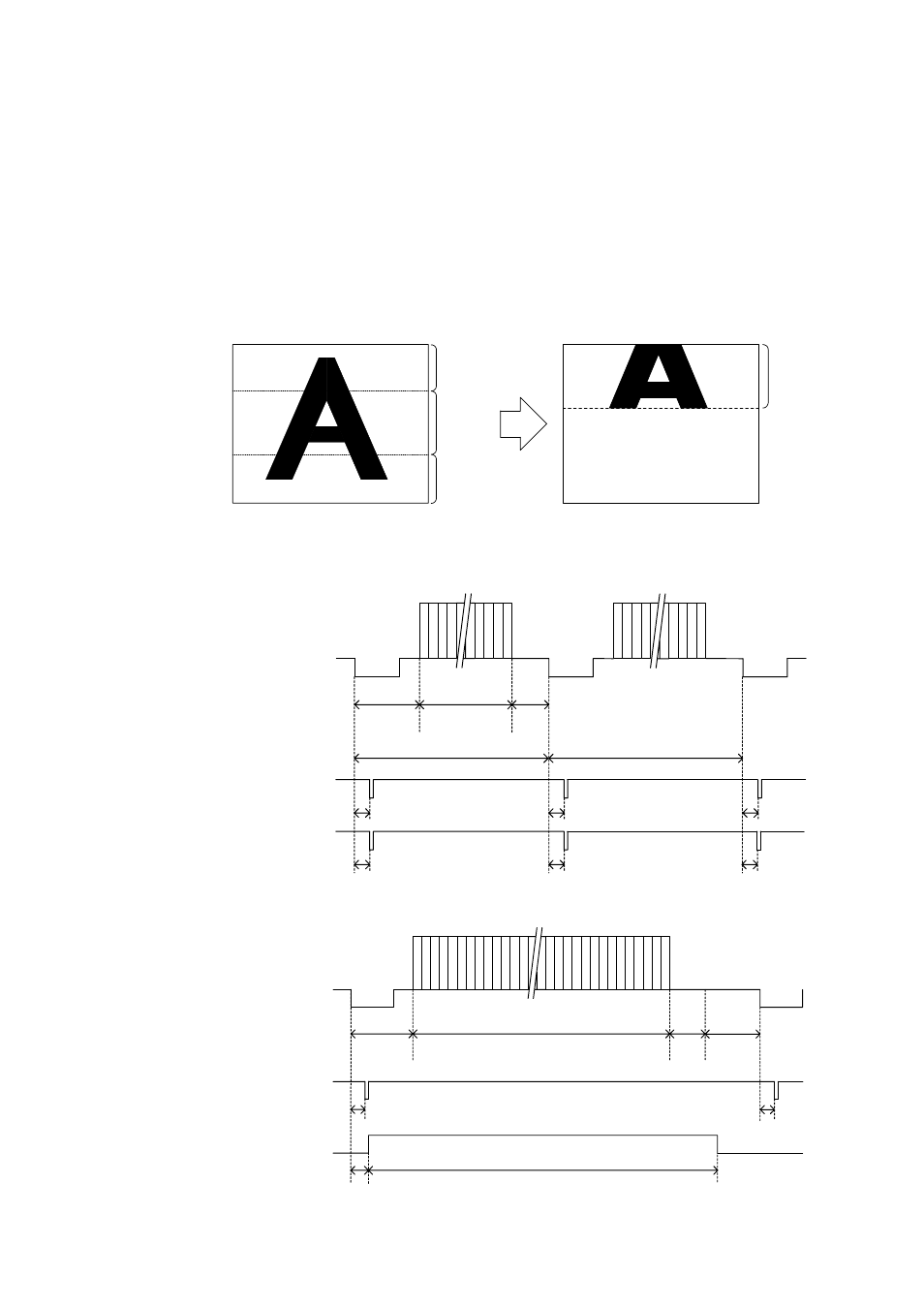
(5) Partial-scan mode selection (Camera rear-panel DIP SW)
Switches partial-scan mode
Note: Sometimes phenomenon called as “whiteout” occurs at the top of the screen when
there is strong incident light entering in the wide area of a CCD, however, this is not
a malfunction. If this occurs, reduce the amount of incoming rays.
(5-1)1/2 Partial-scan (Rear-panel SW: #8-OFF, #9-ON) --- Screen center 1/2 readout
1/60s Non-interlace
Under 1/60s non-interlace mode, only the center portion of 227H out of the total
effective lines 494H (excluding BLK time) is read out. Available both under external /
internal mode.
Under normal shutter (Electronic shutter OFF)
Notes: * Under ext. sync, the ext. VD should be 1V = 262H.
** Under normal shutter, set the rear-panel DIP SW #6, #7 in OFF.
Under other shutter modes
130H
137H
High-speed
transfer
Normal-
speed
transfer
High-speed
transfer
227H
227H
Normal-
speed
transfer
21H
227H
VIDEO OUT
VIDEO output
time
14H
131
High-
speed
transfer
357
131
357
V BLK
(Include
High-speed
transfer)
262H
262H
3H
WEN OUT
(Standard)
WEN OUT
[Option]
3H
3H
3H
3H
3H
21H
227H
*1
14H
131
(263H)
357
3H
4H
*2
VIDEO OUT
WEN OUT
(Standard)
WEN OUT
[Option]
V BLK
(Include
High-speed
transfer)
VIDEO output
time
High-
speed
transfer
*1:Arbitrary under ext.sync
*2:See "7.TIMING CHART (4)WEN timing".
3H
D4130891A
14
