Hom satellite receivers (tt1280/hwo/hom), Tt1280/hwo/hom) -8 – TANDBERG High Definition Professional Recevier/Decoder TT1280 User Manual
Page 44
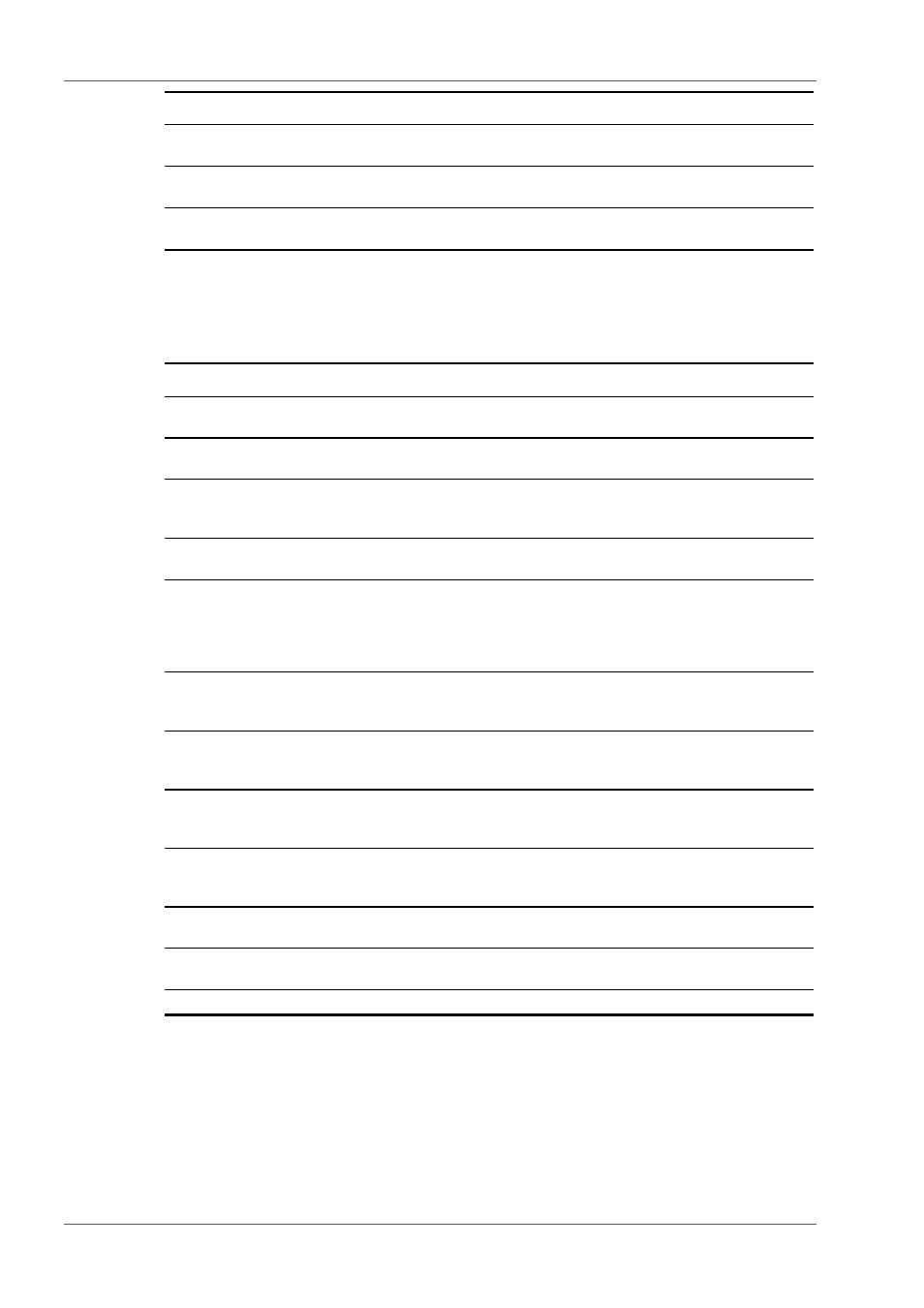
Operating the Equipment Locally
Page 3-8
Reference Guide: TT128x High Definition Professional Receiver/Decoder
ST.RE.E10141.5
Step Action
Result
7
Scroll to Menu 2.3.2.5. Enter the LNB
22 kHz setting then press Save.
Enables or disables the LNB 22 kHz control tone for the selected
Source (On, Off).
8
Scroll to Menu 2.3.2.6. Enter the
SEARCH RANGE then press Save.
This sets up the centre frequency Search Range for the selected
Source in kHz.
9
Scroll to Menu 2.3 and select SOURCE 2.
Repeat steps 2 through 8.
3.6.2
HOM Satellite Receivers (TT1280/HWO/HOM)
Table 3.7: Setting Up the HOM Satellite Receiver
Step Action
Result
1
Go to Menu 2.3 and select SOURCE 1.
The Receiver can take its signals from four sources. Set up
source 1.
2
Scroll to Menu 2.3.2. Enter the LNB
FREQUENCY then press Save.
This sets up the LNB frequency for the selected Source in MHz.
3
Scroll to Menu 2.3.2.1. Enter the
SATELLITE FREQUENCY then press
Save.
This sets up the Satellite frequency for the selected Source in MHz.
4
Scroll to Menu 2.3.2.2. Enter the
SYMBOL RATE then press Save.
Sets the symbol rate for the selected Source in Msymbols/s.
5
Scroll to Menu 2.3.2.3. Enter the
MODULATION and FEC RATES then
press Save.
This sets up the Modulation (QPSK, 8PSK, 16QAM) and FEC (1/2,
2/3, 3/4, 5/6, 7/8, 8/9) rates for the selected Source. The FEC
selection is limited to the valid values of the currently selected
modulation type. For AUTO FEC, the Receiver searches for and
locks to the correct FEC rate for the received carrier.
6
Scroll to Menu 2.3.2.4. Select the
appropriate Input Gain mode then press
Save.
High Gain mode should be selected for input signals of low power.
Low Gain mode should be selected for input signals of high power.
7
Scroll to Menu 2.3.2.5. Enter the ROLL
OFF then press Save.
Sets the Roll Off of the demodulator Root Nyquist Filter. Choose
between 35% and 20%. This value should match that set in the
transmitting modulator.
8
Scroll to Menu 2.3.2.6. Select the
appropriate SPECTRUM SENSE then
press Save
Sets the SPECTRUM SENSE to NORMAL, INVERTED or AUTO.
This should be set to match the spectrum sense of the received
signal.
9
Scroll to Menu 2.3.2.7. Enter the LNB
POWER and VOLTAGE settings then
press Save.
Sets the LNB power for the selected Source (ON, OFF, BOOSTED).
BOOSTED provides 1V extra power over the ON setting. Also sets
the LNB voltage settings (18v – Horiz, 13v – Vert).
10
Scroll to Menu 2.3.2.8. Enter the LNB
22 kHz setting then press Save.
Enables or disables the LNB 22 kHz control tone for the selected
Source (On, Off).
11
Scroll to Menu 2.3.2.9. Enter the
SEARCH RANGE then press Save.
This sets up the centre frequency Search Range for the selected
Source in kHz.
12
Repeat steps 2 through 8 for input 2 to 4
