Installation – Toshiba Strata CIX100-S User Manual
Page 98
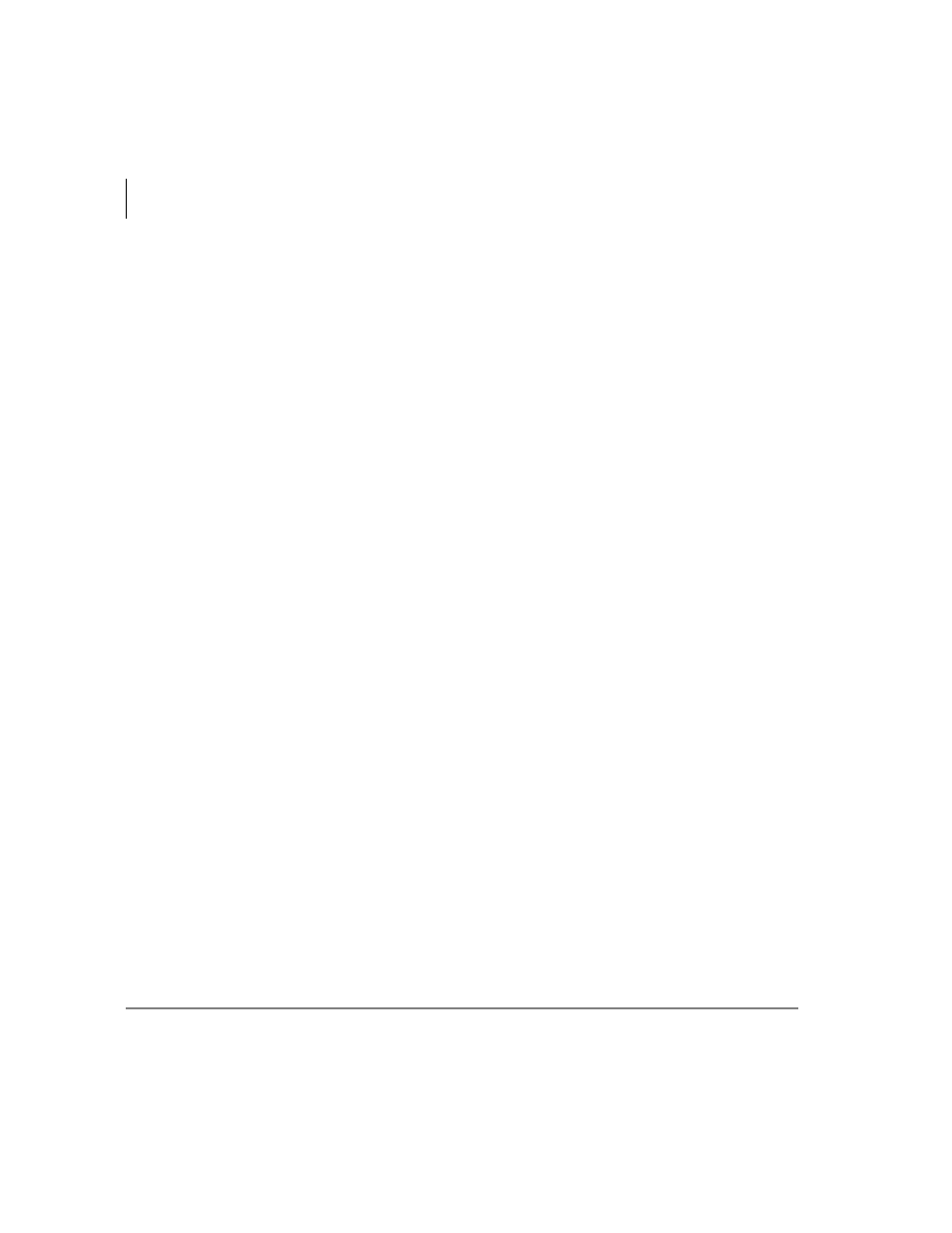
Connecting Headsets
Plantronics Wireless Headset
84
Strata CIX Net Phone UG 04/08
•
The headset power is automatically turned off by Net Phone whenever a call is not
active and automatically restored upon receiving a call to save talk time battery.
•
The speech volume (listening) can be adjusted on the headset as well as on Net
Phone, and the microphone volume (talking) can be easily adjusted in Net Phone.
Please refer to Plantronics User’s Guides for installation, setup, battery changing and
other items for operating your Wireless Headset.
Installation
•
The software modules needed for Plantronics are installed automatically with the
Net Phone installation. All configuration information for Plantronics to work
properly is part of this installation.
•
We recommend not running the Plantronics PerSonoCall application -- disable the
option to “Launch PerSonoCall whenever Windows starts,” and shut down the
application.
•
If you are running the Plantronics PerSonoCall, always disable the option: “Enable
headset only for phone calls (extends battery life).”
Note
Plug in the headset USB cord and make the power connection for the base unit
– Some PC USB ports provide enough power so that the external AC power
transformer does not need to be used.
•
With Net Phone running, right-click the Audio/SPKR button to access the Audio
Settings dialog box. Make the following settings:
Sound Board/Device:
USB Audio Device
or CS50/CS60-USB Headset
The device for the headset
Audio Device Type:
USB Headset
This activates the control
buttons on the headset.
