Toshiba Strata CIX100-S User Manual
Page 125
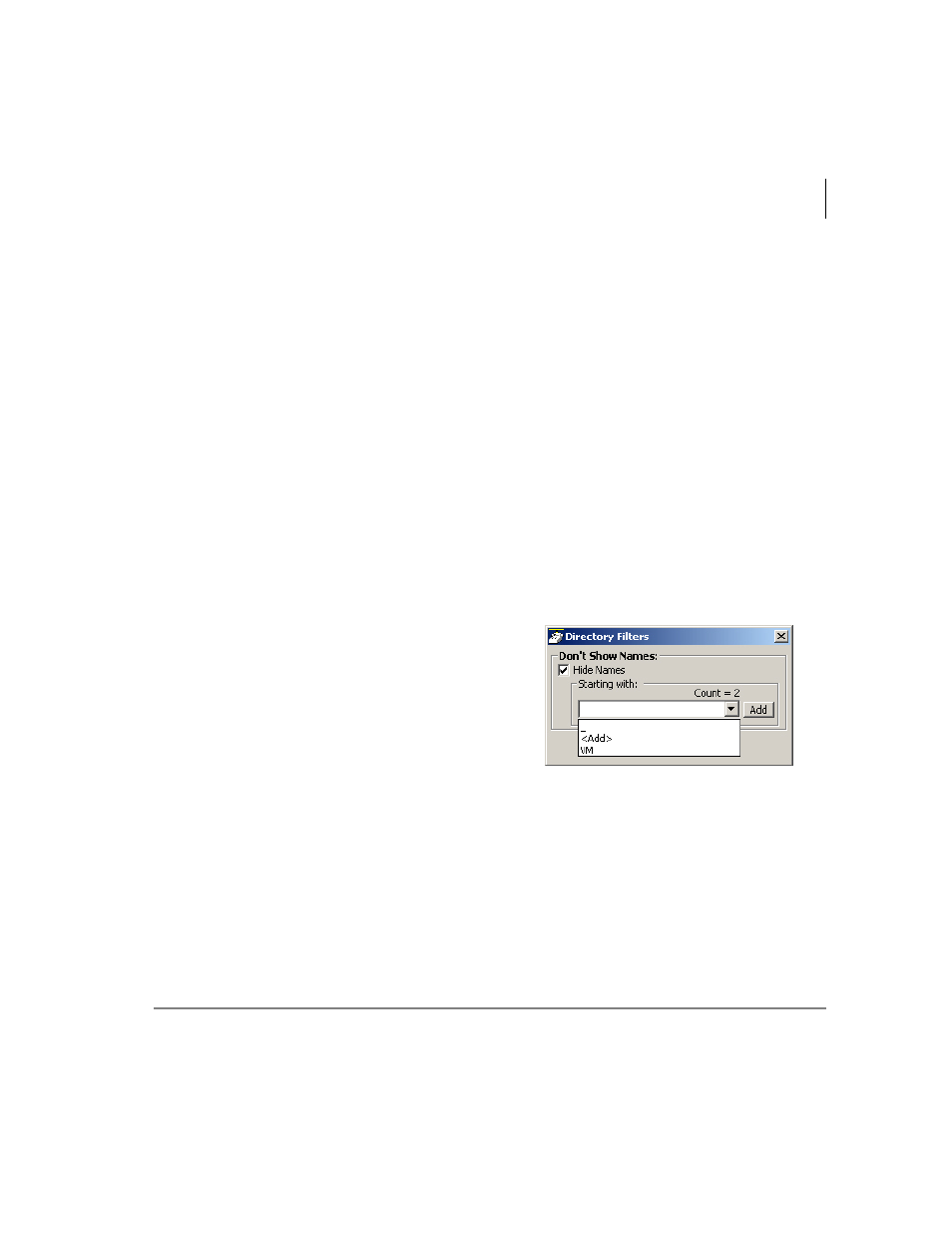
Using Companion Applications
Directories
Strata CIX Net Phone UG 04/08
111
•
Additional Options – Right-click on the entry to access a menu of the other
functions:
Note
Not all options may be available due to the settings for the Option Button.
•
Call Now – Place a phone call to this person or extension. (Same as double-
clicking.)
•
Edit – Allows you to Add, Change, Delete, and Copy entries (typically
available only in the Personal directory).
•
Print Listing – Print a listing of all entries shown in the directory. Change the
position and width of the columns to format the printout as desired. Use Filters
and Find to print only the entries you want.
•
Export Listing – Export the listing using either a CSV or Text format.
•
Chat – Initiate a chat call to the person at this extension (Extension directory
only, target must have Chat installed and running.)
•
Filtering Out Unwanted Entries – Many PBX systems use default names for
unassigned extensions. You many not want these unnecessary entries in the
Directory, so Net Phone provides a Filter to remove certain items from the list.
•
Press the Filters button to access the
Directory Filters screen appears.
•
Enable the Hide Names option to
enable the filter.
Note
The Filters button changes from
black to red to indicate Filters are
active on the directory list.
•
To Add a Filter Entry – Use the pull down list and select
new filter. Type in the characters to be filtered and press Enter or click the Add
button.
•
To Delete a Filter Entry – Use the pull down list and select an entry to be removed
and press Del.
The filter strings are case sensitive and will hide all entries starting with exactly the
same string of characters. Entering “A” hides all entries that begin with an
uppercase A.
