Using companion applications 8, Directories, Sorting entries – Toshiba Strata CIX100-S User Manual
Page 123: Chapter 8 — using companion applications, Chapter 8 – using companion applications, Using companion applications
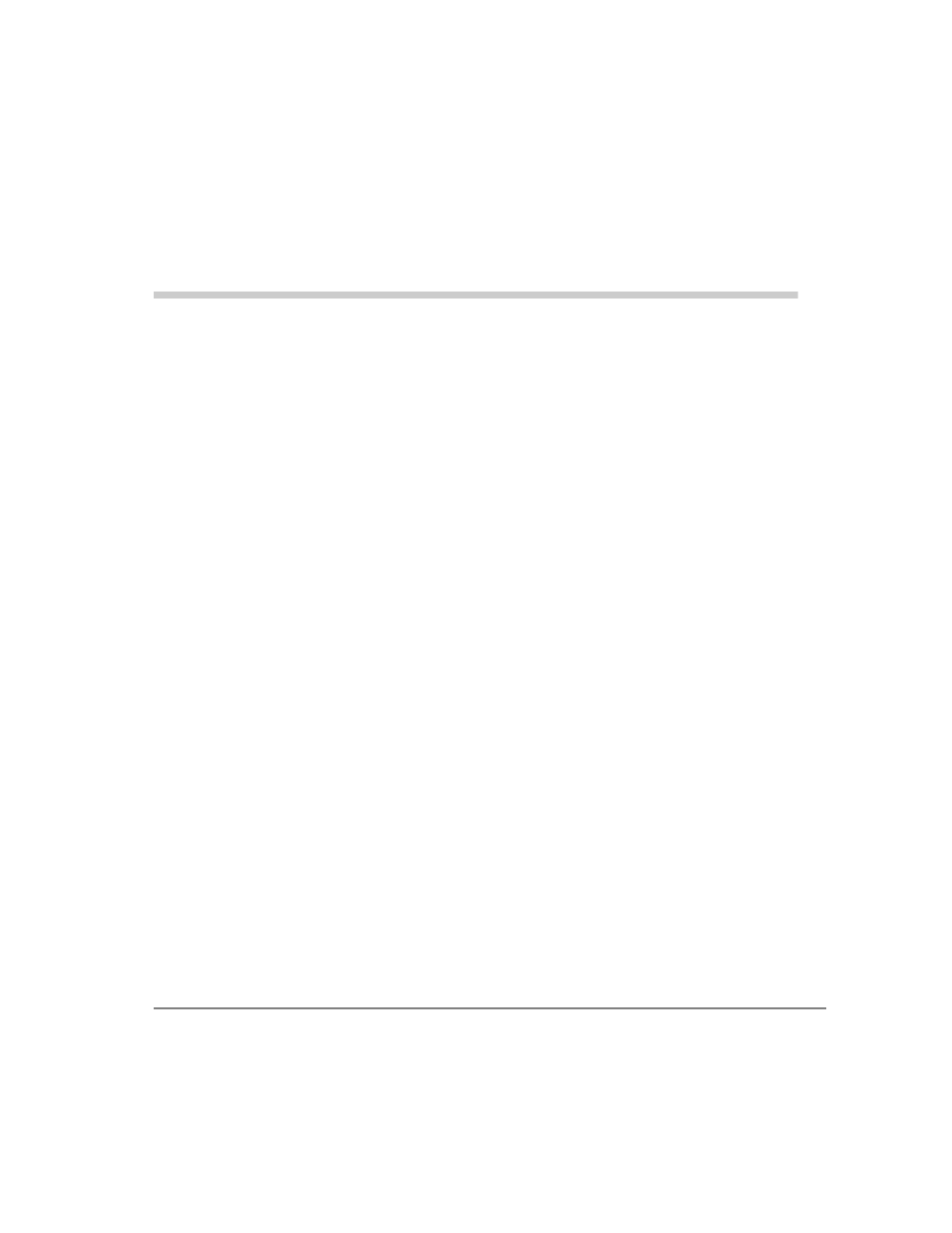
Strata CIX Net Phone UG 04/08
109
Using Companion Applications
8
Net Phone provides a powerful open architecture that allows companion applications
to add features and functions. These companion applications inherit the look-and-feel
of Net Phone and act as if they are “part of the Net Phone” and are provided as
Options Buttons on the Main Screen.
Net Phone ships with several companion applications, including Call History,
Extension Directory, Feature Directory, Personal Speed Dial Directory, Extra Buttons,
and an Integrated Web Browser.
The companion applications rollout and dock to the bottom of Net Phone and are
accessed using the Option Buttons with their name. Users may also detach the
companion applications and place them anywhere on the desktop.
Directories
Several of the companion applications use a listing window that is shared, thus
selecting another Option Button will replace the contents of the window. These
applications are the Extension Directory, any Personal Directory, the Feature Code
Directory, and Speed Dial Lists. These applications have several characteristics in
common such as sorting and finding entries.
Sorting Entries
Click on a column header will sort the entries using that column. Click the same
column header again to reverse the sort from ascending to descending (or vice versa).
A small arrow in the header indicates the current column used for sorting and the
direction is indicated by ? for ascending and ? for descending.
