Toshiba Strata CIX100-S User Manual
Page 130
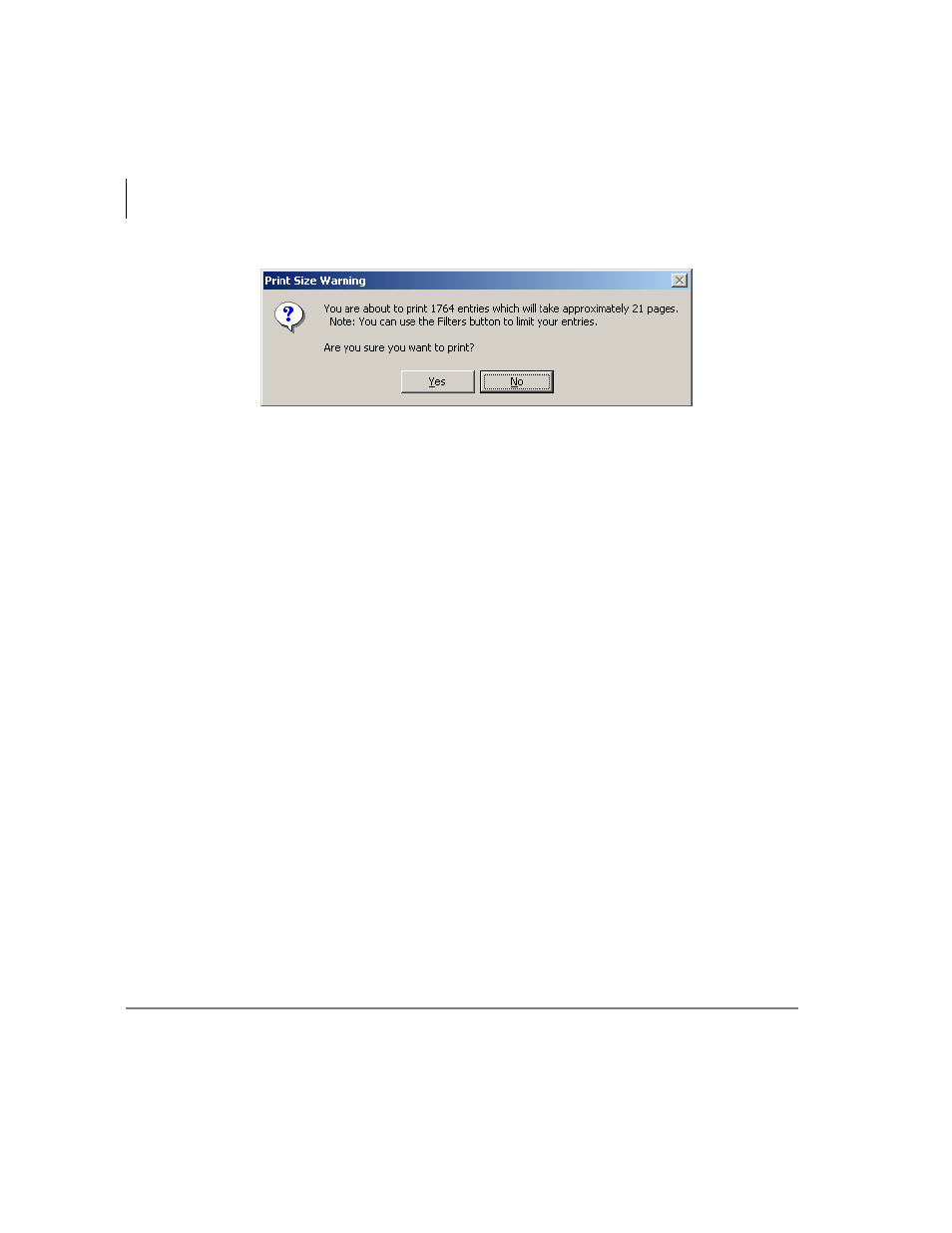
Using Companion Applications
Call History
116
Strata CIX Net Phone UG 04/08
•
Export Listing – Export the listing using either a CSV or Text format.
•
Listen to Call – When the Tracer Integration is provided, this button provides a
link to Replay to allow the recording to be played back.
•
Filtering – Use filters to limit the number of calls or view a certain type of calls.
For example, you might want to see only the calls you made/received in the last 7
days. Or you want to see all Outgoing calls made to a specific area code since the
first of the year.
•
Press the “Filters” button to open the Call History Filters screen.
•
Select the options and data for the calls that you want to see.
•
Dates – Select the date(s) – “All” means any date.
•
Call Direction – Choose whether you want to see incoming (“In Only”),
outgoing (“Out Only”), or all calls (“In & Out”.)
•
Phone Numbers – Choose “All” for calls made to/from any number. Use the
“Matching” option to limit the search to calls made to/from specific
numbers. You can enter a specific phone number (like 480-496-9040,) the
last part of a number (496-9040,) or the first part of a number (480+) to find
all matching calls. You may also use wild cards, such as: 480-???-9040 and
480-496* .
•
Names – Choose “All” for calls to/from any name including blank names.
Use the “Starting with” option to limit the search to calls with a specific
name. Enter an entire name (Jack Jones) or just the first part of a name
(Jac). The name search is NOT case sensitive.
