Toshiba Strata CIX100-S User Manual
Page 134
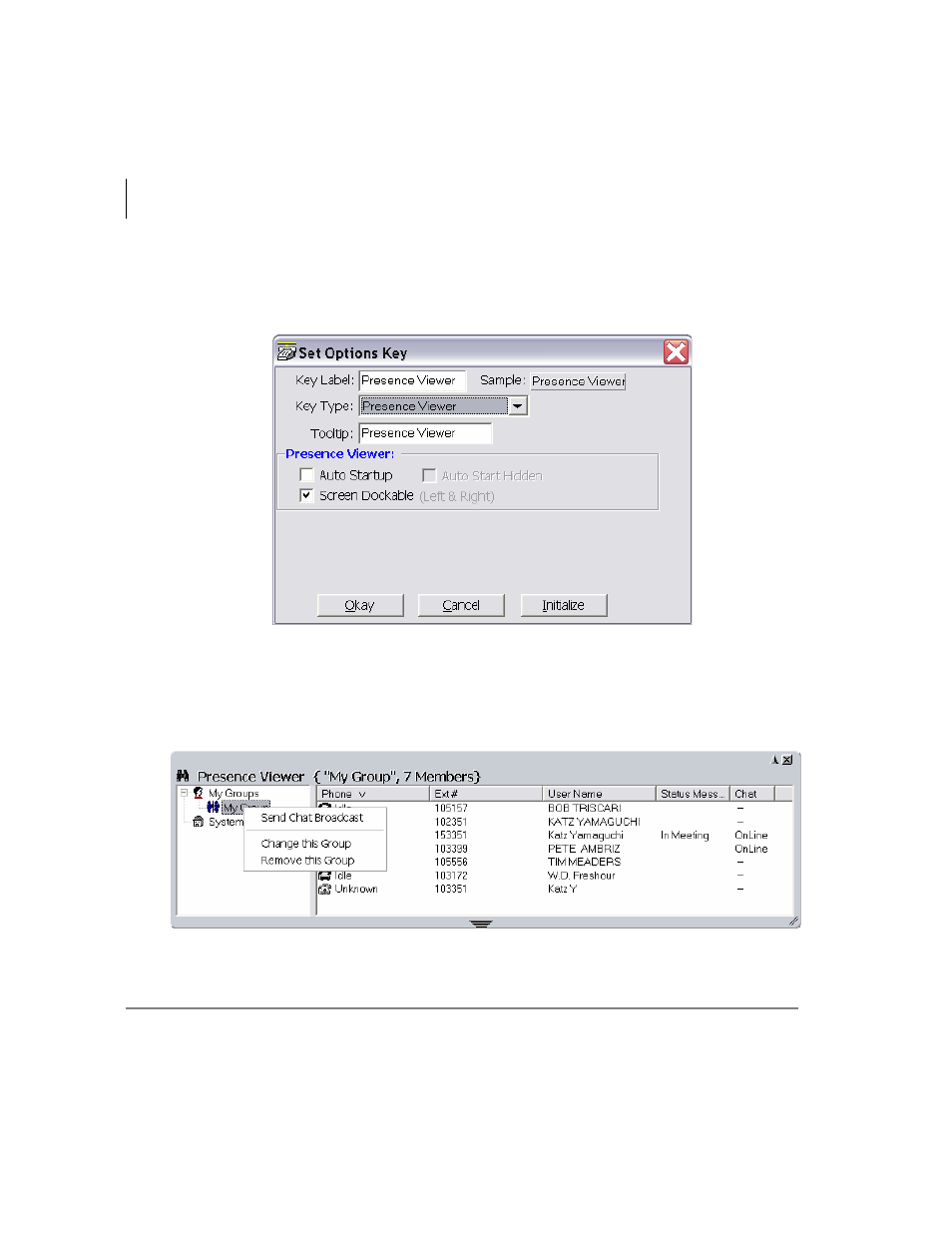
Using Companion Applications
Presence Viewer
120
Strata CIX Net Phone UG 04/08
2. In the Set Options Key window, select Presence Viewer from the Key Type drop
down menu. Assign any name to Key Label shown on the Options Button or Tool
Tip shown as the mouse over text.
³ To manage the Presence Viewer
1. Click the Options Key assigned for the Presence Viewer.
2. To manage the group, right click on My Group in the left pane and select Change
this Group.
This manual is related to the following products:
See also other documents in the category Toshiba Phones:
- Starta CIX1200 (2 pages)
- DKA-UG-DKSLT-VB (61 pages)
- DK (4 pages)
- STRATA CIX (144 pages)
- Strata DK280 (43 pages)
- Strata CT DKT2520-FSD (196 pages)
- Strata DK Admin (178 pages)
- DKT (116 pages)
- DKT3200 (2 pages)
- Net Phone (2 pages)
- iES32 (12 pages)
- STRATA CIX-CTX-QRG-VB VERSION B1 (12 pages)
- IP Business Communication System (2 pages)
- DK 96 (48 pages)
- IP5000-Series (216 pages)
- Strata CTX (118 pages)
- IP Communications System (4 pages)
- IP Telephone (4 pages)
- DP5000 (4 pages)
- Strata IPT (153 pages)
- DKT2004-CT (111 pages)
- Strata CTX670 (100 pages)
- Strata GVMU/LVMU (103 pages)
- DKT3001/2001 (67 pages)
- CIX Voicemail (2 pages)
- iES16 (2 pages)
- DKT3000 (10 pages)
- DKT3000/2000 (104 pages)
- Strata CIX100 (2 pages)
- STRATA IP5000 (196 pages)
- CTX IPT/DKT (171 pages)
- Strata DK 2000-series (164 pages)
- Satellite A55 (68 pages)
- DK14 (12 pages)
- CT (155 pages)
- Strata CTX28 (96 pages)
- CIX (141 pages)
- Strata DK (134 pages)
- Strata CS (249 pages)
- PERCEPTION 4000 (92 pages)
- Strata CIX IP5000-UG-VC (208 pages)
- 2020-SD (1 page)
- CTX100 (3 pages)
- DK40i (7 pages)
